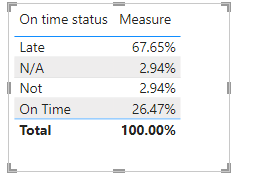- Power BI forums
- Updates
- News & Announcements
- Get Help with Power BI
- Desktop
- Service
- Report Server
- Power Query
- Mobile Apps
- Developer
- DAX Commands and Tips
- Custom Visuals Development Discussion
- Health and Life Sciences
- Power BI Spanish forums
- Translated Spanish Desktop
- Power Platform Integration - Better Together!
- Power Platform Integrations (Read-only)
- Power Platform and Dynamics 365 Integrations (Read-only)
- Training and Consulting
- Instructor Led Training
- Dashboard in a Day for Women, by Women
- Galleries
- Community Connections & How-To Videos
- COVID-19 Data Stories Gallery
- Themes Gallery
- Data Stories Gallery
- R Script Showcase
- Webinars and Video Gallery
- Quick Measures Gallery
- 2021 MSBizAppsSummit Gallery
- 2020 MSBizAppsSummit Gallery
- 2019 MSBizAppsSummit Gallery
- Events
- Ideas
- Custom Visuals Ideas
- Issues
- Issues
- Events
- Upcoming Events
- Community Blog
- Power BI Community Blog
- Custom Visuals Community Blog
- Community Support
- Community Accounts & Registration
- Using the Community
- Community Feedback
Register now to learn Fabric in free live sessions led by the best Microsoft experts. From Apr 16 to May 9, in English and Spanish.
- Power BI forums
- Forums
- Get Help with Power BI
- Desktop
- Unexplained filter in Calculate - Countrows
- Subscribe to RSS Feed
- Mark Topic as New
- Mark Topic as Read
- Float this Topic for Current User
- Bookmark
- Subscribe
- Printer Friendly Page
- Mark as New
- Bookmark
- Subscribe
- Mute
- Subscribe to RSS Feed
- Permalink
- Report Inappropriate Content
Unexplained filter in Calculate - Countrows
I am probably overlooking something very basic here, so I beg your mercy.
I am trying to write a measure against a single table. There are other tables in the model, but in the measure and on the page I am only using columns and values from this single table.
My issue is that if I include a filter on one of the date columns in the table, the measure does not calculate as I would expect. If I remove the date filter, the measure calculates as I expect. There is a Date table and it is linked to this table on a different date value, but that date value and the Date table are not being referenced on the page or in the measure.
__ Vendor % of Total (Count) =
// Percentage of the number of orders measured
VAR TotalOrdersByVendor =
CALCULATE(
COUNTROWS('Purchase Orders'),
//REMOVEFILTERS('Purchase Orders'[On Time Status] 'Purchase Orders'[Date Entered]) // this works
REMOVEFILTERS('Purchase Orders'[On Time Status]) // this does not work
)
VAR OrdersOfXStatus =
CALCULATE(
COUNTROWS(
'Purchase Orders'
)
)
Return
"L: " & OrdersOfXStatus & " T: " & TotalOrdersByVendor
I am trying to produce a measure that I can apply a visual/page filter to display the filter's % of total Purchase Orders for the time in question. Specifically by Vendor for PO's entered in the past year how many of them are closed and late. The example measure doesn't have the Remove Filter for "Closed" status because I was trying to track down what was breaking the measure.
If I remove the date entered filter (the Calculate parameter that's commented out), I get the values I expect. I'm unable to figure out what the filter criteria is evaluating to if I allow a filter on the Date Entered.
Sample Data is included.https://azahner.box.com/s/m9ytbwoal9jcsb23zh6jlwp32aclhl2m
Thank you for your help!
Solved! Go to Solution.
- Mark as New
- Bookmark
- Subscribe
- Mute
- Subscribe to RSS Feed
- Permalink
- Report Inappropriate Content
I did some more research and where it looks like this often happens due to Sort-By, I'm not using Sort-By on the table in question.
I found this that I believe is probably the correct culprit.
https://stackoverflow.com/questions/68070004/removefilter-all-dax-not-working-as-expected-power-bi-d... where they references SQL BI article for Auto-Exist.
Since I'm trying to filter on multiple columns on the same table I think it's accurate.
https://www.sqlbi.com/articles/understanding-dax-auto-exist/
Now I need to adjust my model or the measure.
- Mark as New
- Bookmark
- Subscribe
- Mute
- Subscribe to RSS Feed
- Permalink
- Report Inappropriate Content
I did some more research and where it looks like this often happens due to Sort-By, I'm not using Sort-By on the table in question.
I found this that I believe is probably the correct culprit.
https://stackoverflow.com/questions/68070004/removefilter-all-dax-not-working-as-expected-power-bi-d... where they references SQL BI article for Auto-Exist.
Since I'm trying to filter on multiple columns on the same table I think it's accurate.
https://www.sqlbi.com/articles/understanding-dax-auto-exist/
Now I need to adjust my model or the measure.
- Mark as New
- Bookmark
- Subscribe
- Mute
- Subscribe to RSS Feed
- Permalink
- Report Inappropriate Content
Hi, @jnickell
You can try the following methods.
Measure =
Var _Total=CALCULATE(COUNT('Table'[PO Number]),ALL('Table'))
Var _status=CALCULATE(COUNT('Table'[PO Number]),ALLEXCEPT('Table','Table'[On time status]))
Return
DIVIDE(_status,_Total)Is this the result you expect?
Best Regards,
Community Support Team _Charlotte
If this post helps, then please consider Accept it as the solution to help the other members find it more quickly.
- Mark as New
- Bookmark
- Subscribe
- Mute
- Subscribe to RSS Feed
- Permalink
- Report Inappropriate Content
I apologize for the delay in responding, but no, that does not work because it removes "ALL" context filters on the Purchase Orders table, when I want to retain the Vendor filter.
I'm only evaluating the percentage based for that vendor.
Helpful resources

Microsoft Fabric Learn Together
Covering the world! 9:00-10:30 AM Sydney, 4:00-5:30 PM CET (Paris/Berlin), 7:00-8:30 PM Mexico City

Power BI Monthly Update - April 2024
Check out the April 2024 Power BI update to learn about new features.

| User | Count |
|---|---|
| 107 | |
| 105 | |
| 79 | |
| 71 | |
| 66 |
| User | Count |
|---|---|
| 141 | |
| 107 | |
| 100 | |
| 82 | |
| 74 |