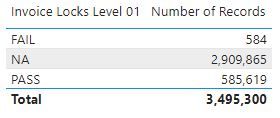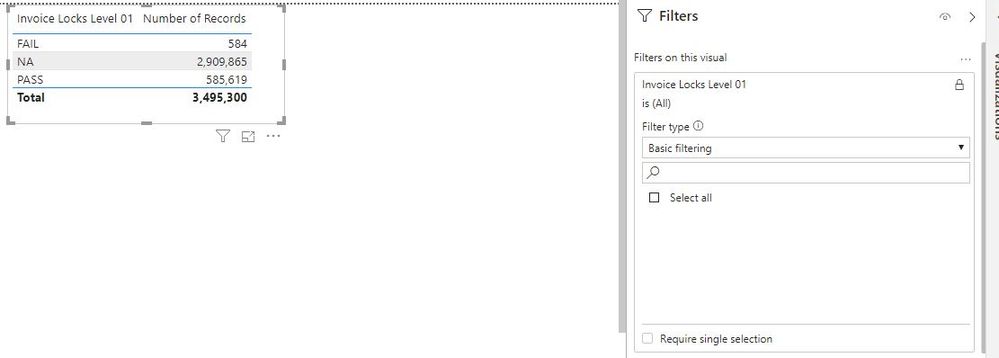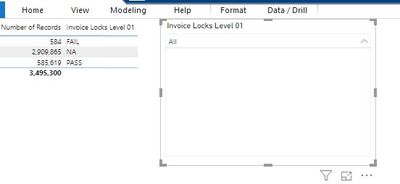- Power BI forums
- Updates
- News & Announcements
- Get Help with Power BI
- Desktop
- Service
- Report Server
- Power Query
- Mobile Apps
- Developer
- DAX Commands and Tips
- Custom Visuals Development Discussion
- Health and Life Sciences
- Power BI Spanish forums
- Translated Spanish Desktop
- Power Platform Integration - Better Together!
- Power Platform Integrations (Read-only)
- Power Platform and Dynamics 365 Integrations (Read-only)
- Training and Consulting
- Instructor Led Training
- Dashboard in a Day for Women, by Women
- Galleries
- Community Connections & How-To Videos
- COVID-19 Data Stories Gallery
- Themes Gallery
- Data Stories Gallery
- R Script Showcase
- Webinars and Video Gallery
- Quick Measures Gallery
- 2021 MSBizAppsSummit Gallery
- 2020 MSBizAppsSummit Gallery
- 2019 MSBizAppsSummit Gallery
- Events
- Ideas
- Custom Visuals Ideas
- Issues
- Issues
- Events
- Upcoming Events
- Community Blog
- Power BI Community Blog
- Custom Visuals Community Blog
- Community Support
- Community Accounts & Registration
- Using the Community
- Community Feedback
Register now to learn Fabric in free live sessions led by the best Microsoft experts. From Apr 16 to May 9, in English and Spanish.
- Power BI forums
- Forums
- Get Help with Power BI
- Desktop
- Unable to filter visual in PBI report using BW Que...
- Subscribe to RSS Feed
- Mark Topic as New
- Mark Topic as Read
- Float this Topic for Current User
- Bookmark
- Subscribe
- Printer Friendly Page
- Mark as New
- Bookmark
- Subscribe
- Mute
- Subscribe to RSS Feed
- Permalink
- Report Inappropriate Content
Unable to filter visual in PBI report using BW Query Direct Query mode
Hi,
I am using a BW Query in direct query mode to create a dashboard in PBI. I am using the latest version of PBI Desktop and SAP .NET Connector needed for implementation 2.0 as suggested by Microsoft.
The query is based on a composite provider which is built on calculation views based on ADSO. Some of the flags (dimensions I need to filter) are set in the calculation views in our BW/4HANA system.
I am able to run the query without issues and generate the visuals I need. However, the requirement is to filter a few visuals by the flags (dimensions). When I add those to filter shelf, either visual or page level, I don't see the values to set the filter.
In the image below are the valid values for the Invoice Lock dimension.
I would like to filter out "NA" for invoice locks but the filter is not showing any values.
Please can you help?
Thanks,
@Anonymous
Solved! Go to Solution.
- Mark as New
- Bookmark
- Subscribe
- Mute
- Subscribe to RSS Feed
- Permalink
- Report Inappropriate Content
Looks like BW to PBI integration is not really on par with other systems. In any case, I was able to filter as required.
I ran the query for the duration (2 years) where it showed all possible values for the flags. Then, on the visual, I CTRL+clicked each of the values I wanted and "included" them. Excluding flags doesn't work.
Now, I am able to filter as required.
This looks like a workaround but will be difficult when the list of flags to be included is long.
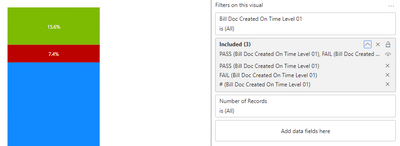
- Mark as New
- Bookmark
- Subscribe
- Mute
- Subscribe to RSS Feed
- Permalink
- Report Inappropriate Content
Hey @Anonymous
Do the values appear if you put them in a slicer visual? Also, can you use any other the other filtering options other than basic filtering?
- Mark as New
- Bookmark
- Subscribe
- Mute
- Subscribe to RSS Feed
- Permalink
- Report Inappropriate Content
- Mark as New
- Bookmark
- Subscribe
- Mute
- Subscribe to RSS Feed
- Permalink
- Report Inappropriate Content
Hey @Anonymous
My first thought is to check and make sure there is nothing filtering the visual (you can do this by clicking on the funnel icon next to the slicer visual). I do not expect this to be the case since they do not show in the filter pane, but its always good to check.
Second, make sure there is no Row-Level-Security enacted in the original data or in the query. I also do nto expect this to be the case since you can see it in the table.
Lastly, there are some known issues with SAP/BW direct querries. check the links below for more information:
https://docs.microsoft.com/en-us/power-bi/desktop-directquery-sap-bw
Let me know if any of that helps.
Sorry I'm very familiar with the BW query connector.
- Mark as New
- Bookmark
- Subscribe
- Mute
- Subscribe to RSS Feed
- Permalink
- Report Inappropriate Content
Looks like BW to PBI integration is not really on par with other systems. In any case, I was able to filter as required.
I ran the query for the duration (2 years) where it showed all possible values for the flags. Then, on the visual, I CTRL+clicked each of the values I wanted and "included" them. Excluding flags doesn't work.
Now, I am able to filter as required.
This looks like a workaround but will be difficult when the list of flags to be included is long.
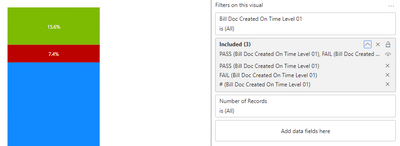
Helpful resources

Microsoft Fabric Learn Together
Covering the world! 9:00-10:30 AM Sydney, 4:00-5:30 PM CET (Paris/Berlin), 7:00-8:30 PM Mexico City

Power BI Monthly Update - April 2024
Check out the April 2024 Power BI update to learn about new features.

| User | Count |
|---|---|
| 98 | |
| 95 | |
| 83 | |
| 70 | |
| 67 |
| User | Count |
|---|---|
| 118 | |
| 106 | |
| 93 | |
| 79 | |
| 72 |