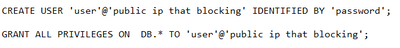- Power BI forums
- Updates
- News & Announcements
- Get Help with Power BI
- Desktop
- Service
- Report Server
- Power Query
- Mobile Apps
- Developer
- DAX Commands and Tips
- Custom Visuals Development Discussion
- Health and Life Sciences
- Power BI Spanish forums
- Translated Spanish Desktop
- Power Platform Integration - Better Together!
- Power Platform Integrations (Read-only)
- Power Platform and Dynamics 365 Integrations (Read-only)
- Training and Consulting
- Instructor Led Training
- Dashboard in a Day for Women, by Women
- Galleries
- Community Connections & How-To Videos
- COVID-19 Data Stories Gallery
- Themes Gallery
- Data Stories Gallery
- R Script Showcase
- Webinars and Video Gallery
- Quick Measures Gallery
- 2021 MSBizAppsSummit Gallery
- 2020 MSBizAppsSummit Gallery
- 2019 MSBizAppsSummit Gallery
- Events
- Ideas
- Custom Visuals Ideas
- Issues
- Issues
- Events
- Upcoming Events
- Community Blog
- Power BI Community Blog
- Custom Visuals Community Blog
- Community Support
- Community Accounts & Registration
- Using the Community
- Community Feedback
Register now to learn Fabric in free live sessions led by the best Microsoft experts. From Apr 16 to May 9, in English and Spanish.
- Power BI forums
- Forums
- Get Help with Power BI
- Desktop
- Unable to connect to Mysql DB server .
- Subscribe to RSS Feed
- Mark Topic as New
- Mark Topic as Read
- Float this Topic for Current User
- Bookmark
- Subscribe
- Printer Friendly Page
- Mark as New
- Bookmark
- Subscribe
- Mute
- Subscribe to RSS Feed
- Permalink
- Report Inappropriate Content
Unable to connect to Mysql DB server .
Hi
I have remote mysql DB server and I am trying to connect in power bi desktop and getting below error.
Details: "MySQL: Host 'xxx.xxx.xxx.xxx' is not allowed to connect to this MySQL server"
It shows my public ip and saying its not allowed, but I can connect in Mysqlworkbench.
May you please help me to fix this.
Thank You
Romal
Solved! Go to Solution.
- Mark as New
- Bookmark
- Subscribe
- Mute
- Subscribe to RSS Feed
- Permalink
- Report Inappropriate Content
Hi All
I have found the solution for this.
1. creating AWS instance in the remote server that would allow to have direct connection but this may cost you in future.
2. Creating and granting full access to the public ip address that blocking you. If you are using your own network then should access through the VPN.
- Mark as New
- Bookmark
- Subscribe
- Mute
- Subscribe to RSS Feed
- Permalink
- Report Inappropriate Content
Hi All
I have found the solution for this.
1. creating AWS instance in the remote server that would allow to have direct connection but this may cost you in future.
2. Creating and granting full access to the public ip address that blocking you. If you are using your own network then should access through the VPN.
- Mark as New
- Bookmark
- Subscribe
- Mute
- Subscribe to RSS Feed
- Permalink
- Report Inappropriate Content
Uninstall the 8.0.29 driver and install 8.0.28 instead
- Mark as New
- Bookmark
- Subscribe
- Mute
- Subscribe to RSS Feed
- Permalink
- Report Inappropriate Content
Hi Ibendlin
Will this solve my problem?
May I know what's the reason
Thank You
- Mark as New
- Bookmark
- Subscribe
- Mute
- Subscribe to RSS Feed
- Permalink
- Report Inappropriate Content
- Mark as New
- Bookmark
- Subscribe
- Mute
- Subscribe to RSS Feed
- Permalink
- Report Inappropriate Content
Hi Ibendlin
As I checked I haven't installed 8.0.29 driver on my machine.
Anyhow I installed MySQL Connector Net8.0.28 driver and tried but still no luck
In workbench I have done SSH set up but in power bi, we don't have the facility to do SSH setting. Is this causing the issue? If so how to fix it?
Thank you
- Mark as New
- Bookmark
- Subscribe
- Mute
- Subscribe to RSS Feed
- Permalink
- Report Inappropriate Content
That is correct, Power BI needs a direct connection to the data source. It can be encrypted but it can't be tunnelled.
- Mark as New
- Bookmark
- Subscribe
- Mute
- Subscribe to RSS Feed
- Permalink
- Report Inappropriate Content
Hi Ibendlin
Thank you for the reply.
In that case we can't use SSH tunnelling in power bi but in my case our DB server is configured in the way to access to SSH.
May you please help me to find a workaround for this.
Thank You
Romal
- Mark as New
- Bookmark
- Subscribe
- Mute
- Subscribe to RSS Feed
- Permalink
- Report Inappropriate Content
Hi @romals29
Currently Power BI desktop doesn't support SSH setting for MySQL database. You can vote up a related idea at MySQL over SSH connection . In addition, a user provided a solution with ODBC driver in comment area on that idea's page, you can give it a try.
Best Regards,
Community Support Team _ Jing
- Mark as New
- Bookmark
- Subscribe
- Mute
- Subscribe to RSS Feed
- Permalink
- Report Inappropriate Content
Hi
I have some grey areas on this. Please clarify me on below two concerns.
I set up the putty connection and set as localhost:3306 in destination.
1. When I set up the ODBC when I give localhost under TCP/IP then it refers my already existing local DB not the remote server that I set in the putty.
2. Next issue is how this will work when I publish the reports to the server? Everytime should I keep maintain the putty connection on my local?
Thank You
- Mark as New
- Bookmark
- Subscribe
- Mute
- Subscribe to RSS Feed
- Permalink
- Report Inappropriate Content
I am not aware of any way to avoid the direct connection requirement. Short of setting up a VPN that is on all the time.
Helpful resources

Microsoft Fabric Learn Together
Covering the world! 9:00-10:30 AM Sydney, 4:00-5:30 PM CET (Paris/Berlin), 7:00-8:30 PM Mexico City

Power BI Monthly Update - April 2024
Check out the April 2024 Power BI update to learn about new features.

| User | Count |
|---|---|
| 104 | |
| 95 | |
| 80 | |
| 67 | |
| 62 |
| User | Count |
|---|---|
| 147 | |
| 109 | |
| 107 | |
| 85 | |
| 63 |