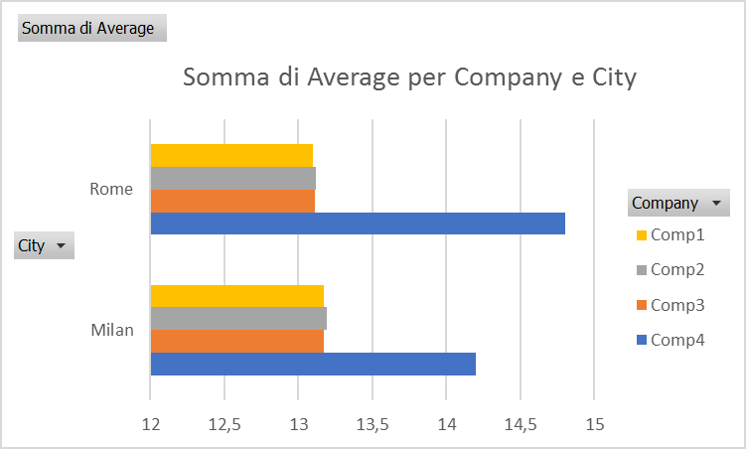- Power BI forums
- Updates
- News & Announcements
- Get Help with Power BI
- Desktop
- Service
- Report Server
- Power Query
- Mobile Apps
- Developer
- DAX Commands and Tips
- Custom Visuals Development Discussion
- Health and Life Sciences
- Power BI Spanish forums
- Translated Spanish Desktop
- Power Platform Integration - Better Together!
- Power Platform Integrations (Read-only)
- Power Platform and Dynamics 365 Integrations (Read-only)
- Training and Consulting
- Instructor Led Training
- Dashboard in a Day for Women, by Women
- Galleries
- Community Connections & How-To Videos
- COVID-19 Data Stories Gallery
- Themes Gallery
- Data Stories Gallery
- R Script Showcase
- Webinars and Video Gallery
- Quick Measures Gallery
- 2021 MSBizAppsSummit Gallery
- 2020 MSBizAppsSummit Gallery
- 2019 MSBizAppsSummit Gallery
- Events
- Ideas
- Custom Visuals Ideas
- Issues
- Issues
- Events
- Upcoming Events
- Community Blog
- Power BI Community Blog
- Custom Visuals Community Blog
- Community Support
- Community Accounts & Registration
- Using the Community
- Community Feedback
Register now to learn Fabric in free live sessions led by the best Microsoft experts. From Apr 16 to May 9, in English and Spanish.
- Power BI forums
- Forums
- Get Help with Power BI
- Desktop
- Truble with column chart sorting
- Subscribe to RSS Feed
- Mark Topic as New
- Mark Topic as Read
- Float this Topic for Current User
- Bookmark
- Subscribe
- Printer Friendly Page
- Mark as New
- Bookmark
- Subscribe
- Mute
- Subscribe to RSS Feed
- Permalink
- Report Inappropriate Content
Truble with column chart sorting
Hi to all power BI users!!
I'm in truble with an apparently semply issue. My scenario is like the same:
Suppose you have a table like this:
Comp1 Comp2 Comp3 Comp4
| Milan | 14,2 | 13,17 | 13,19 | 13,17 |
| Rome | 14,8 | 13,11 | 13,12 | 13,1 |
each column is an average value
I try to generate an histogram like this:
My intention is to sort data by the average value. But when I select the descending order by average the sorting remain costantly the same by the legend alfabetically sort.
Has anyone suggestion for resoleve my issue??
Tanks in advance
Ago
- Mark as New
- Bookmark
- Subscribe
- Mute
- Subscribe to RSS Feed
- Permalink
- Report Inappropriate Content
Thanks for the very quickly answers Tara_ & abhie.
I understand the design of sorting by legend in a clustered chart -an fundamentaly I agree whith this.
Thinking of resolve my matter using a different view for the chart; i.e. using drill-down expanded hierachy. Not so clear as the first chart choiche but good as work around ...
Ago
- Mark as New
- Bookmark
- Subscribe
- Mute
- Subscribe to RSS Feed
- Permalink
- Report Inappropriate Content
- Mark as New
- Bookmark
- Subscribe
- Mute
- Subscribe to RSS Feed
- Permalink
- Report Inappropriate Content
Hi @AgoZ_KH ,
This cannot be done directly using this visual, when you sort by value it'll sort by the total value of each cluster and not the individual bars.
These people had a similar issue and was suggested to create a Rank Column and then sorting by Rank
https://community.powerbi.com/t5/Desktop/Clustered-Bar-Chart-Sorting/m-p/729143
https://community.powerbi.com/t5/Desktop/Sorting-legend-by-value-in-clustered-bar-chart/td-p/538619
Hope this helps
- Mark as New
- Bookmark
- Subscribe
- Mute
- Subscribe to RSS Feed
- Permalink
- Report Inappropriate Content
Ranking will only give you control on the order of the legend, but it will still not change the order within each city.
Basically the design of the charts are such that the legend remains in the same order for each category of the axis, either automatically selected by alphabetical order which is happening in your case, or when you create dummy measures for each category and then place them in a desired order.
In both case it will maintain the order.
You may like to submit the idea or vote existing ones here https://ideas.powerbi.com/forums/265200-power-bi-ideas?query=sort%20legend
Helpful resources

Microsoft Fabric Learn Together
Covering the world! 9:00-10:30 AM Sydney, 4:00-5:30 PM CET (Paris/Berlin), 7:00-8:30 PM Mexico City

Power BI Monthly Update - April 2024
Check out the April 2024 Power BI update to learn about new features.

| User | Count |
|---|---|
| 96 | |
| 93 | |
| 82 | |
| 70 | |
| 64 |
| User | Count |
|---|---|
| 115 | |
| 105 | |
| 95 | |
| 79 | |
| 72 |