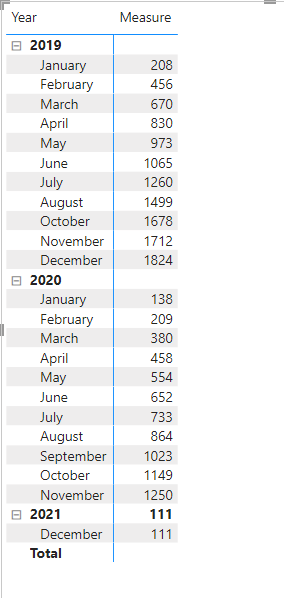- Power BI forums
- Updates
- News & Announcements
- Get Help with Power BI
- Desktop
- Service
- Report Server
- Power Query
- Mobile Apps
- Developer
- DAX Commands and Tips
- Custom Visuals Development Discussion
- Health and Life Sciences
- Power BI Spanish forums
- Translated Spanish Desktop
- Power Platform Integration - Better Together!
- Power Platform Integrations (Read-only)
- Power Platform and Dynamics 365 Integrations (Read-only)
- Training and Consulting
- Instructor Led Training
- Dashboard in a Day for Women, by Women
- Galleries
- Community Connections & How-To Videos
- COVID-19 Data Stories Gallery
- Themes Gallery
- Data Stories Gallery
- R Script Showcase
- Webinars and Video Gallery
- Quick Measures Gallery
- 2021 MSBizAppsSummit Gallery
- 2020 MSBizAppsSummit Gallery
- 2019 MSBizAppsSummit Gallery
- Events
- Ideas
- Custom Visuals Ideas
- Issues
- Issues
- Events
- Upcoming Events
- Community Blog
- Power BI Community Blog
- Custom Visuals Community Blog
- Community Support
- Community Accounts & Registration
- Using the Community
- Community Feedback
Register now to learn Fabric in free live sessions led by the best Microsoft experts. From Apr 16 to May 9, in English and Spanish.
- Power BI forums
- Forums
- Get Help with Power BI
- Desktop
- Total cumulated countrows
- Subscribe to RSS Feed
- Mark Topic as New
- Mark Topic as Read
- Float this Topic for Current User
- Bookmark
- Subscribe
- Printer Friendly Page
- Mark as New
- Bookmark
- Subscribe
- Mute
- Subscribe to RSS Feed
- Permalink
- Report Inappropriate Content
Total cumulated countrows
Hello Community!
I have an "ASSIGNMENT" table of franchises with their dates of entry, I can know how many franchises entered in a certain month, but I need an accumulated for each month
I use a measure for total franchises: Total franchises = COUNTROWS(ASSIGNMENT)
Solved! Go to Solution.
- Mark as New
- Bookmark
- Subscribe
- Mute
- Subscribe to RSS Feed
- Permalink
- Report Inappropriate Content
Hi @Syndicate_Admin ,
I have created a simple sample, please refer to it to see if it helps you.
Create two columns first.
MONTH_ = MONTH(Sheet5[date])YEAR = YEAR(Sheet5[date])Then create a measure.
Measure =
CALCULATE (
SUM ( Sheet5[value] ),
FILTER (
ALL ( Sheet5 ),
Sheet5[MONTH_] <= SELECTEDVALUE ( Sheet5[MONTH_] )
&& Sheet5[YEAR] = SELECTEDVALUE ( Sheet5[YEAR] )
)
)
If I have misunderstood your meaning, please provide more details with your desired output and pbix file without privacy information.
Best Regards
Community Support Team _ Polly
If this post helps, then please consider Accept it as the solution to help the other members find it more quickly.
- Mark as New
- Bookmark
- Subscribe
- Mute
- Subscribe to RSS Feed
- Permalink
- Report Inappropriate Content
Hi @Syndicate_Admin ,
I have created a simple sample, please refer to it to see if it helps you.
Create two columns first.
MONTH_ = MONTH(Sheet5[date])YEAR = YEAR(Sheet5[date])Then create a measure.
Measure =
CALCULATE (
SUM ( Sheet5[value] ),
FILTER (
ALL ( Sheet5 ),
Sheet5[MONTH_] <= SELECTEDVALUE ( Sheet5[MONTH_] )
&& Sheet5[YEAR] = SELECTEDVALUE ( Sheet5[YEAR] )
)
)
If I have misunderstood your meaning, please provide more details with your desired output and pbix file without privacy information.
Best Regards
Community Support Team _ Polly
If this post helps, then please consider Accept it as the solution to help the other members find it more quickly.
- Mark as New
- Bookmark
- Subscribe
- Mute
- Subscribe to RSS Feed
- Permalink
- Report Inappropriate Content
Hi,
by using this pattern from datpatterns.com, and assuming you have a date-table/dimension, I believe you can write your measure like this:
Running total =
VAR LastVisibleDate =
MAX ( 'Dates'[Month] )
VAR FirstVisibleDate =
MIN ( 'Dates'[Month] )
VAR LastDateWithSales =
CALCULATE (
MAX ( 'Table'[Date] ),
REMOVEFILTERS ()
)
VAR Result =
IF (
FirstVisibleDate <= LastDateWithSales,
CALCULATE (
sum('Table'[Number of franchises]),
'Dates'[Month] <= LastVisibleDate
)
)
RETURN
Result
You will of course have to adapt this to your model. I have demonstrated the measure in a very simple mockup report here
Helpful resources

Microsoft Fabric Learn Together
Covering the world! 9:00-10:30 AM Sydney, 4:00-5:30 PM CET (Paris/Berlin), 7:00-8:30 PM Mexico City

Power BI Monthly Update - April 2024
Check out the April 2024 Power BI update to learn about new features.

| User | Count |
|---|---|
| 106 | |
| 97 | |
| 80 | |
| 67 | |
| 63 |
| User | Count |
|---|---|
| 147 | |
| 110 | |
| 108 | |
| 85 | |
| 64 |