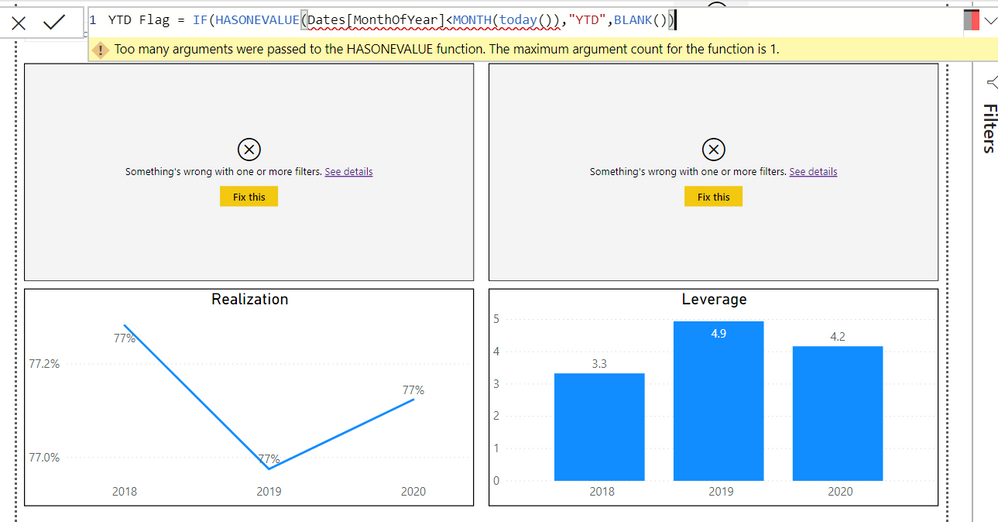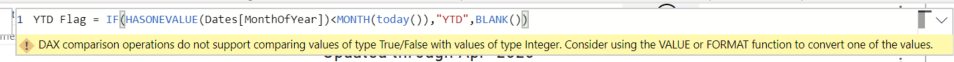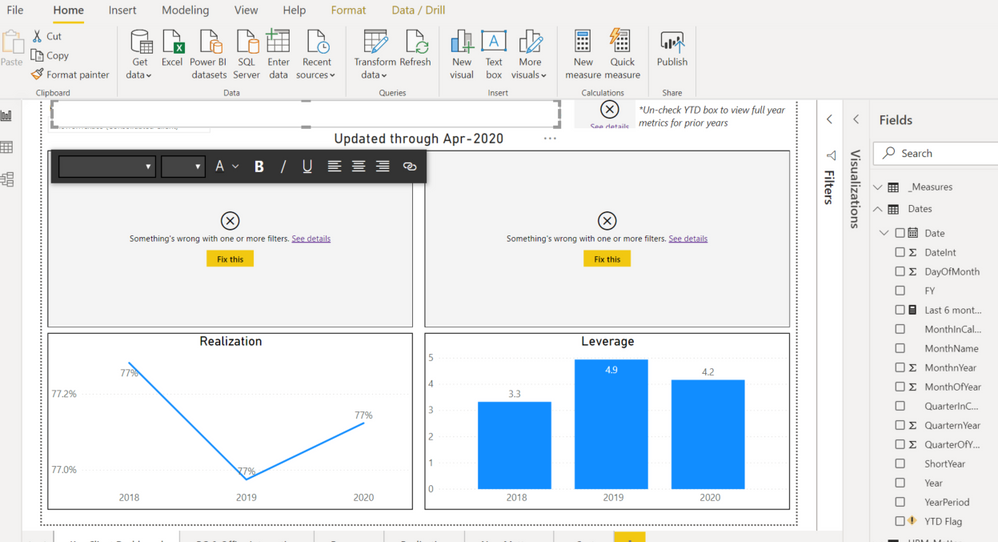- Power BI forums
- Updates
- News & Announcements
- Get Help with Power BI
- Desktop
- Service
- Report Server
- Power Query
- Mobile Apps
- Developer
- DAX Commands and Tips
- Custom Visuals Development Discussion
- Health and Life Sciences
- Power BI Spanish forums
- Translated Spanish Desktop
- Power Platform Integration - Better Together!
- Power Platform Integrations (Read-only)
- Power Platform and Dynamics 365 Integrations (Read-only)
- Training and Consulting
- Instructor Led Training
- Dashboard in a Day for Women, by Women
- Galleries
- Community Connections & How-To Videos
- COVID-19 Data Stories Gallery
- Themes Gallery
- Data Stories Gallery
- R Script Showcase
- Webinars and Video Gallery
- Quick Measures Gallery
- 2021 MSBizAppsSummit Gallery
- 2020 MSBizAppsSummit Gallery
- 2019 MSBizAppsSummit Gallery
- Events
- Ideas
- Custom Visuals Ideas
- Issues
- Issues
- Events
- Upcoming Events
- Community Blog
- Power BI Community Blog
- Custom Visuals Community Blog
- Community Support
- Community Accounts & Registration
- Using the Community
- Community Feedback
Register now to learn Fabric in free live sessions led by the best Microsoft experts. From Apr 16 to May 9, in English and Spanish.
- Power BI forums
- Forums
- Get Help with Power BI
- Desktop
- Toggle between YTD and Full Year Slicer
- Subscribe to RSS Feed
- Mark Topic as New
- Mark Topic as Read
- Float this Topic for Current User
- Bookmark
- Subscribe
- Printer Friendly Page
- Mark as New
- Bookmark
- Subscribe
- Mute
- Subscribe to RSS Feed
- Permalink
- Report Inappropriate Content
Toggle between YTD and Full Year Slicer
I have a 2 part question.
First, I created a column in my table to be able to flag YTD months across years and am currently using it in a slicer that enables the user to check the YTD box to see YTD comparisons.
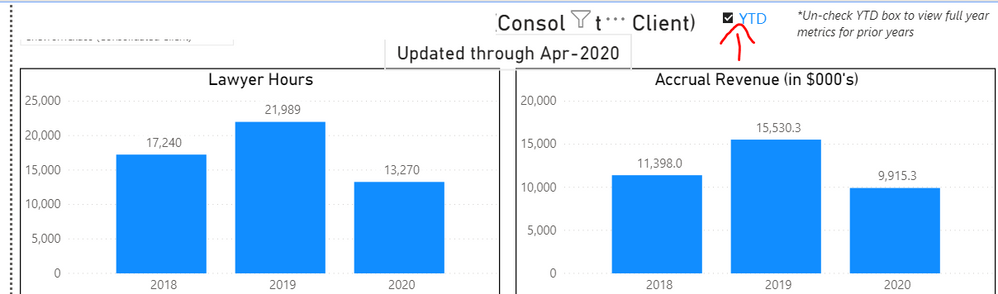
- Mark as New
- Bookmark
- Subscribe
- Mute
- Subscribe to RSS Feed
- Permalink
- Report Inappropriate Content
@Anonymous , refer for slicer
For YTD and Year, this can help
Year behind Sales = CALCULATE(SUM(Sales[Sales Amount]),dateadd('Date'[Date],-1,Year))
YTD QTY = TOTALYTD(Sum('order'[Qty]),'Date'[Date])
LYTD QTY = TOTALYTD(Sum('order'[Qty]),dateadd('Date'[Date],-1,year))
Previous Year = CALCULATE(SUM('order'[Qty]), PREVIOUSYEAR('Date'[Date]))
YTD QTY forced=
var _max = today()
return
calculate(Sum('order'[Qty]),DATESYTD('Date'[Date]),'Date'[Date]<=_max)
//calculate(TOTALYTD(Sum('order'[Qty]),'Date'[Date]),filter('Date','Date'[Date]<=_max))
LYTD QTY forced=
var _max = date(year(today())-1,month(today()),day(today()))
return
CALCULATE(Sum('order'[Qty]),DATESYTD(dateadd('Date'[Date],-1,year)),'Date'[Date]<=_max)
//TOTALYTD(Sum('order'[Qty]),dateadd('Date'[Date],-1,year),'Date'[Date]<=_max)
YTD QTY forced=
var _max = maxx('order',[Order date])
return
calculate(Sum('order'[Qty]),DATESYTD('Date'[Date]),'Date'[Date]<=_max)
//calculate(TOTALYTD(Sum('order'[Qty]),'Date'[Date]),filter('Date','Date'[Date]<=_max))
LYTD QTY forced=
var _max1 =maxx('order',[Order date])
var _max = date(year(_max1)-1,month(_max1),day(_max1))
return
CALCULATE(Sum('order'[Qty]),DATESYTD(dateadd('Date'[Date],-1,year)),'Date'[Date]<=_max)
//TOTALYTD(Sum('order'[Qty]),dateadd('Date'[Date],-1,year),'Date'[Date]<=_max)
//Only year vs Year, not a level below
This Year = CALCULATE(sum('order'[Qty]),filter(ALL('Date'),'Date'[Year]=max('Date'[Year])))
Last Year = CALCULATE(sum('order'[Qty]),filter(ALL('Date'),'Date'[Year]=max('Date'[Year])-1))
To get the best of the time intelligence function. Make sure you have a date calendar and it has been marked as the date in model view. Also, join it with the date column of your fact/s. Refer :
https://radacad.com/creating-calendar-table-in-power-bi-using-dax-functions
https://www.archerpoint.com/blog/Posts/creating-date-table-power-bi
https://www.sqlbi.com/articles/creating-a-simple-date-table-in-dax/
See if my webinar on Time Intelligence can help: https://community.powerbi.com/t5/Webinars-and-Video-Gallery/PowerBI-Time-Intelligence-Calendar-WTD-YTD-LYTD-Week-Over-Week/m-p/1051626#M184
Appreciate your Kudos.
Microsoft Power BI Learning Resources, 2023 !!
Learn Power BI - Full Course with Dec-2022, with Window, Index, Offset, 100+ Topics !!
Did I answer your question? Mark my post as a solution! Appreciate your Kudos !! Proud to be a Super User! !!
- Mark as New
- Bookmark
- Subscribe
- Mute
- Subscribe to RSS Feed
- Permalink
- Report Inappropriate Content
@amitchandak wrote:@Anonymous, refer for slicer
For YTD and Year, this can help
Year behind Sales = CALCULATE(SUM(Sales[Sales Amount]),dateadd('Date'[Date],-1,Year))
YTD QTY = TOTALYTD(Sum('order'[Qty]),'Date'[Date])
LYTD QTY = TOTALYTD(Sum('order'[Qty]),dateadd('Date'[Date],-1,year))
Previous Year = CALCULATE(SUM('order'[Qty]), PREVIOUSYEAR('Date'[Date]))
YTD QTY forced=
var _max = today()
return
calculate(Sum('order'[Qty]),DATESYTD('Date'[Date]),'Date'[Date]<=_max)
//calculate(TOTALYTD(Sum('order'[Qty]),'Date'[Date]),filter('Date','Date'[Date]<=_max))
LYTD QTY forced=
var _max = date(year(today())-1,month(today()),day(today()))
return
CALCULATE(Sum('order'[Qty]),DATESYTD(dateadd('Date'[Date],-1,year)),'Date'[Date]<=_max)
//TOTALYTD(Sum('order'[Qty]),dateadd('Date'[Date],-1,year),'Date'[Date]<=_max)
YTD QTY forced=
var _max = maxx('order',[Order date])
return
calculate(Sum('order'[Qty]),DATESYTD('Date'[Date]),'Date'[Date]<=_max)
//calculate(TOTALYTD(Sum('order'[Qty]),'Date'[Date]),filter('Date','Date'[Date]<=_max))
LYTD QTY forced=
var _max1 =maxx('order',[Order date])
var _max = date(year(_max1)-1,month(_max1),day(_max1))
return
CALCULATE(Sum('order'[Qty]),DATESYTD(dateadd('Date'[Date],-1,year)),'Date'[Date]<=_max)
//TOTALYTD(Sum('order'[Qty]),dateadd('Date'[Date],-1,year),'Date'[Date]<=_max)
//Only year vs Year, not a level below
This Year = CALCULATE(sum('order'[Qty]),filter(ALL('Date'),'Date'[Year]=max('Date'[Year])))
Last Year = CALCULATE(sum('order'[Qty]),filter(ALL('Date'),'Date'[Year]=max('Date'[Year])-1))
To get the best of the time intelligence function. Make sure you have a date calendar and it has been marked as the date in model view. Also, join it with the date column of your fact/s. Refer :
https://radacad.com/creating-calendar-table-in-power-bi-using-dax-functions
https://www.archerpoint.com/blog/Posts/creating-date-table-power-bi
https://www.sqlbi.com/articles/creating-a-simple-date-table-in-dax/
See if my webinar on Time Intelligence can help: https://community.powerbi.com/t5/Webinars-and-Video-Gallery/PowerBI-Time-Intelligence-Calendar-WTD-YTD-LYTD-Week-Over-Week/m-p/1051626#M184
Appreciate your Kudos.
Thanks @amitchandak but since I'm showing many metrics on one page, I would really like to have a slicer that allows you to choose YTD or Full year rather than creating new measures for each different metric that would also require a different slicer fo each of those metrics. My current YTD slicer is very simple and effective for all measures.
I just need another option on the slicer that clears the YTD filter that I will call "Full year." Then I just need the proper DAX formula so that it pulls in the max month of the current year and applies it to the previous years for proper YTD calculations. I think that should be feasible and easier than trying to write 20+ new measure calculations that would each need their own slicer.
- Mark as New
- Bookmark
- Subscribe
- Mute
- Subscribe to RSS Feed
- Permalink
- Report Inappropriate Content
@Anonymous , You can use is filtered or has one value and do that.
The example of slicer was for that. And YTD were just examples for YTD calculation
https://powerpivotpro.com/2013/03/hasonevalue-vs-isfiltered-vs-hasonefilter/
Microsoft Power BI Learning Resources, 2023 !!
Learn Power BI - Full Course with Dec-2022, with Window, Index, Offset, 100+ Topics !!
Did I answer your question? Mark my post as a solution! Appreciate your Kudos !! Proud to be a Super User! !!
- Mark as New
- Bookmark
- Subscribe
- Mute
- Subscribe to RSS Feed
- Permalink
- Report Inappropriate Content
- Mark as New
- Bookmark
- Subscribe
- Mute
- Subscribe to RSS Feed
- Permalink
- Report Inappropriate Content
Hi @Anonymous ,
There is only one argument in the function HASONEVALUE , which is the he name of an existing column, using standard DAX syntax , and it cannot be an expression.
Syntax: HASONEVALUE(<columnName>)
Best Regards,
Amy
Community Support Team _ Amy
If this post helps, then please consider Accept it as the solution to help the other members find it more quickly.
- Mark as New
- Bookmark
- Subscribe
- Mute
- Subscribe to RSS Feed
- Permalink
- Report Inappropriate Content
@v-xicai Thanks! However, I'm now receiving the error, below. Hoping this may be a quick fix?
Below is a larger screenshot:
Helpful resources

Microsoft Fabric Learn Together
Covering the world! 9:00-10:30 AM Sydney, 4:00-5:30 PM CET (Paris/Berlin), 7:00-8:30 PM Mexico City

Power BI Monthly Update - April 2024
Check out the April 2024 Power BI update to learn about new features.

| User | Count |
|---|---|
| 106 | |
| 104 | |
| 79 | |
| 68 | |
| 61 |
| User | Count |
|---|---|
| 143 | |
| 104 | |
| 103 | |
| 82 | |
| 70 |