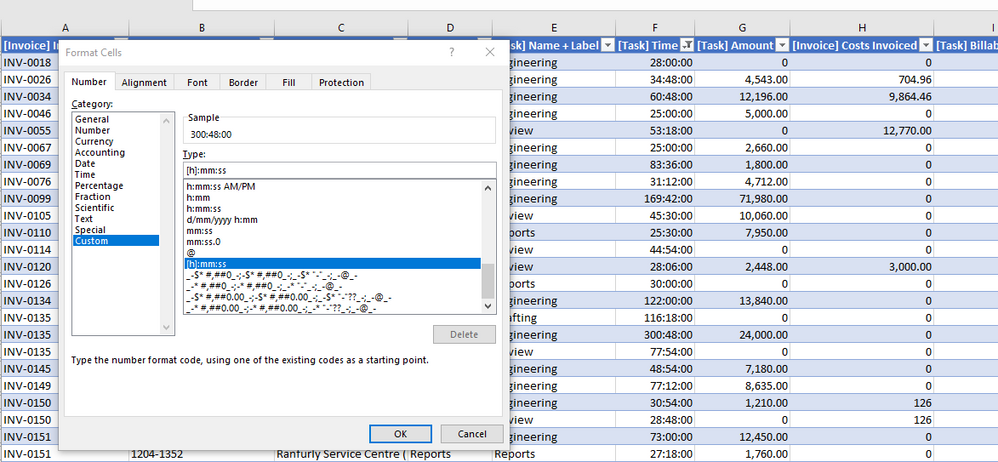- Power BI forums
- Updates
- News & Announcements
- Get Help with Power BI
- Desktop
- Service
- Report Server
- Power Query
- Mobile Apps
- Developer
- DAX Commands and Tips
- Custom Visuals Development Discussion
- Health and Life Sciences
- Power BI Spanish forums
- Translated Spanish Desktop
- Power Platform Integration - Better Together!
- Power Platform Integrations (Read-only)
- Power Platform and Dynamics 365 Integrations (Read-only)
- Training and Consulting
- Instructor Led Training
- Dashboard in a Day for Women, by Women
- Galleries
- Community Connections & How-To Videos
- COVID-19 Data Stories Gallery
- Themes Gallery
- Data Stories Gallery
- R Script Showcase
- Webinars and Video Gallery
- Quick Measures Gallery
- 2021 MSBizAppsSummit Gallery
- 2020 MSBizAppsSummit Gallery
- 2019 MSBizAppsSummit Gallery
- Events
- Ideas
- Custom Visuals Ideas
- Issues
- Issues
- Events
- Upcoming Events
- Community Blog
- Power BI Community Blog
- Custom Visuals Community Blog
- Community Support
- Community Accounts & Registration
- Using the Community
- Community Feedback
Register now to learn Fabric in free live sessions led by the best Microsoft experts. From Apr 16 to May 9, in English and Spanish.
- Power BI forums
- Forums
- Get Help with Power BI
- Desktop
- Time format export data from hours to decimal
- Subscribe to RSS Feed
- Mark Topic as New
- Mark Topic as Read
- Float this Topic for Current User
- Bookmark
- Subscribe
- Printer Friendly Page
- Mark as New
- Bookmark
- Subscribe
- Mute
- Subscribe to RSS Feed
- Permalink
- Report Inappropriate Content
Time format export data from hours to decimal
I have an interesting query
I am working in time and invoice management web site called workflow max. To get data from the web site I export reports in csv format.
For small time entries the csv exports in a hh:mm format. But for the big ones in the image it is [h]:mm:ss. (image is a filtered view only)
This is happening when the sum of entries invoiced is greater than 24 hours. In the image there is a value of 300:48:00 and when I interogate the invoice that is 300 hours 48 mins.
Further complication, but should change any solution, is that I have an historic csv table up to 2020 and then append a 2020 csv from sharepoint so that the data will continue to grow and also reduce reporting out time from the source.
What I have been doing is creating a new column for decimal hours
I do know that to convert the hh:mm format to decimal in Power BI using csv I need "24 * [time]". Also if it is in xlsx format I need "24 * [time] - 24" to get a created column for decimal time. And decimal time will help with visuals and measures.
Question: What do I need to do in this case where I have a column with two time formats in the csv to get a single decimal time column?
Solved! Go to Solution.
- Mark as New
- Bookmark
- Subscribe
- Mute
- Subscribe to RSS Feed
- Permalink
- Report Inappropriate Content
In query editor. Select the column and split it by deliminator
You get two columns. 1 is hours, 1 is mins
New column = hours + (mins/60) = decimal number and works with values over 24 hours.
KISS
Helpful resources

Microsoft Fabric Learn Together
Covering the world! 9:00-10:30 AM Sydney, 4:00-5:30 PM CET (Paris/Berlin), 7:00-8:30 PM Mexico City

Power BI Monthly Update - April 2024
Check out the April 2024 Power BI update to learn about new features.

| User | Count |
|---|---|
| 104 | |
| 104 | |
| 87 | |
| 73 | |
| 66 |
| User | Count |
|---|---|
| 122 | |
| 112 | |
| 98 | |
| 79 | |
| 72 |