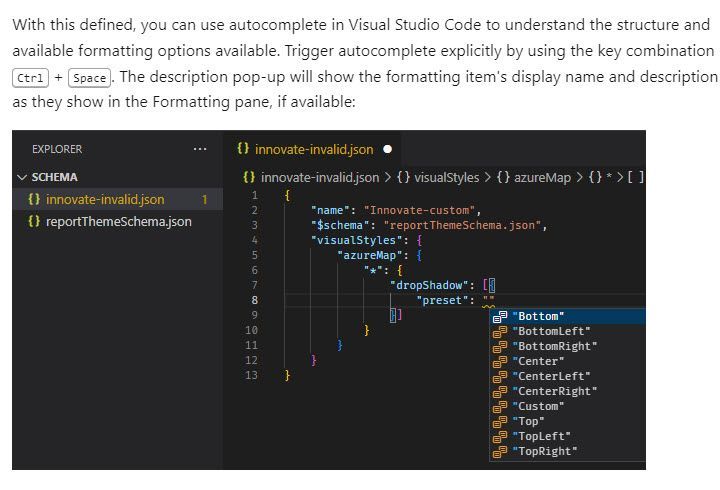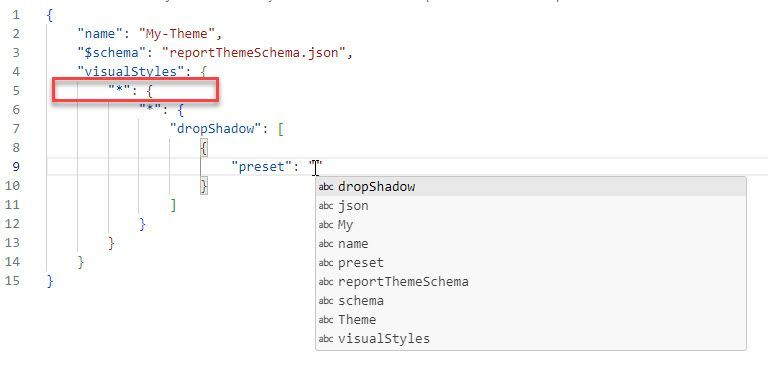- Power BI forums
- Updates
- News & Announcements
- Get Help with Power BI
- Desktop
- Service
- Report Server
- Power Query
- Mobile Apps
- Developer
- DAX Commands and Tips
- Custom Visuals Development Discussion
- Health and Life Sciences
- Power BI Spanish forums
- Translated Spanish Desktop
- Power Platform Integration - Better Together!
- Power Platform Integrations (Read-only)
- Power Platform and Dynamics 365 Integrations (Read-only)
- Training and Consulting
- Instructor Led Training
- Dashboard in a Day for Women, by Women
- Galleries
- Community Connections & How-To Videos
- COVID-19 Data Stories Gallery
- Themes Gallery
- Data Stories Gallery
- R Script Showcase
- Webinars and Video Gallery
- Quick Measures Gallery
- 2021 MSBizAppsSummit Gallery
- 2020 MSBizAppsSummit Gallery
- 2019 MSBizAppsSummit Gallery
- Events
- Ideas
- Custom Visuals Ideas
- Issues
- Issues
- Events
- Upcoming Events
- Community Blog
- Power BI Community Blog
- Custom Visuals Community Blog
- Community Support
- Community Accounts & Registration
- Using the Community
- Community Feedback
Register now to learn Fabric in free live sessions led by the best Microsoft experts. From Apr 16 to May 9, in English and Spanish.
- Power BI forums
- Forums
- Get Help with Power BI
- Desktop
- Theme elements complete list
- Subscribe to RSS Feed
- Mark Topic as New
- Mark Topic as Read
- Float this Topic for Current User
- Bookmark
- Subscribe
- Printer Friendly Page
- Mark as New
- Bookmark
- Subscribe
- Mute
- Subscribe to RSS Feed
- Permalink
- Report Inappropriate Content
Theme elements complete list
Is there documentation anywhere on the complete list of Power BI Theme JSON elements? The Customize Current Theme options is woefully lacking. Example: for Visuals, you can set the Border to be ON, but you can't set the Shadow property, which, for just about every visual is a close cousin. What is the element name for setting the Shadow properties in a JSON theme? Do we have to guess?
Is there documentation out there?
Thanks in advance
Proud to be a Super User! |  |
Solved! Go to Solution.
- Mark as New
- Bookmark
- Subscribe
- Mute
- Subscribe to RSS Feed
- Permalink
- Report Inappropriate Content
Hi @ToddChitt
Please find the MS Documentation
https://learn.microsoft.com/en-us/power-bi/create-reports/desktop-report-themes#report-theme-json-fi...
If your requirement is solved, please make sure to MARK AS SOLUTION ✔️ and help other users find the solution quickly. Please hit the LIKE 👍 button if this comment helps you.
Thanks
Pijush
www.MyAccountingTricks.com
https://www.youtube.com/MyAccountingTricks
- Mark as New
- Bookmark
- Subscribe
- Mute
- Subscribe to RSS Feed
- Permalink
- Report Inappropriate Content
Have a look at
- Mark as New
- Bookmark
- Subscribe
- Mute
- Subscribe to RSS Feed
- Permalink
- Report Inappropriate Content
@bcdobbs @PijushRoy thank you both for your suggestions, good content and links.
On a somewhat related topic: When I search the reportThemeSchema.json file for "Matrix" nothing comes up. However, I did come accross "pivotTable" as one of the visual elements. I'm sort of assuming the two are synonomous. Why call it one thing in the desktop design user interface, but use a totally different name for it in the theme file? That plus the fact that my Visual Studio Code does not behave as the documentation states it should here: Use report themes in Power BI Desktop - Power BI | Microsoft Learn in regard to Find Visual Properties to set is going to make this a challenging exercise.
Thanks again for the tips. I'll slug through it.
Proud to be a Super User! |  |
- Mark as New
- Bookmark
- Subscribe
- Mute
- Subscribe to RSS Feed
- Permalink
- Report Inappropriate Content
Do you mean the json isn't formatted in vs code? Should just be a case of right clicking and then "format document".
As to the naming I'm afraid I don't know.
- Mark as New
- Bookmark
- Subscribe
- Mute
- Subscribe to RSS Feed
- Permalink
- Report Inappropriate Content
Hello @bcdobbs and thanks for the response.
My JSON document formats just fine in Visual Studio Code. The issue is centered around VS Code and pulling up the auto-complete options from the schema. The documentation shows this snippet:
When I try the same thing, however, the list of auto-complete options is made up of elements in the preceeding JSON, not from the schema:
I have traced the difference down to the fact that I am trying to modify the dropShadow of ALL (*) visualStyles, not just "azureMaps" as shown in the documentation.
My personal opinion is that the user experience has some room for improvement.
Again, thank you for the links.
Proud to be a Super User! |  |
- Mark as New
- Bookmark
- Subscribe
- Mute
- Subscribe to RSS Feed
- Permalink
- Report Inappropriate Content
Have a look at
- Mark as New
- Bookmark
- Subscribe
- Mute
- Subscribe to RSS Feed
- Permalink
- Report Inappropriate Content
Hi @ToddChitt
Please find the MS Documentation
https://learn.microsoft.com/en-us/power-bi/create-reports/desktop-report-themes#report-theme-json-fi...
If your requirement is solved, please make sure to MARK AS SOLUTION ✔️ and help other users find the solution quickly. Please hit the LIKE 👍 button if this comment helps you.
Thanks
Pijush
www.MyAccountingTricks.com
https://www.youtube.com/MyAccountingTricks
Helpful resources

Microsoft Fabric Learn Together
Covering the world! 9:00-10:30 AM Sydney, 4:00-5:30 PM CET (Paris/Berlin), 7:00-8:30 PM Mexico City

Power BI Monthly Update - April 2024
Check out the April 2024 Power BI update to learn about new features.

| User | Count |
|---|---|
| 105 | |
| 97 | |
| 75 | |
| 63 | |
| 62 |
| User | Count |
|---|---|
| 137 | |
| 105 | |
| 104 | |
| 80 | |
| 63 |