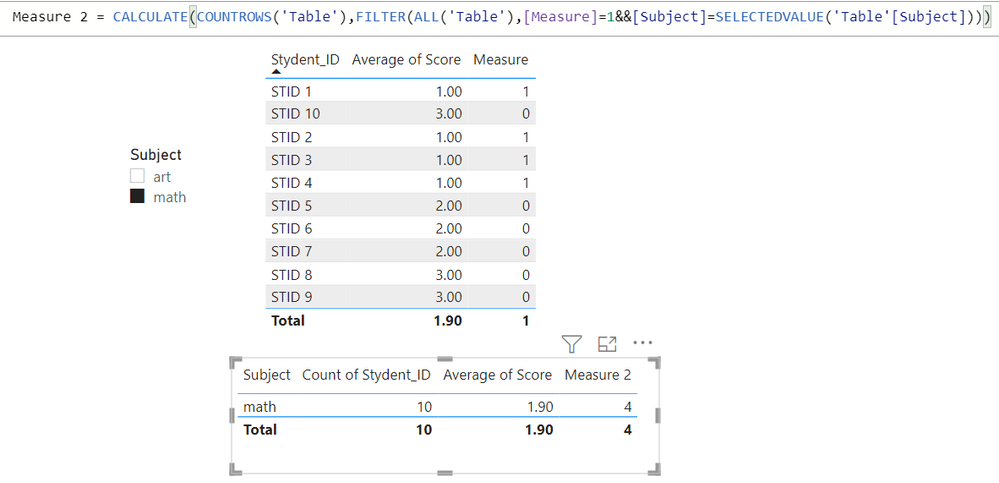Jumpstart your career with the Fabric Career Hub
Find everything you need to get certified on Fabric—skills challenges, live sessions, exam prep, role guidance, and more.
Get started- Power BI forums
- Updates
- News & Announcements
- Get Help with Power BI
- Desktop
- Service
- Report Server
- Power Query
- Mobile Apps
- Developer
- DAX Commands and Tips
- Custom Visuals Development Discussion
- Health and Life Sciences
- Power BI Spanish forums
- Translated Spanish Desktop
- Power Platform Integration - Better Together!
- Power Platform Integrations (Read-only)
- Power Platform and Dynamics 365 Integrations (Read-only)
- Training and Consulting
- Instructor Led Training
- Dashboard in a Day for Women, by Women
- Galleries
- Community Connections & How-To Videos
- COVID-19 Data Stories Gallery
- Themes Gallery
- Data Stories Gallery
- R Script Showcase
- Webinars and Video Gallery
- Quick Measures Gallery
- 2021 MSBizAppsSummit Gallery
- 2020 MSBizAppsSummit Gallery
- 2019 MSBizAppsSummit Gallery
- Events
- Ideas
- Custom Visuals Ideas
- Issues
- Issues
- Events
- Upcoming Events
- Community Blog
- Power BI Community Blog
- Custom Visuals Community Blog
- Community Support
- Community Accounts & Registration
- Using the Community
- Community Feedback
Grow your Fabric skills and prepare for the DP-600 certification exam by completing the latest Microsoft Fabric challenge.
- Power BI forums
- Forums
- Get Help with Power BI
- Desktop
- The calculated measure does not add up
- Subscribe to RSS Feed
- Mark Topic as New
- Mark Topic as Read
- Float this Topic for Current User
- Bookmark
- Subscribe
- Printer Friendly Page
- Mark as New
- Bookmark
- Subscribe
- Mute
- Subscribe to RSS Feed
- Permalink
- Report Inappropriate Content
The calculated measure does not add up
Hello everyone!
I need urgent help.
My database is of the grades of a school, for which I must count students who lost each of the subjects for a certain period.
The calculation of the final grade (whether you lose or not) is the average of several grades assigned to the student in the same subject.
Below I show the student's grades in mathematics in year 11. To know if he lost it or not I must get his average and if that average is greater than 2.0 the matter passes, otherwise he loses.
My problem is that when I add the column (Score_Code) to a table-type visualization, it correctly places the student's average in the subject. As shown in the FinalScore column of the following table.
But after that I need to know for that subject in that grade how many students lost, so I created a measure that assigns 0 when the student is above or equal to 2 and 1 when he is below, as seen in the image above in the column "Measure", where in that table he assigns it correctly.
But having a general table of the subject with the count of the aspects evaluated (the number of notes taken in the subject), count of students of the course, and the average of grades comes out correctly, but when adding the measure does not make me the sum of the 1, to know how many of them lost.
Someone can help me please!
Solved! Go to Solution.
- Mark as New
- Bookmark
- Subscribe
- Mute
- Subscribe to RSS Feed
- Permalink
- Report Inappropriate Content
Hi, @Syndicate_Admin
You can try the following methods.
Measure2 =
CALCULATE (
COUNTROWS ( 'Table' ),
FILTER (
ALL ( 'Table' ),
[Measure] = 1
&& [Subject] = SELECTEDVALUE ( 'Table'[Subject] )
)
)
Is this the result you expect?
Best Regards,
Community Support Team _Charlotte
If this post helps, then please consider Accept it as the solution to help the other members find it more quickly.
- Mark as New
- Bookmark
- Subscribe
- Mute
- Subscribe to RSS Feed
- Permalink
- Report Inappropriate Content
Hi, @Syndicate_Admin
You can try the following methods.
Measure2 =
CALCULATE (
COUNTROWS ( 'Table' ),
FILTER (
ALL ( 'Table' ),
[Measure] = 1
&& [Subject] = SELECTEDVALUE ( 'Table'[Subject] )
)
)
Is this the result you expect?
Best Regards,
Community Support Team _Charlotte
If this post helps, then please consider Accept it as the solution to help the other members find it more quickly.
Helpful resources

Europe’s largest Microsoft Fabric Community Conference
Join the community in Stockholm for expert Microsoft Fabric learning including a very exciting keynote from Arun Ulag, Corporate Vice President, Azure Data.

| User | Count |
|---|---|
| 90 | |
| 89 | |
| 79 | |
| 70 | |
| 68 |
| User | Count |
|---|---|
| 226 | |
| 129 | |
| 120 | |
| 84 | |
| 78 |