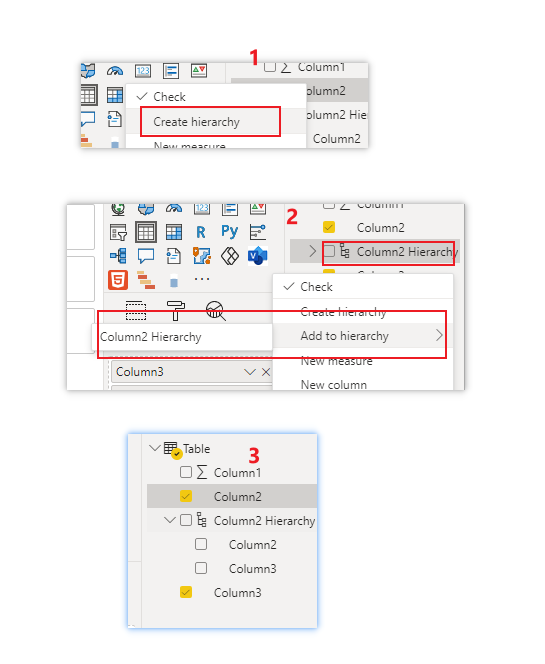- Power BI forums
- Updates
- News & Announcements
- Get Help with Power BI
- Desktop
- Service
- Report Server
- Power Query
- Mobile Apps
- Developer
- DAX Commands and Tips
- Custom Visuals Development Discussion
- Health and Life Sciences
- Power BI Spanish forums
- Translated Spanish Desktop
- Power Platform Integration - Better Together!
- Power Platform Integrations (Read-only)
- Power Platform and Dynamics 365 Integrations (Read-only)
- Training and Consulting
- Instructor Led Training
- Dashboard in a Day for Women, by Women
- Galleries
- Community Connections & How-To Videos
- COVID-19 Data Stories Gallery
- Themes Gallery
- Data Stories Gallery
- R Script Showcase
- Webinars and Video Gallery
- Quick Measures Gallery
- 2021 MSBizAppsSummit Gallery
- 2020 MSBizAppsSummit Gallery
- 2019 MSBizAppsSummit Gallery
- Events
- Ideas
- Custom Visuals Ideas
- Issues
- Issues
- Events
- Upcoming Events
- Community Blog
- Power BI Community Blog
- Custom Visuals Community Blog
- Community Support
- Community Accounts & Registration
- Using the Community
- Community Feedback
Register now to learn Fabric in free live sessions led by the best Microsoft experts. From Apr 16 to May 9, in English and Spanish.
- Power BI forums
- Forums
- Get Help with Power BI
- Desktop
- Technical problems with dragging and dropping to m...
- Subscribe to RSS Feed
- Mark Topic as New
- Mark Topic as Read
- Float this Topic for Current User
- Bookmark
- Subscribe
- Printer Friendly Page
- Mark as New
- Bookmark
- Subscribe
- Mute
- Subscribe to RSS Feed
- Permalink
- Report Inappropriate Content
Technical problems with dragging and dropping to make hierarchies
So this is a repost because I thought things ot solved but they didn't. I have an issue that I can't drag and drop one column onto another to make a hierarcy. I have had this for some time.
In previous reponses Live Connection / Direct was flagged as a possible cause but that isn't the case. All I did was create a manual table using "Enter Data" with 3 columns and I still can't create a hierarchy.
I THOUGHT I had solved this previously by switching off all preview features (after re-installing) but the issue came back recently, I did this reinstall / switch off all preview and I still can't create a new hierarchy.
Furthermore when I email a pbix to another machine I CAN create a heriarchy using that machine. When I email it back I can see the hierarchy and interact with it.
So I have NO idea what is going on. Google searches come up with pretty much nothing so looks like this is a pretty isolated issue
All thoughts appreciated
Solved! Go to Solution.
- Mark as New
- Bookmark
- Subscribe
- Mute
- Subscribe to RSS Feed
- Permalink
- Report Inappropriate Content
Hi, @Steveyd78
I tested the April and May versions, and found that it is no longer possible to directly drag to build a hierarchical structure. You can create it in the following way:
Can you check what version of the other one can be dragged?
If it doesn't solve the problem, Please feel free to ask me.
Best Regards
Janey Guo
If this post helps, then please consider Accept it as the solution to help the other members find it more quickly.
- Mark as New
- Bookmark
- Subscribe
- Mute
- Subscribe to RSS Feed
- Permalink
- Report Inappropriate Content
Hi, <||>this option is not working in a table while I'm trying to move the columns
- Mark as New
- Bookmark
- Subscribe
- Mute
- Subscribe to RSS Feed
- Permalink
- Report Inappropriate Content
That is fantastic - all good!!
- Mark as New
- Bookmark
- Subscribe
- Mute
- Subscribe to RSS Feed
- Permalink
- Report Inappropriate Content
Hi, @Steveyd78
What is your data and what visual you want to put in? Have you updated the desktop version to the latest? If it is normal on other machines, it feels like a setting problem. Have you checked it?
If it doesn't solve the problem, Please feel free to ask me.
Best Regards
Janey Guo
If this post helps, then please consider Accept it as the solution to help the other members find it more quickly.
- Mark as New
- Bookmark
- Subscribe
- Mute
- Subscribe to RSS Feed
- Permalink
- Report Inappropriate Content
Fully updated and I don't care about which visulalization, I just want to make a custom hierarchy (and then use it wherever). To make sure it was really simple and there were no issues with the data I typed in 3 columns of data manually - I did (using "Enter Data" function)
Col 1 Col2 Col3
1 A D
2 B E
3 C F
Then once that had loaded I tried to drag Col2 onto Col3 and all I get is a circle with a diagonal line through it
This has happened before. Then I switched off all of my preview features and things seemed to work. I tried that this time and nothing.
I emailed the file to another machine and I could make the hierarchy by dragging so you are right, there must be something going on in the setup / settings!!!
It's driving me crazy!
- Mark as New
- Bookmark
- Subscribe
- Mute
- Subscribe to RSS Feed
- Permalink
- Report Inappropriate Content
Hi, @Steveyd78
I tested the April and May versions, and found that it is no longer possible to directly drag to build a hierarchical structure. You can create it in the following way:
Can you check what version of the other one can be dragged?
If it doesn't solve the problem, Please feel free to ask me.
Best Regards
Janey Guo
If this post helps, then please consider Accept it as the solution to help the other members find it more quickly.
- Mark as New
- Bookmark
- Subscribe
- Mute
- Subscribe to RSS Feed
- Permalink
- Report Inappropriate Content
Thanks for this.
I do actually like this change, as the drag and drop functionality was more annoying than useful. What is a bit clunky is that this change has been made without a method of re-ordering the hierarchy (other than adding each column in order). 😞
- Mark as New
- Bookmark
- Subscribe
- Mute
- Subscribe to RSS Feed
- Permalink
- Report Inappropriate Content
Hello
where we can find version information ?
thank you
- Mark as New
- Bookmark
- Subscribe
- Mute
- Subscribe to RSS Feed
- Permalink
- Report Inappropriate Content
- Mark as New
- Bookmark
- Subscribe
- Mute
- Subscribe to RSS Feed
- Permalink
- Report Inappropriate Content
sorry my question was about the new features of the version.
- Mark as New
- Bookmark
- Subscribe
- Mute
- Subscribe to RSS Feed
- Permalink
- Report Inappropriate Content
Helpful resources

Microsoft Fabric Learn Together
Covering the world! 9:00-10:30 AM Sydney, 4:00-5:30 PM CET (Paris/Berlin), 7:00-8:30 PM Mexico City

Power BI Monthly Update - April 2024
Check out the April 2024 Power BI update to learn about new features.

| User | Count |
|---|---|
| 102 | |
| 101 | |
| 78 | |
| 70 | |
| 63 |
| User | Count |
|---|---|
| 141 | |
| 106 | |
| 101 | |
| 85 | |
| 72 |