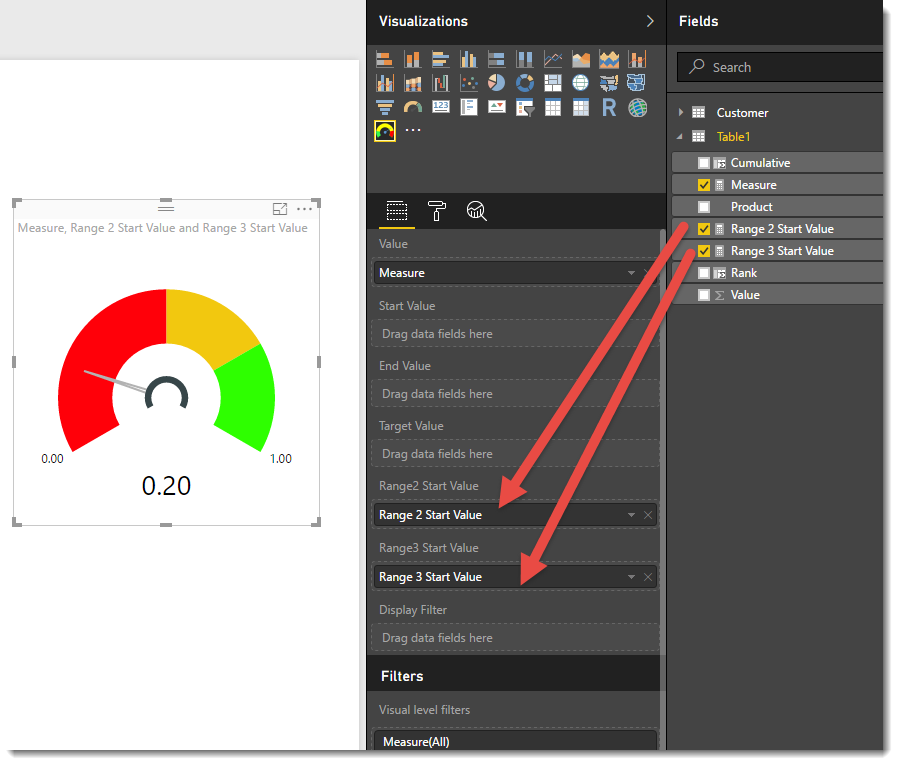- Power BI forums
- Updates
- News & Announcements
- Get Help with Power BI
- Desktop
- Service
- Report Server
- Power Query
- Mobile Apps
- Developer
- DAX Commands and Tips
- Custom Visuals Development Discussion
- Health and Life Sciences
- Power BI Spanish forums
- Translated Spanish Desktop
- Power Platform Integration - Better Together!
- Power Platform Integrations (Read-only)
- Power Platform and Dynamics 365 Integrations (Read-only)
- Training and Consulting
- Instructor Led Training
- Dashboard in a Day for Women, by Women
- Galleries
- Community Connections & How-To Videos
- COVID-19 Data Stories Gallery
- Themes Gallery
- Data Stories Gallery
- R Script Showcase
- Webinars and Video Gallery
- Quick Measures Gallery
- 2021 MSBizAppsSummit Gallery
- 2020 MSBizAppsSummit Gallery
- 2019 MSBizAppsSummit Gallery
- Events
- Ideas
- Custom Visuals Ideas
- Issues
- Issues
- Events
- Upcoming Events
- Community Blog
- Power BI Community Blog
- Custom Visuals Community Blog
- Community Support
- Community Accounts & Registration
- Using the Community
- Community Feedback
Earn a 50% discount on the DP-600 certification exam by completing the Fabric 30 Days to Learn It challenge.
- Power BI forums
- Forums
- Get Help with Power BI
- Desktop
- Tachometer - Changing color
- Subscribe to RSS Feed
- Mark Topic as New
- Mark Topic as Read
- Float this Topic for Current User
- Bookmark
- Subscribe
- Printer Friendly Page
- Mark as New
- Bookmark
- Subscribe
- Mute
- Subscribe to RSS Feed
- Permalink
- Report Inappropriate Content
Tachometer - Changing color
Hi ,
I am trying to show a value on tachometer.
Measure value = 0.90
Start value = 0
end value = 1.0
range2 start value = 0.5
ragne3 start value = 0.75
I am getting a nice chart with :
0 to 0.5 as green color
0.5 to 0.75 as Yellow
0.75 to 1 as Red
I want to reverse the colors:
0 to 0.5 as red color
0.5 to 0.75 as Yellow
0.75 to 1 as Green
Could you please help
Thanks in advance.
Solved! Go to Solution.
- Mark as New
- Bookmark
- Subscribe
- Mute
- Subscribe to RSS Feed
- Permalink
- Report Inappropriate Content
Hi @revansh
Download the following custom visual from the custom visual store (Free)
Create the following calculated measures
Range 2 Start Value = .5
Range 3 Start Value = .75
In the properties set the following
Finally drag the 2 measures created earlier to the field boxes
- Mark as New
- Bookmark
- Subscribe
- Mute
- Subscribe to RSS Feed
- Permalink
- Report Inappropriate Content
Hi @revansh
Download the following custom visual from the custom visual store (Free)
Create the following calculated measures
Range 2 Start Value = .5
Range 3 Start Value = .75
In the properties set the following
Finally drag the 2 measures created earlier to the field boxes