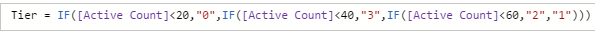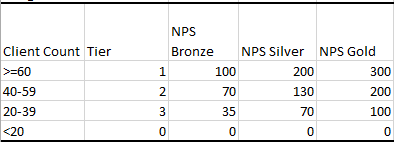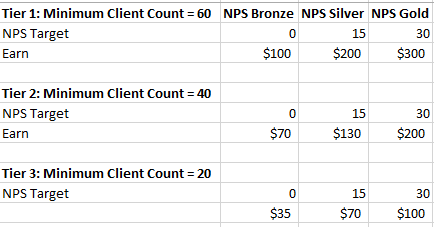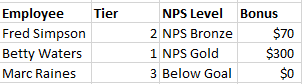- Power BI forums
- Updates
- News & Announcements
- Get Help with Power BI
- Desktop
- Service
- Report Server
- Power Query
- Mobile Apps
- Developer
- DAX Commands and Tips
- Custom Visuals Development Discussion
- Health and Life Sciences
- Power BI Spanish forums
- Translated Spanish Desktop
- Power Platform Integration - Better Together!
- Power Platform Integrations (Read-only)
- Power Platform and Dynamics 365 Integrations (Read-only)
- Training and Consulting
- Instructor Led Training
- Dashboard in a Day for Women, by Women
- Galleries
- Community Connections & How-To Videos
- COVID-19 Data Stories Gallery
- Themes Gallery
- Data Stories Gallery
- R Script Showcase
- Webinars and Video Gallery
- Quick Measures Gallery
- 2021 MSBizAppsSummit Gallery
- 2020 MSBizAppsSummit Gallery
- 2019 MSBizAppsSummit Gallery
- Events
- Ideas
- Custom Visuals Ideas
- Issues
- Issues
- Events
- Upcoming Events
- Community Blog
- Power BI Community Blog
- Custom Visuals Community Blog
- Community Support
- Community Accounts & Registration
- Using the Community
- Community Feedback
Register now to learn Fabric in free live sessions led by the best Microsoft experts. From Apr 16 to May 9, in English and Spanish.
- Power BI forums
- Forums
- Get Help with Power BI
- Desktop
- Switch Statement?
- Subscribe to RSS Feed
- Mark Topic as New
- Mark Topic as Read
- Float this Topic for Current User
- Bookmark
- Subscribe
- Printer Friendly Page
- Mark as New
- Bookmark
- Subscribe
- Mute
- Subscribe to RSS Feed
- Permalink
- Report Inappropriate Content
Switch Statement?
I have two formulas built:
A person is placed into different tiers depending upon the amount of active clients they manage. Their NPS level is decided based off of their NPS score. I also have this model:
Based off of this model, how can I set up a calculated formula that will be something along the lines of:
If [Tier] = "2" && [NPS Level] = "NPS Silver", Employee X is awarded $130
If [Tier] = "1" && [NPS Level] = "NPS Bronze", Employee X is awarded $100
etc.
etc.
So depending on whatever tier and nps level an employee has, the formula returns whatever dollar amount it amounts to in the model? I've built something once that did work the way I wanted it to, my issue was afterwards I could not use the measure mathematically. It was just a number that I couldn't add or sum. Thanks!
- Mark as New
- Bookmark
- Subscribe
- Mute
- Subscribe to RSS Feed
- Permalink
- Report Inappropriate Content
Sample data would assist greatly. Please see this post regarding How to Get Your Question Answered Quickly: https://community.powerbi.com/t5/Community-Blog/How-to-Get-Your-Question-Answered-Quickly/ba-p/38490
@ me in replies or I'll lose your thread!!!
Instead of a Kudo, please vote for this idea
Become an expert!: Enterprise DNA
External Tools: MSHGQM
YouTube Channel!: Microsoft Hates Greg
Latest book!: The Definitive Guide to Power Query (M)
DAX is easy, CALCULATE makes DAX hard...
- Mark as New
- Bookmark
- Subscribe
- Mute
- Subscribe to RSS Feed
- Permalink
- Report Inappropriate Content
@Greg_Deckler Sure thing. It's pretty tricky to explain ![]() So I have data that looks like this, on a small scale:
So I have data that looks like this, on a small scale:
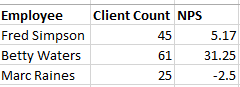
Each employee has a number of clients they manage and what's called a NPS score. Based off of their client count, they get placed into one of these tiers:
Fred has 45 clients, so he goes into tier 2. Fred's NPS is 5.17, so he is in the NPS Bronze category.
Betty has 61 clients, so she goes into tier 1. Betty's NPS is 31.25 so she is in the NPS Gold category.
Marc has 25 clients so he goes into tier 3. Marc's NPS is -2.5 so he is not in any category (Below Target Goal).
So that is what I'm looking for my final result to be:
I have to do the exact same thing for 2 other employee stats as well (Retention and Satisfaction) that are both styled the same way. Figured if I can figure this out for one of the pieces, the others can be set up similar. The end result will ultimately be a grand total field of adding together an employee's NPS Bonus, Retention Bonus, and Satisfaction Bonus. Let me know if I need to further clarify anything...
Helpful resources

Microsoft Fabric Learn Together
Covering the world! 9:00-10:30 AM Sydney, 4:00-5:30 PM CET (Paris/Berlin), 7:00-8:30 PM Mexico City

Power BI Monthly Update - April 2024
Check out the April 2024 Power BI update to learn about new features.

| User | Count |
|---|---|
| 97 | |
| 95 | |
| 80 | |
| 77 | |
| 66 |
| User | Count |
|---|---|
| 130 | |
| 106 | |
| 105 | |
| 86 | |
| 72 |