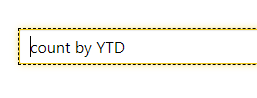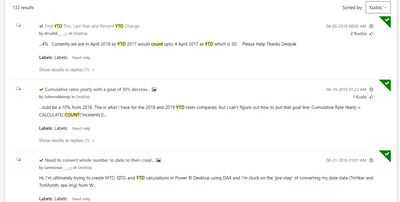- Power BI forums
- Updates
- News & Announcements
- Get Help with Power BI
- Desktop
- Service
- Report Server
- Power Query
- Mobile Apps
- Developer
- DAX Commands and Tips
- Custom Visuals Development Discussion
- Health and Life Sciences
- Power BI Spanish forums
- Translated Spanish Desktop
- Power Platform Integration - Better Together!
- Power Platform Integrations (Read-only)
- Power Platform and Dynamics 365 Integrations (Read-only)
- Training and Consulting
- Instructor Led Training
- Dashboard in a Day for Women, by Women
- Galleries
- Community Connections & How-To Videos
- COVID-19 Data Stories Gallery
- Themes Gallery
- Data Stories Gallery
- R Script Showcase
- Webinars and Video Gallery
- Quick Measures Gallery
- 2021 MSBizAppsSummit Gallery
- 2020 MSBizAppsSummit Gallery
- 2019 MSBizAppsSummit Gallery
- Events
- Ideas
- Custom Visuals Ideas
- Issues
- Issues
- Events
- Upcoming Events
- Community Blog
- Power BI Community Blog
- Custom Visuals Community Blog
- Community Support
- Community Accounts & Registration
- Using the Community
- Community Feedback
Register now to learn Fabric in free live sessions led by the best Microsoft experts. From Apr 16 to May 9, in English and Spanish.
- Power BI forums
- Forums
- Get Help with Power BI
- Desktop
- Support with powerbi Desktop
- Subscribe to RSS Feed
- Mark Topic as New
- Mark Topic as Read
- Float this Topic for Current User
- Bookmark
- Subscribe
- Printer Friendly Page
- Mark as New
- Bookmark
- Subscribe
- Mute
- Subscribe to RSS Feed
- Permalink
- Report Inappropriate Content
Support with powerbi Desktop
Dear PowerBi Community Members,
It's my pleasure to start naviagtion here and getting to know the powerbi desktop in a closer perspective. thanks for all the efforts you are providing to the newcomer those who newly join the powerbi's community.
I'm a new memeber here and I'm new to powerbi desktop as well i just started a job as data and reporting analyst. I was kindly wondering if i have a sensative data to share with the users in order to get the issue solved, how can i send a private message and how fast i can get the anwser ?
Can you please also advise how to get a link to the common questions and answers of other members , i meant issues have previously solved so i might don't need to send a message on that ?
thanks in advacne for the support,
Solved! Go to Solution.
- Mark as New
- Bookmark
- Subscribe
- Mute
- Subscribe to RSS Feed
- Permalink
- Report Inappropriate Content
@tameismael Welcome to the Power BI Community!
Posting in the public forum is the quickest and best way to get a response, so if you have sensitive data it's best to share the info you can (ie column names, relationships, cardinality). If you can generate some dummy data that replaces the sensitive info with random data that is perferct. If you want one on one help, many of us provide consulting services too.
All the solved posts can be searched: https://community.powerbi.com/t5/forums/searchpage/tab/message?advanced=true&allow_punctuation=false... though I find a Google search actually works really well for finding the answers to solved questions - you can see from Google before you click the link if the post is solved or not. I found lots of answers to my questions in that way while I was still learning and actually never had to write my own post! 🙂
Sometimes you just don't know what to search for, so that's when popping your question in here with as much detail as possible without giving sensitive info can help us point you to the right links or posts.
Enjoy Power BI and look forward to seeing you around the forums!
Please @mention me in your reply if you want a response.
Copying DAX from this post? Click here for a hack to quickly replace it with your own table names
Has this post solved your problem? Please Accept as Solution so that others can find it quickly and to let the community know your problem has been solved.
If you found this post helpful, please give Kudos C
I work as a Microsoft trainer and consultant, specialising in Power BI and Power Query.
www.excelwithallison.com
- Mark as New
- Bookmark
- Subscribe
- Mute
- Subscribe to RSS Feed
- Permalink
- Report Inappropriate Content
Hi @tameismael ,
First of all welcome you to join this big family.
Post your questions and needs in the forum, and we will have a group of outstanding engineers to answer you. Refer to the following links to release requirements, which will help engineers understand your requirements and answer them quickly.
How to Get Your Question Answered Quickly - Microsoft Power BI Community
Before posting your question, you can search for similar problems in search engines or forums using keywords, perhaps there is already a good solution that can help you beforehand.
Such as:
If you have a new idea that has not been addressed in the latest version of the desktop feature, you can post your idea here. if there are a lot of votes, Microsoft will officially add this feature in the next update.
We also have a lot of excellent engineers, their blogs are also great, I suggest you can use it as a reference usually.
Blog – Some Random Thoughts (sqljason.com)
All Blog Posts - What the fact.bi
Best Regards,
Henry
If this post helps, then please consider Accept it as the solution to help the other members find it more quickly.
- Mark as New
- Bookmark
- Subscribe
- Mute
- Subscribe to RSS Feed
- Permalink
- Report Inappropriate Content
Hi @tameismael ,
First of all welcome you to join this big family.
Post your questions and needs in the forum, and we will have a group of outstanding engineers to answer you. Refer to the following links to release requirements, which will help engineers understand your requirements and answer them quickly.
How to Get Your Question Answered Quickly - Microsoft Power BI Community
Before posting your question, you can search for similar problems in search engines or forums using keywords, perhaps there is already a good solution that can help you beforehand.
Such as:
If you have a new idea that has not been addressed in the latest version of the desktop feature, you can post your idea here. if there are a lot of votes, Microsoft will officially add this feature in the next update.
We also have a lot of excellent engineers, their blogs are also great, I suggest you can use it as a reference usually.
Blog – Some Random Thoughts (sqljason.com)
All Blog Posts - What the fact.bi
Best Regards,
Henry
If this post helps, then please consider Accept it as the solution to help the other members find it more quickly.
- Mark as New
- Bookmark
- Subscribe
- Mute
- Subscribe to RSS Feed
- Permalink
- Report Inappropriate Content
thank you Henry i do sincerly appreciate your response and the effort.
have a great day
- Mark as New
- Bookmark
- Subscribe
- Mute
- Subscribe to RSS Feed
- Permalink
- Report Inappropriate Content
@tameismael Welcome to the Power BI Community!
Posting in the public forum is the quickest and best way to get a response, so if you have sensitive data it's best to share the info you can (ie column names, relationships, cardinality). If you can generate some dummy data that replaces the sensitive info with random data that is perferct. If you want one on one help, many of us provide consulting services too.
All the solved posts can be searched: https://community.powerbi.com/t5/forums/searchpage/tab/message?advanced=true&allow_punctuation=false... though I find a Google search actually works really well for finding the answers to solved questions - you can see from Google before you click the link if the post is solved or not. I found lots of answers to my questions in that way while I was still learning and actually never had to write my own post! 🙂
Sometimes you just don't know what to search for, so that's when popping your question in here with as much detail as possible without giving sensitive info can help us point you to the right links or posts.
Enjoy Power BI and look forward to seeing you around the forums!
Please @mention me in your reply if you want a response.
Copying DAX from this post? Click here for a hack to quickly replace it with your own table names
Has this post solved your problem? Please Accept as Solution so that others can find it quickly and to let the community know your problem has been solved.
If you found this post helpful, please give Kudos C
I work as a Microsoft trainer and consultant, specialising in Power BI and Power Query.
www.excelwithallison.com
- Mark as New
- Bookmark
- Subscribe
- Mute
- Subscribe to RSS Feed
- Permalink
- Report Inappropriate Content
thank you indeed Allison for your kind response with the fruitful information provided , it's very nice to see such work spirit. I'm truly happy to join this community.
Helpful resources

Microsoft Fabric Learn Together
Covering the world! 9:00-10:30 AM Sydney, 4:00-5:30 PM CET (Paris/Berlin), 7:00-8:30 PM Mexico City

Power BI Monthly Update - April 2024
Check out the April 2024 Power BI update to learn about new features.

| User | Count |
|---|---|
| 97 | |
| 96 | |
| 82 | |
| 74 | |
| 66 |
| User | Count |
|---|---|
| 126 | |
| 105 | |
| 103 | |
| 81 | |
| 72 |