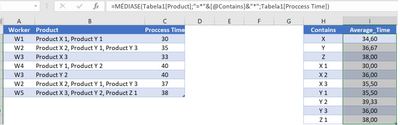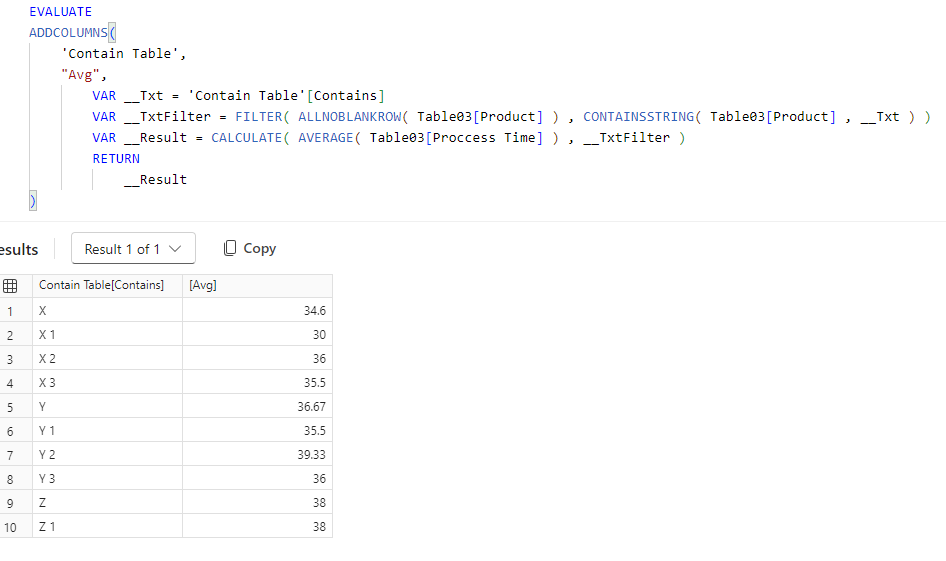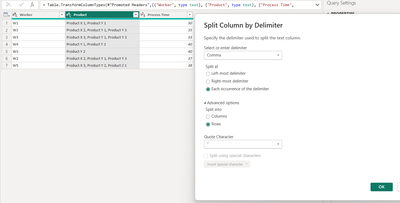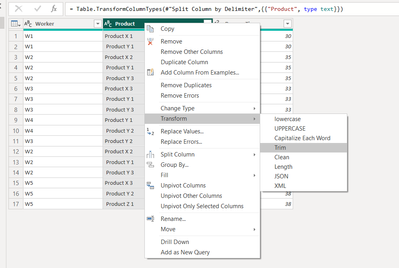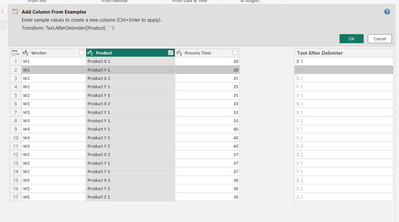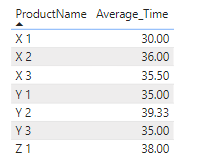- Power BI forums
- Updates
- News & Announcements
- Get Help with Power BI
- Desktop
- Service
- Report Server
- Power Query
- Mobile Apps
- Developer
- DAX Commands and Tips
- Custom Visuals Development Discussion
- Health and Life Sciences
- Power BI Spanish forums
- Translated Spanish Desktop
- Power Platform Integration - Better Together!
- Power Platform Integrations (Read-only)
- Power Platform and Dynamics 365 Integrations (Read-only)
- Training and Consulting
- Instructor Led Training
- Dashboard in a Day for Women, by Women
- Galleries
- Community Connections & How-To Videos
- COVID-19 Data Stories Gallery
- Themes Gallery
- Data Stories Gallery
- R Script Showcase
- Webinars and Video Gallery
- Quick Measures Gallery
- 2021 MSBizAppsSummit Gallery
- 2020 MSBizAppsSummit Gallery
- 2019 MSBizAppsSummit Gallery
- Events
- Ideas
- Custom Visuals Ideas
- Issues
- Issues
- Events
- Upcoming Events
- Community Blog
- Power BI Community Blog
- Custom Visuals Community Blog
- Community Support
- Community Accounts & Registration
- Using the Community
- Community Feedback
Register now to learn Fabric in free live sessions led by the best Microsoft experts. From Apr 16 to May 9, in English and Spanish.
- Power BI forums
- Forums
- Get Help with Power BI
- Desktop
- Summary Table (Average with Condition "Contains")
- Subscribe to RSS Feed
- Mark Topic as New
- Mark Topic as Read
- Float this Topic for Current User
- Bookmark
- Subscribe
- Printer Friendly Page
- Mark as New
- Bookmark
- Subscribe
- Mute
- Subscribe to RSS Feed
- Permalink
- Report Inappropriate Content
Summary Table (Average with Condition "Contains")
Hi!
I've been working on a project and now I need to create a Summary Table. The main Table has a column named "Product" where are the products that each worker has made (comma separated) and the column "Proccess Time" shows the respective time of production.
I need to create a Summary Table, like the Excel image below, that calculates the average proccess time if value on column "Product" contains the string in column "Contains". I have tried to create a Table in PowerBI using the functions "Calculate"+"Filter"+"Related", and even using "Summarize", but it didn't work correctly. Could someone help me to understand how can i make this Summary Table?
PS.: in Excel I have used "Avarageif" function to obtain the Summary Table.
Solved! Go to Solution.
- Mark as New
- Bookmark
- Subscribe
- Mute
- Subscribe to RSS Feed
- Permalink
- Report Inappropriate Content
@ACT_
Create a table as follows. Assumed you have a table called 'Contain Table' with Contain text.
ADDCOLUMNS(
'Contain Table',
"Avg",
VAR __Txt = 'Contain Table'[Contains]
VAR __TxtFilter = FILTER( ALLNOBLANKROW( Table03[Product] ) , CONTAINSSTRING( Table03[Product] , __Txt ) )
VAR __Result = CALCULATE( AVERAGE( Table03[Proccess Time] ) , __TxtFilter )
RETURN
__Result
)
⭕ Subscribe and learn Power BI from these videos
⚪ Website ⚪ LinkedIn ⚪ PBI User Group
- Mark as New
- Bookmark
- Subscribe
- Mute
- Subscribe to RSS Feed
- Permalink
- Report Inappropriate Content
I started by splitting your data based on the column Product into rows with comma delimiter :
Then I removed the additional spaces :
Then I extracted the product alpha-number like X1, X2...
I created a DAX measure based in the formatted table:
AverageTimeX = CALCULATE(AVERAGE(MyTable[Process Time]), FILTER(MyTable, CONTAINSSTRING(MyTable[ProductName], "X")))
But I fail how you are calculating the average for X, Y and Z
Proud to be a Power BI Super User !
Microsoft Community : https://docs.microsoft.com/en-us/users/AmiraBedhiafi
Linkedin : https://www.linkedin.com/in/amira-bedhiafi/
StackOverflow : https://stackoverflow.com/users/9517769/amira-bedhiafi
C-Sharp Corner : https://www.c-sharpcorner.com/members/amira-bedhiafi
Power BI Community :https://community.powerbi.com/t5/user/viewprofilepage/user-id/332696
- Mark as New
- Bookmark
- Subscribe
- Mute
- Subscribe to RSS Feed
- Permalink
- Report Inappropriate Content
@ACT_
Create a table as follows. Assumed you have a table called 'Contain Table' with Contain text.
ADDCOLUMNS(
'Contain Table',
"Avg",
VAR __Txt = 'Contain Table'[Contains]
VAR __TxtFilter = FILTER( ALLNOBLANKROW( Table03[Product] ) , CONTAINSSTRING( Table03[Product] , __Txt ) )
VAR __Result = CALCULATE( AVERAGE( Table03[Proccess Time] ) , __TxtFilter )
RETURN
__Result
)
⭕ Subscribe and learn Power BI from these videos
⚪ Website ⚪ LinkedIn ⚪ PBI User Group
Helpful resources

Microsoft Fabric Learn Together
Covering the world! 9:00-10:30 AM Sydney, 4:00-5:30 PM CET (Paris/Berlin), 7:00-8:30 PM Mexico City

Power BI Monthly Update - April 2024
Check out the April 2024 Power BI update to learn about new features.

| User | Count |
|---|---|
| 106 | |
| 104 | |
| 79 | |
| 68 | |
| 61 |
| User | Count |
|---|---|
| 144 | |
| 104 | |
| 103 | |
| 82 | |
| 70 |