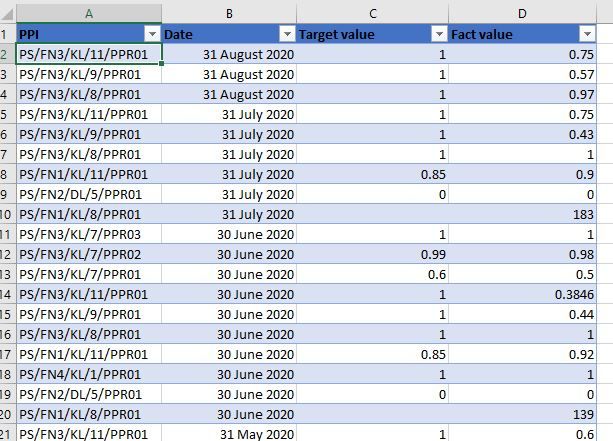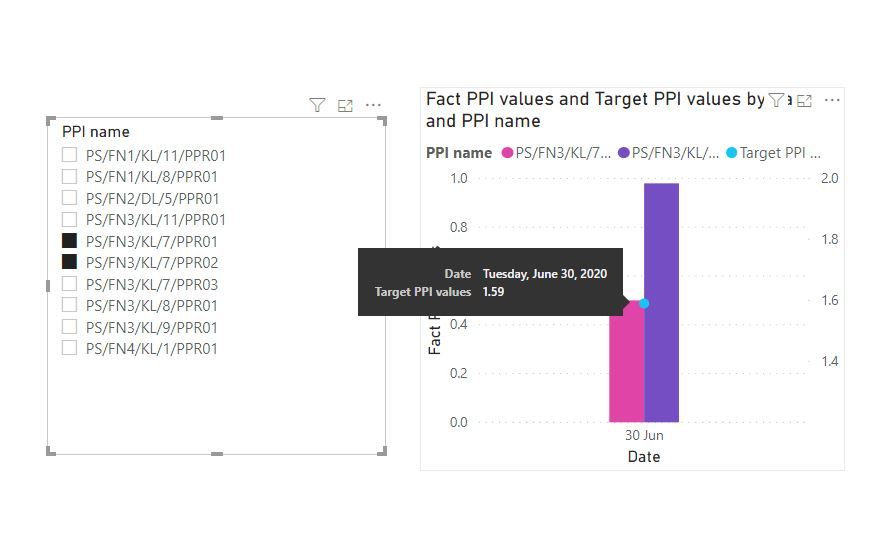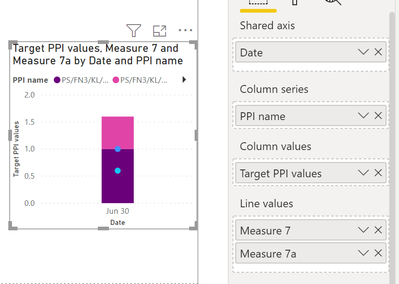- Power BI forums
- Updates
- News & Announcements
- Get Help with Power BI
- Desktop
- Service
- Report Server
- Power Query
- Mobile Apps
- Developer
- DAX Commands and Tips
- Custom Visuals Development Discussion
- Health and Life Sciences
- Power BI Spanish forums
- Translated Spanish Desktop
- Power Platform Integration - Better Together!
- Power Platform Integrations (Read-only)
- Power Platform and Dynamics 365 Integrations (Read-only)
- Training and Consulting
- Instructor Led Training
- Dashboard in a Day for Women, by Women
- Galleries
- Community Connections & How-To Videos
- COVID-19 Data Stories Gallery
- Themes Gallery
- Data Stories Gallery
- R Script Showcase
- Webinars and Video Gallery
- Quick Measures Gallery
- 2021 MSBizAppsSummit Gallery
- 2020 MSBizAppsSummit Gallery
- 2019 MSBizAppsSummit Gallery
- Events
- Ideas
- Custom Visuals Ideas
- Issues
- Issues
- Events
- Upcoming Events
- Community Blog
- Power BI Community Blog
- Custom Visuals Community Blog
- Community Support
- Community Accounts & Registration
- Using the Community
- Community Feedback
Register now to learn Fabric in free live sessions led by the best Microsoft experts. From Apr 16 to May 9, in English and Spanish.
- Power BI forums
- Forums
- Get Help with Power BI
- Desktop
- Sum per category and date
- Subscribe to RSS Feed
- Mark Topic as New
- Mark Topic as Read
- Float this Topic for Current User
- Bookmark
- Subscribe
- Printer Friendly Page
- Mark as New
- Bookmark
- Subscribe
- Mute
- Subscribe to RSS Feed
- Permalink
- Report Inappropriate Content
Sum per category and date
Hi, guys.
I have a list of PPI's along with their fact values and target values. The goal is when the PPI's are fitered on a visual (bar chart) it would not sum the target values as it does now. For example, if 2 PPI's are selected, it shows 2 bars for each for fact value and sums their target values. Is there a way to display target values separately for each PPI ? There are more thant 400 PPI's.
Solved! Go to Solution.
- Mark as New
- Bookmark
- Subscribe
- Mute
- Subscribe to RSS Feed
- Permalink
- Report Inappropriate Content
@Anonymous Sorry we couldn't figure out a way to do this. I have the model, I'll noodle on it over time and see if I can come up with something. Maybe there is a third-party visual that could do this better, or R/Python visual or Charticulator? Might be other avenues for you to explore.
https://community.powerbi.com/t5/R-Script-Showcase/bd-p/RVisuals
charticulator.com
@ me in replies or I'll lose your thread!!!
Instead of a Kudo, please vote for this idea
Become an expert!: Enterprise DNA
External Tools: MSHGQM
YouTube Channel!: Microsoft Hates Greg
Latest book!: The Definitive Guide to Power Query (M)
DAX is easy, CALCULATE makes DAX hard...
- Mark as New
- Bookmark
- Subscribe
- Mute
- Subscribe to RSS Feed
- Permalink
- Report Inappropriate Content
@Anonymous - Can you post that sample data as text? Also, could you screen shot and share your configuration of that visual so I can see what type of visual it is as well as what columns/measures are where in the visual?
Is Target PPI a measure?
@ me in replies or I'll lose your thread!!!
Instead of a Kudo, please vote for this idea
Become an expert!: Enterprise DNA
External Tools: MSHGQM
YouTube Channel!: Microsoft Hates Greg
Latest book!: The Definitive Guide to Power Query (M)
DAX is easy, CALCULATE makes DAX hard...
- Mark as New
- Bookmark
- Subscribe
- Mute
- Subscribe to RSS Feed
- Permalink
- Report Inappropriate Content
Sure, @Greg_Deckler ,
Sample data :
PPI name | Date | Target PPI values | Fact PPI values |
PS/FN3/KL/11/PPR01 | 31 August 2020 | 1 | 0.75 |
PS/FN3/KL/9/PPR01 | 31 August 2020 | 1 | 0.57 |
PS/FN3/KL/8/PPR01 | 31 August 2020 | 1 | 0.97 |
PS/FN3/KL/11/PPR01 | 31 July 2020 | 1 | 0.75 |
PS/FN3/KL/9/PPR01 | 31 July 2020 | 1 | 0.43 |
PS/FN3/KL/8/PPR01 | 31 July 2020 | 1 | 1 |
PS/FN1/KL/11/PPR01 | 31 July 2020 | 0.85 | 0.9 |
PS/FN2/DL/5/PPR01 | 31 July 2020 | 0 | 0 |
PS/FN1/KL/8/PPR01 | 31 July 2020 | 183 | |
PS/FN3/KL/7/PPR03 | 30 June 2020 | 1 | 1 |
PS/FN3/KL/7/PPR02 | 30 June 2020 | 0.99 | 0.98 |
PS/FN3/KL/7/PPR01 | 30 June 2020 | 0.6 | 0.5 |
PS/FN3/KL/11/PPR01 | 30 June 2020 | 1 | 0.3846 |
PS/FN3/KL/9/PPR01 | 30 June 2020 | 1 | 0.44 |
PS/FN3/KL/8/PPR01 | 30 June 2020 | 1 | 1 |
PS/FN1/KL/11/PPR01 | 30 June 2020 | 0.85 | 0.92 |
PS/FN4/KL/1/PPR01 | 30 June 2020 | 1 | 1 |
PS/FN2/DL/5/PPR01 | 30 June 2020 | 0 | 0 |
PS/FN1/KL/8/PPR01 | 30 June 2020 | 139 | |
PS/FN3/KL/11/PPR01 | 31 May 2020 | 1 | 0.6 |
PS/FN3/KL/9/PPR01 | 31 May 2020 | 1 | 0.34 |
And it is a line and clustered column chart as per screenshot
Target and fact values both are measures.
- Mark as New
- Bookmark
- Subscribe
- Mute
- Subscribe to RSS Feed
- Permalink
- Report Inappropriate Content
@Anonymous - What is your Target measure formula?
@ me in replies or I'll lose your thread!!!
Instead of a Kudo, please vote for this idea
Become an expert!: Enterprise DNA
External Tools: MSHGQM
YouTube Channel!: Microsoft Hates Greg
Latest book!: The Definitive Guide to Power Query (M)
DAX is easy, CALCULATE makes DAX hard...
- Mark as New
- Bookmark
- Subscribe
- Mute
- Subscribe to RSS Feed
- Permalink
- Report Inappropriate Content
- Mark as New
- Bookmark
- Subscribe
- Mute
- Subscribe to RSS Feed
- Permalink
- Report Inappropriate Content
@Anonymous - OK, you will need to change that measure in order to take into account whatever is in your legend. Although, should probably be doing that already unless you don't have a relationship somewhere. It's difficult to tell, can you share the PBIX or no?
@ me in replies or I'll lose your thread!!!
Instead of a Kudo, please vote for this idea
Become an expert!: Enterprise DNA
External Tools: MSHGQM
YouTube Channel!: Microsoft Hates Greg
Latest book!: The Definitive Guide to Power Query (M)
DAX is easy, CALCULATE makes DAX hard...
- Mark as New
- Bookmark
- Subscribe
- Mute
- Subscribe to RSS Feed
- Permalink
- Report Inappropriate Content
No, not really.
In any case, I have a big flat table and also calendar table...
There's how I put my measures/ columns into the visual:
Axis: date
Legend: PPI name (PPI ID)
Value: Fact PPI value
Secondary values: Target PPI value
whenever customer is filtering PPI name via slicer I want target value to be shown per each PPI name (PPI ID). Should this be sumx?
- Mark as New
- Bookmark
- Subscribe
- Mute
- Subscribe to RSS Feed
- Permalink
- Report Inappropriate Content
@Anonymous - OK, attached a PBIX of a mock-up, tell me what is not correct. Below sig, Page 7
Please @ me in replies otherwise will lose thread!
@ me in replies or I'll lose your thread!!!
Instead of a Kudo, please vote for this idea
Become an expert!: Enterprise DNA
External Tools: MSHGQM
YouTube Channel!: Microsoft Hates Greg
Latest book!: The Definitive Guide to Power Query (M)
DAX is easy, CALCULATE makes DAX hard...
- Mark as New
- Bookmark
- Subscribe
- Mute
- Subscribe to RSS Feed
- Permalink
- Report Inappropriate Content
Thank you very much for your time and effort, @Greg_Deckler
Attaching the example of what is wrong. There are 2 PPI's selected but target value is a sum. What customer is expecting to be able to select multiple PPI's and see target values for each and not summed.
- Mark as New
- Bookmark
- Subscribe
- Mute
- Subscribe to RSS Feed
- Permalink
- Report Inappropriate Content
@Anonymous - OK, once I got my brain in gear, this can be solved for 2 PPI's pretty easily. More gets complex. See attached PBIX below sig, Page 7.
Measure 7 =
VAR __PPI = MAX([PPI name])
RETURN
SUMX(FILTER('Table (7)',[PPI name]=__PPI),[Target PPI values])
Measure 7a =
VAR __PPI = MIN([PPI name])
RETURN
SUMX(FILTER('Table (7)',[PPI name]=__PPI),[Target PPI values])
@ me in replies or I'll lose your thread!!!
Instead of a Kudo, please vote for this idea
Become an expert!: Enterprise DNA
External Tools: MSHGQM
YouTube Channel!: Microsoft Hates Greg
Latest book!: The Definitive Guide to Power Query (M)
DAX is easy, CALCULATE makes DAX hard...
- Mark as New
- Bookmark
- Subscribe
- Mute
- Subscribe to RSS Feed
- Permalink
- Report Inappropriate Content
@Anonymous Did this work for you?
@ me in replies or I'll lose your thread!!!
Instead of a Kudo, please vote for this idea
Become an expert!: Enterprise DNA
External Tools: MSHGQM
YouTube Channel!: Microsoft Hates Greg
Latest book!: The Definitive Guide to Power Query (M)
DAX is easy, CALCULATE makes DAX hard...
- Mark as New
- Bookmark
- Subscribe
- Mute
- Subscribe to RSS Feed
- Permalink
- Report Inappropriate Content
@Greg_Deckler , apologies for the delay, I thought I posted the answer..
Unfortunatelly no, the solution does not serve the purpose as there are more than 400 PPIs and not sure which of those might be seletected at once. But appreciate your time and effort on this!
I think I will go with the completion precentage in this case. Might be a better solution 🙂
- Mark as New
- Bookmark
- Subscribe
- Mute
- Subscribe to RSS Feed
- Permalink
- Report Inappropriate Content
@Anonymous Sorry we couldn't figure out a way to do this. I have the model, I'll noodle on it over time and see if I can come up with something. Maybe there is a third-party visual that could do this better, or R/Python visual or Charticulator? Might be other avenues for you to explore.
https://community.powerbi.com/t5/R-Script-Showcase/bd-p/RVisuals
charticulator.com
@ me in replies or I'll lose your thread!!!
Instead of a Kudo, please vote for this idea
Become an expert!: Enterprise DNA
External Tools: MSHGQM
YouTube Channel!: Microsoft Hates Greg
Latest book!: The Definitive Guide to Power Query (M)
DAX is easy, CALCULATE makes DAX hard...
- Mark as New
- Bookmark
- Subscribe
- Mute
- Subscribe to RSS Feed
- Permalink
- Report Inappropriate Content
@Anonymous - OK, I don't know why this was such a struggle for me to wrap my brain around. The reason you have a single point is because the line is only affected by the X-Axis (date). The bar charts respect the Legend as well as the X-Axis. So, I don't see a way around this with the current visual. Will have to find another visual, let me look around for an answer.
@ me in replies or I'll lose your thread!!!
Instead of a Kudo, please vote for this idea
Become an expert!: Enterprise DNA
External Tools: MSHGQM
YouTube Channel!: Microsoft Hates Greg
Latest book!: The Definitive Guide to Power Query (M)
DAX is easy, CALCULATE makes DAX hard...
- Mark as New
- Bookmark
- Subscribe
- Mute
- Subscribe to RSS Feed
- Permalink
- Report Inappropriate Content
@Anonymous , Take ppi as axis or legend.
Few steps you can find here
https://docs.microsoft.com/en-us/power-bi/visuals/power-bi-visualization-combo-chart
Microsoft Power BI Learning Resources, 2023 !!
Learn Power BI - Full Course with Dec-2022, with Window, Index, Offset, 100+ Topics !!
Did I answer your question? Mark my post as a solution! Appreciate your Kudos !! Proud to be a Super User! !!
Helpful resources

Microsoft Fabric Learn Together
Covering the world! 9:00-10:30 AM Sydney, 4:00-5:30 PM CET (Paris/Berlin), 7:00-8:30 PM Mexico City

Power BI Monthly Update - April 2024
Check out the April 2024 Power BI update to learn about new features.

| User | Count |
|---|---|
| 113 | |
| 104 | |
| 77 | |
| 67 | |
| 63 |
| User | Count |
|---|---|
| 144 | |
| 107 | |
| 105 | |
| 82 | |
| 69 |