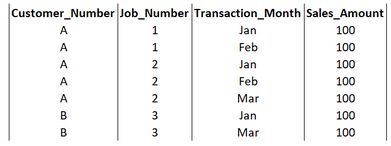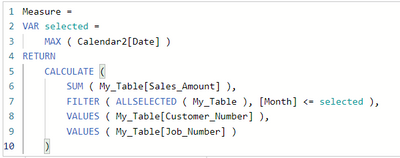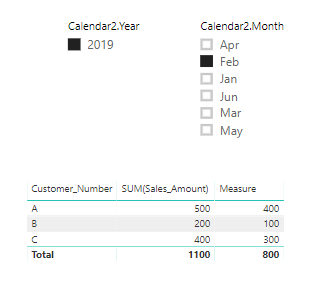- Power BI forums
- Updates
- News & Announcements
- Get Help with Power BI
- Desktop
- Service
- Report Server
- Power Query
- Mobile Apps
- Developer
- DAX Commands and Tips
- Custom Visuals Development Discussion
- Health and Life Sciences
- Power BI Spanish forums
- Translated Spanish Desktop
- Power Platform Integration - Better Together!
- Power Platform Integrations (Read-only)
- Power Platform and Dynamics 365 Integrations (Read-only)
- Training and Consulting
- Instructor Led Training
- Dashboard in a Day for Women, by Women
- Galleries
- Community Connections & How-To Videos
- COVID-19 Data Stories Gallery
- Themes Gallery
- Data Stories Gallery
- R Script Showcase
- Webinars and Video Gallery
- Quick Measures Gallery
- 2021 MSBizAppsSummit Gallery
- 2020 MSBizAppsSummit Gallery
- 2019 MSBizAppsSummit Gallery
- Events
- Ideas
- Custom Visuals Ideas
- Issues
- Issues
- Events
- Upcoming Events
- Community Blog
- Power BI Community Blog
- Custom Visuals Community Blog
- Community Support
- Community Accounts & Registration
- Using the Community
- Community Feedback
Register now to learn Fabric in free live sessions led by the best Microsoft experts. From Apr 16 to May 9, in English and Spanish.
- Power BI forums
- Forums
- Get Help with Power BI
- Desktop
- Sum of total sales to date for any "jobs" worked o...
- Subscribe to RSS Feed
- Mark Topic as New
- Mark Topic as Read
- Float this Topic for Current User
- Bookmark
- Subscribe
- Printer Friendly Page
- Mark as New
- Bookmark
- Subscribe
- Mute
- Subscribe to RSS Feed
- Permalink
- Report Inappropriate Content
Sum of total sales to date for any "jobs" worked on in month (or selected date range)
Hi, First post here, so hopefully I explain myself well.
I have a requirement whereby I need to calculate the SUM(Sales) up-to-and-including (i.e. <=) MAX(selected/filtered date) where the "Job Number" is a job number that was sold in the selected/filtered date range.
Background
- A "Job", or project, will go over many months. Some jobs have sales every calendar month and some jobs have calendar months where no work is invoiced.
- A "job" is always invoiced to a single customer, though a single customer can/does have many jobs on the go at all times
Requirement
- A table or chart with Customer as the dimension, showing:
- SUM(Sales) for the dimension customer for the selected/filtered Month
- SUM(Sales) <= max(selected/filtered Date) for the dimension customer, for any Jobs that were sold within the selected/filtered Month.
Example data
Filtering for Feb would show
Customer, Sales Month-to-Date, Sales Job-to-Date
A, 200, 400
B, 0, 0
Mar would show
Customer, Sales Month-to-Date, Sales Job-to-Date
A, 100, 300 (only Job# 3 was sold in March, therefore only Job# 3 in Sales Job-to-Date column)
B, 100, 200
Assume my Transaction table is simple: Customer_Number, Job_Number, Transaction_Date, Sales_Amount Calendar Table also simple: Transaction_Date, Year, Month, Day, etc.
Thanks in advance.
- Mark as New
- Bookmark
- Subscribe
- Mute
- Subscribe to RSS Feed
- Permalink
- Report Inappropriate Content
Hi @alann ,
You can try to use following measure formula if it works:
Measure =
VAR selected =
MAX ( Calendar[Date] )
RETURN
CALCULATE (
SUM ( Table[Amount] ),
FILTER ( ALLSELECTED ( Table ), [Date] <= selected ),
VALUES ( Table[Customer_Number] ),
VALUES ( Table[Job_Number] )
)
If above not help, please share a pbix file with sample data and expected result for test.
Notice:
1. Calendar is a date table without relation to original table.
2. Do mask on sensitive data before share.
Regards,
Xiaoxin Sheng
If this post helps, please consider accept as solution to help other members find it more quickly.
- Mark as New
- Bookmark
- Subscribe
- Mute
- Subscribe to RSS Feed
- Permalink
- Report Inappropriate Content
Hi @v-shex-msft
Thanks for your response. I was able to construct the formula i needed from your reply. The only change i made was to remove th VALUES ( Table[Customer_Number] ) as this was my tables dimension anyway.
I also replaced ALLSELECTED with ALL to change the bahviaour of my date filtering slightly.
Thanks again.
- Mark as New
- Bookmark
- Subscribe
- Mute
- Subscribe to RSS Feed
- Permalink
- Report Inappropriate Content
Sorry this didn't quite get the result i was looking for after-all.
I cannot see where to attach a file so see screen shots below:
1. Source table TableName = "My_Table"
2. Measure
3. Results when selecting Calendar2.Year = 2019 and Calendar2.Month = Feb
Because Customer_Number 'B' didn't have any sales in Feb-2019, the result of their "Measure" (or "sales-to-date") should be zero (0). Once i select Mar-2019 the result of their measure should then be 200 as they have sales in March.
I'll continue to try attach my example .PBIX file, but hope this provides enough info to set-up example in the interim.
Thanks
Helpful resources

Microsoft Fabric Learn Together
Covering the world! 9:00-10:30 AM Sydney, 4:00-5:30 PM CET (Paris/Berlin), 7:00-8:30 PM Mexico City

Power BI Monthly Update - April 2024
Check out the April 2024 Power BI update to learn about new features.

| User | Count |
|---|---|
| 109 | |
| 106 | |
| 87 | |
| 74 | |
| 66 |
| User | Count |
|---|---|
| 125 | |
| 114 | |
| 98 | |
| 81 | |
| 73 |