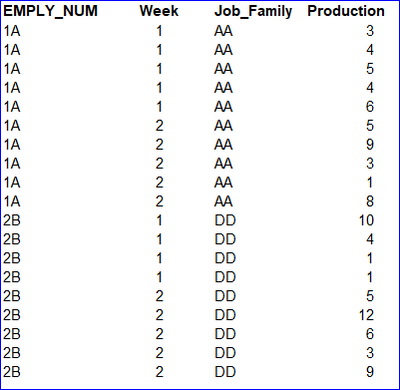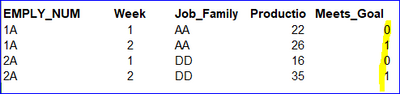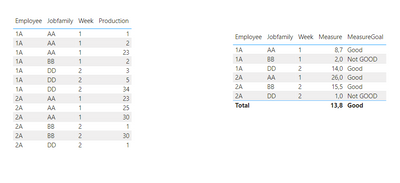- Power BI forums
- Updates
- News & Announcements
- Get Help with Power BI
- Desktop
- Service
- Report Server
- Power Query
- Mobile Apps
- Developer
- DAX Commands and Tips
- Custom Visuals Development Discussion
- Health and Life Sciences
- Power BI Spanish forums
- Translated Spanish Desktop
- Power Platform Integration - Better Together!
- Power Platform Integrations (Read-only)
- Power Platform and Dynamics 365 Integrations (Read-only)
- Training and Consulting
- Instructor Led Training
- Dashboard in a Day for Women, by Women
- Galleries
- Community Connections & How-To Videos
- COVID-19 Data Stories Gallery
- Themes Gallery
- Data Stories Gallery
- R Script Showcase
- Webinars and Video Gallery
- Quick Measures Gallery
- 2021 MSBizAppsSummit Gallery
- 2020 MSBizAppsSummit Gallery
- 2019 MSBizAppsSummit Gallery
- Events
- Ideas
- Custom Visuals Ideas
- Issues
- Issues
- Events
- Upcoming Events
- Community Blog
- Power BI Community Blog
- Custom Visuals Community Blog
- Community Support
- Community Accounts & Registration
- Using the Community
- Community Feedback
Register now to learn Fabric in free live sessions led by the best Microsoft experts. From Apr 16 to May 9, in English and Spanish.
- Power BI forums
- Forums
- Get Help with Power BI
- Desktop
- Sum Values for specific groups then determine if n...
- Subscribe to RSS Feed
- Mark Topic as New
- Mark Topic as Read
- Float this Topic for Current User
- Bookmark
- Subscribe
- Printer Friendly Page
- Mark as New
- Bookmark
- Subscribe
- Mute
- Subscribe to RSS Feed
- Permalink
- Report Inappropriate Content
Sum Values for specific groups then determine if new value meets goal specific for that group
I have a data table that contains an employee number, week dum, a job family, and a production value. I need a dax measure that will sum the production for each employee for a given week and then determine if that value is greater than or equal to the goal or not(Yes = 1 and No = 0). I was able to create this measure for a different metric before against a single goal using the following:
Sums my numerator and denominator for average calculation
Raw data table
Goals (not a table currently)
AA >=25
DD >= 20
Ultimately if I were to drop this measure into a summary table it would look something like this
I apologize if there is a similar problem to this already on the message boards but I did search for awhile before posting. I appreciate any help you could provide.
Solved! Go to Solution.
- Mark as New
- Bookmark
- Subscribe
- Mute
- Subscribe to RSS Feed
- Permalink
- Report Inappropriate Content
Hi,
you want within the group employee, job and week the average? Here is the solution
Measure =
VAR _Table = SUMMARIZE('Table','Table'[Employee],'Table'[Jobfamily],'Table'[Week],"_countWeek",COUNT('Table'[Week]),"_sumweek",sum('Table'[Production]))
RETURN DIVIDE(sumx(_Table,[_sumweek]),sumx(_Table,[_countWeek]))
Than you can also use if in a second measure
MeasureGoal = if([Measure]>4,"Good","Not GOOD")
Example:
Did I answer your question? Mark my post as a solution!
Proud to be a Super User!
- Mark as New
- Bookmark
- Subscribe
- Mute
- Subscribe to RSS Feed
- Permalink
- Report Inappropriate Content
@andhiii079845 i was able to play around with part of the solution you provided in your first reply and got the results I wanted. Thanks again for your help.
- Mark as New
- Bookmark
- Subscribe
- Mute
- Subscribe to RSS Feed
- Permalink
- Report Inappropriate Content
@andhiii079845 thanks for your response. The summary table snap shot I provided at the end of my post was merely to illustrated what I need the "Meet_Goal" measure to do. I need it to sum the values grouped by Employee, Job Family and Week, so for week 1, Employee 1A would have a production total of 22, the measure would then see this employee is in Job Family AA which has a goal of 25 so it would then ask, is 22 greater than or equal to 25? Since it is less then it would output a "0". The same employee for week 2 has a production total of 26. Since the job family is still the same so is the goal of 25. SInce employee 1A's production for week 2 is 26 which is greater than 25 it would output a 1. Employee 2 is from Job family DD so the measure for this employee would compare it's weekly production totals to the goal for that job family which is 20. I'm not trying to create a table, just a measure, that outputs either a "1" or a "0" depending on whether their production is at or above gaol or not.
- Mark as New
- Bookmark
- Subscribe
- Mute
- Subscribe to RSS Feed
- Permalink
- Report Inappropriate Content
You can modify the quality measure like this.
MeasureGoal =
Var _job = IF(CALCULATE(maxx('Table','Table'[Jobfamily]))="AA",20,25)
RETURN
if([Measure]>=_job,"Good","Not GOOD")
Did I answer your question? Mark my post as a solution!
Proud to be a Super User!
- Mark as New
- Bookmark
- Subscribe
- Mute
- Subscribe to RSS Feed
- Permalink
- Report Inappropriate Content
@andhiii079845 Thanks again for contributing. This was a condensed example, so the goals are not just 20 or 25 in the actual data set. There will be 100's of employees who will fall within 15 different job families in the actual data set and each job family has a different production goal. So an either or measure will no work in this case.
- Mark as New
- Bookmark
- Subscribe
- Mute
- Subscribe to RSS Feed
- Permalink
- Report Inappropriate Content
Than please say it before. you can create a extra table with the different goals and use this column in the measure. Let me know if i show it in a example for you.
Did I answer your question? Mark my post as a solution!
Proud to be a Super User!
- Mark as New
- Bookmark
- Subscribe
- Mute
- Subscribe to RSS Feed
- Permalink
- Report Inappropriate Content
Hi,
you want within the group employee, job and week the average? Here is the solution
Measure =
VAR _Table = SUMMARIZE('Table','Table'[Employee],'Table'[Jobfamily],'Table'[Week],"_countWeek",COUNT('Table'[Week]),"_sumweek",sum('Table'[Production]))
RETURN DIVIDE(sumx(_Table,[_sumweek]),sumx(_Table,[_countWeek]))
Than you can also use if in a second measure
MeasureGoal = if([Measure]>4,"Good","Not GOOD")
Example:
Did I answer your question? Mark my post as a solution!
Proud to be a Super User!
Helpful resources

Microsoft Fabric Learn Together
Covering the world! 9:00-10:30 AM Sydney, 4:00-5:30 PM CET (Paris/Berlin), 7:00-8:30 PM Mexico City

Power BI Monthly Update - April 2024
Check out the April 2024 Power BI update to learn about new features.

| User | Count |
|---|---|
| 104 | |
| 95 | |
| 80 | |
| 67 | |
| 62 |
| User | Count |
|---|---|
| 147 | |
| 109 | |
| 107 | |
| 85 | |
| 63 |