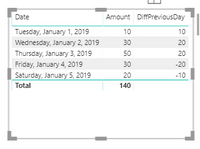- Power BI forums
- Updates
- News & Announcements
- Get Help with Power BI
- Desktop
- Service
- Report Server
- Power Query
- Mobile Apps
- Developer
- DAX Commands and Tips
- Custom Visuals Development Discussion
- Health and Life Sciences
- Power BI Spanish forums
- Translated Spanish Desktop
- Power Platform Integration - Better Together!
- Power Platform Integrations (Read-only)
- Power Platform and Dynamics 365 Integrations (Read-only)
- Training and Consulting
- Instructor Led Training
- Dashboard in a Day for Women, by Women
- Galleries
- Community Connections & How-To Videos
- COVID-19 Data Stories Gallery
- Themes Gallery
- Data Stories Gallery
- R Script Showcase
- Webinars and Video Gallery
- Quick Measures Gallery
- 2021 MSBizAppsSummit Gallery
- 2020 MSBizAppsSummit Gallery
- 2019 MSBizAppsSummit Gallery
- Events
- Ideas
- Custom Visuals Ideas
- Issues
- Issues
- Events
- Upcoming Events
- Community Blog
- Power BI Community Blog
- Custom Visuals Community Blog
- Community Support
- Community Accounts & Registration
- Using the Community
- Community Feedback
Register now to learn Fabric in free live sessions led by the best Microsoft experts. From Apr 16 to May 9, in English and Spanish.
- Power BI forums
- Forums
- Get Help with Power BI
- Desktop
- Subtract previous row from current row and store r...
- Subscribe to RSS Feed
- Mark Topic as New
- Mark Topic as Read
- Float this Topic for Current User
- Bookmark
- Subscribe
- Printer Friendly Page
- Mark as New
- Bookmark
- Subscribe
- Mute
- Subscribe to RSS Feed
- Permalink
- Report Inappropriate Content
Subtract previous row from current row and store results in another table
I am trying to subtract the previous row from the current row and save the results in another table.
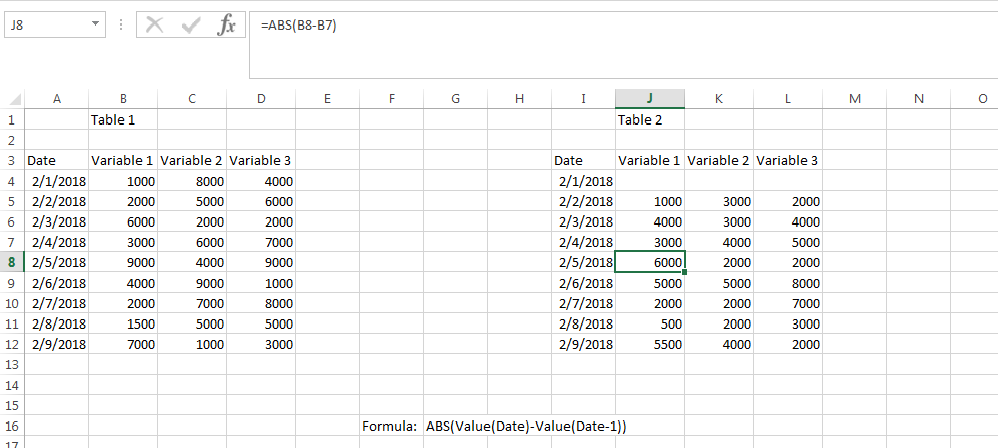
Kindly help.
Solved! Go to Solution.
- Mark as New
- Bookmark
- Subscribe
- Mute
- Subscribe to RSS Feed
- Permalink
- Report Inappropriate Content
OK, for whatever reason, in my tests I can't get a calculated column expression to return anything but blanks.
However, I was able to create the measure above, calling it DiffPreviousDayMeasure, and then use this to create a column of correct values:
DiffColumn = [DiffPreviousDayMeasure]
I'll keep trying for a bit to see if I can get it to work without the intermediate measure, but I make no promises.
EDIT: OK, I figured out where I had the disconnect. I stumbled upon this, which gets close, in that it uses previous values to calculate the current value. During the creation of calculated columns, you can't use CALCULATE and a handful of other DAX expressions. It's already going row by row, so any reference to Table[Value] evaluates to the current value. In order to get the previous value, you need to create a var that uses a mix of MAXX to determine the biggest date prior to an EARLIER term. This seems like a lot of effort to get the syntax right, so I'm going to stick with my previous answer. Create this as a measure, and then set the calculated column equal to the measure.
- Mark as New
- Bookmark
- Subscribe
- Mute
- Subscribe to RSS Feed
- Permalink
- Report Inappropriate Content
I don't have an answer for you, just something to think about:
What happens when you re-order the data? Sort by Variable 1 instead of date? Would you want the whole thing re-calculated?
- Mark as New
- Bookmark
- Subscribe
- Mute
- Subscribe to RSS Feed
- Permalink
- Report Inappropriate Content
Then you could to do something like
VAR1 = SUBTRACT("Table 1"[Var 1],CALCULATE(SELECTEDVALUE("Table 1"[Var 1]),FILTER("Table1", [Date]=PREVIOUSDAY(EARLIER([Date]))))Or if the data isn't guaranteed to be day by day and some time skips use this instead of the above FILTER:
LASTDATE(FILTER("Table1", [Date]<EARLIER([Date])))What you're doing here is taking the every Var 1, then getting the previous date and using that Var 1 in the SUBTRACT statement. EARLIER here isn't talking about time, but rather context, so it returns the current value of Var1.
Note that I haven't tested this, so you'll have to play a little bit with the syntax to try and make it work.
- Mark as New
- Bookmark
- Subscribe
- Mute
- Subscribe to RSS Feed
- Permalink
- Report Inappropriate Content
That DAX code makes sense logically.
But it doesn't recognise the function SUBTRACT().
Is there any other way to do it?
- Mark as New
- Bookmark
- Subscribe
- Mute
- Subscribe to RSS Feed
- Permalink
- Report Inappropriate Content
Just use a minus sign instead of a function. It should work fine.
- Mark as New
- Bookmark
- Subscribe
- Mute
- Subscribe to RSS Feed
- Permalink
- Report Inappropriate Content
I am not able to figure out the correct syntax for that.
- Mark as New
- Bookmark
- Subscribe
- Mute
- Subscribe to RSS Feed
- Permalink
- Report Inappropriate Content
VAR1 = (SELECTEDVALUE("Table 1"[Var 1]) - CALCULATE(SELECTEDVALUE("Table 1"[Var 1]),FILTER(ALL("Table1"), [Date]=PREVIOUSDAY(EARLIER([Date]))))
- Mark as New
- Bookmark
- Subscribe
- Mute
- Subscribe to RSS Feed
- Permalink
- Report Inappropriate Content
It gives me a syntax error saying that:
"The first argument to 'PREVIOUSDAY' must specify a column."
If I remove the EARLIER keyword and simply write Table1[Date] = PREVIOUSDAY( Table1[Date]), It doesn't give any syntax error, but the columns are just blank.
- Mark as New
- Bookmark
- Subscribe
- Mute
- Subscribe to RSS Feed
- Permalink
- Report Inappropriate Content
Huh. PREVIOUSDATE works oddly. It takes a column of dates, not a single date. My mistake. Try VALUES instead of EARLIER in order to get the dates as a column of dates instead of a single date.
VAR1 = (SELECTEDVALUE(Table 1[Var 1]) - CALCULATE(SELECTEDVALUE(Table 1[Var 1]),FILTER(ALL(Table1), [Date]=PREVIOUSDAY(VALUES(Table1[Date]))))
Here's the table I was able to create with a small set of sample data:
- Mark as New
- Bookmark
- Subscribe
- Mute
- Subscribe to RSS Feed
- Permalink
- Report Inappropriate Content
In that case it gives a blank column.
Could there be any issue with the other table?
- Mark as New
- Bookmark
- Subscribe
- Mute
- Subscribe to RSS Feed
- Permalink
- Report Inappropriate Content
Wait, are you using a calculated column, or a measure? I set up my previous solution as a measure.
- Mark as New
- Bookmark
- Subscribe
- Mute
- Subscribe to RSS Feed
- Permalink
- Report Inappropriate Content
We're trying to create a calculated column.
It has to become a part of the table (data source) that we are using to create visuals.
- Mark as New
- Bookmark
- Subscribe
- Mute
- Subscribe to RSS Feed
- Permalink
- Report Inappropriate Content
OK, for whatever reason, in my tests I can't get a calculated column expression to return anything but blanks.
However, I was able to create the measure above, calling it DiffPreviousDayMeasure, and then use this to create a column of correct values:
DiffColumn = [DiffPreviousDayMeasure]
I'll keep trying for a bit to see if I can get it to work without the intermediate measure, but I make no promises.
EDIT: OK, I figured out where I had the disconnect. I stumbled upon this, which gets close, in that it uses previous values to calculate the current value. During the creation of calculated columns, you can't use CALCULATE and a handful of other DAX expressions. It's already going row by row, so any reference to Table[Value] evaluates to the current value. In order to get the previous value, you need to create a var that uses a mix of MAXX to determine the biggest date prior to an EARLIER term. This seems like a lot of effort to get the syntax right, so I'm going to stick with my previous answer. Create this as a measure, and then set the calculated column equal to the measure.
- Mark as New
- Bookmark
- Subscribe
- Mute
- Subscribe to RSS Feed
- Permalink
- Report Inappropriate Content
That works!
Thank you very much!
- Mark as New
- Bookmark
- Subscribe
- Mute
- Subscribe to RSS Feed
- Permalink
- Report Inappropriate Content
I want to find the difference between 2 consecutive dates.
So if the variable 1 is re-arranged, I would still like to see the difference between the values on 2 consecutive dates.
Helpful resources

Microsoft Fabric Learn Together
Covering the world! 9:00-10:30 AM Sydney, 4:00-5:30 PM CET (Paris/Berlin), 7:00-8:30 PM Mexico City

Power BI Monthly Update - April 2024
Check out the April 2024 Power BI update to learn about new features.

| User | Count |
|---|---|
| 106 | |
| 98 | |
| 75 | |
| 63 | |
| 62 |
| User | Count |
|---|---|
| 135 | |
| 105 | |
| 104 | |
| 80 | |
| 65 |