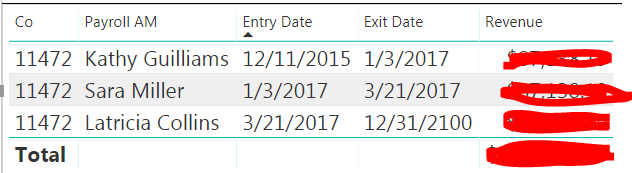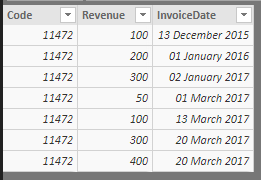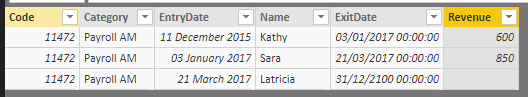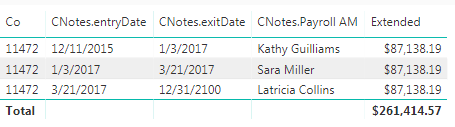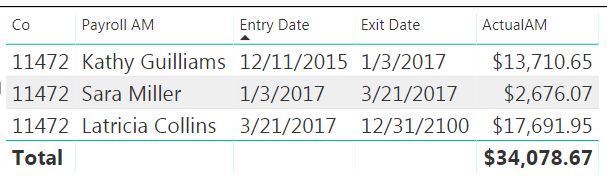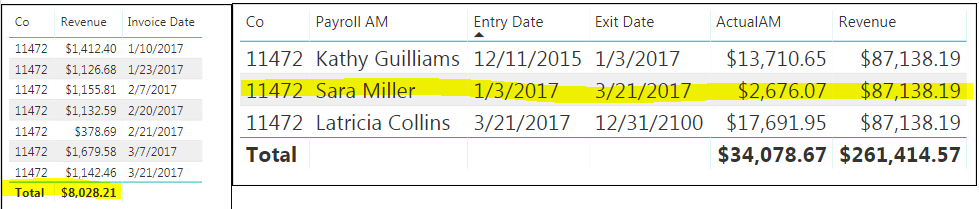- Power BI forums
- Updates
- News & Announcements
- Get Help with Power BI
- Desktop
- Service
- Report Server
- Power Query
- Mobile Apps
- Developer
- DAX Commands and Tips
- Custom Visuals Development Discussion
- Health and Life Sciences
- Power BI Spanish forums
- Translated Spanish Desktop
- Power Platform Integration - Better Together!
- Power Platform Integrations (Read-only)
- Power Platform and Dynamics 365 Integrations (Read-only)
- Training and Consulting
- Instructor Led Training
- Dashboard in a Day for Women, by Women
- Galleries
- Community Connections & How-To Videos
- COVID-19 Data Stories Gallery
- Themes Gallery
- Data Stories Gallery
- R Script Showcase
- Webinars and Video Gallery
- Quick Measures Gallery
- 2021 MSBizAppsSummit Gallery
- 2020 MSBizAppsSummit Gallery
- 2019 MSBizAppsSummit Gallery
- Events
- Ideas
- Custom Visuals Ideas
- Issues
- Issues
- Events
- Upcoming Events
- Community Blog
- Power BI Community Blog
- Custom Visuals Community Blog
- Community Support
- Community Accounts & Registration
- Using the Community
- Community Feedback
Register now to learn Fabric in free live sessions led by the best Microsoft experts. From Apr 16 to May 9, in English and Spanish.
- Power BI forums
- Forums
- Get Help with Power BI
- Desktop
- Splitting Revenue
- Subscribe to RSS Feed
- Mark Topic as New
- Mark Topic as Read
- Float this Topic for Current User
- Bookmark
- Subscribe
- Printer Friendly Page
- Mark as New
- Bookmark
- Subscribe
- Mute
- Subscribe to RSS Feed
- Permalink
- Report Inappropriate Content
Splitting Revenue
I have this table:
I need to write a measure that calculates what each person made when they owned the account. So basically, the [invoice date] (not pictured) would need to fall in between each persons [entry date] and [exit date].
I attempted to write a measure doing so but it didn't work correctly. Was dividing everybody's total by 3 for some reason:
Solved! Go to Solution.
- Mark as New
- Bookmark
- Subscribe
- Mute
- Subscribe to RSS Feed
- Permalink
- Report Inappropriate Content
@Anonymous I've tried with below sample Invoice data....
Then try with below expression as a "New Column" in your AMs table
Revenue = CALCULATE(SUM(Test66Invoices[Revenue]),FILTER(Test66Invoices,Test66Invoices[InvoiceDate]>=Test66Lkp[EntryDate] && Test66Invoices[InvoiceDate]<Test66Lkp[ExitDate] && Test66Lkp[Code] = Test66Invoices[Code]))
Added another condition to check the Code as well if incase if you have multiple codes as well.
Did I answer your question? Mark my post as a solution!
Proud to be a PBI Community Champion
- Mark as New
- Bookmark
- Subscribe
- Mute
- Subscribe to RSS Feed
- Permalink
- Report Inappropriate Content
Did I answer your question? Mark my post as a solution!
Proud to be a PBI Community Champion
- Mark as New
- Bookmark
- Subscribe
- Mute
- Subscribe to RSS Feed
- Permalink
- Report Inappropriate Content
@PattemManohar sure thing. So a little more background. I had 1 table that contains all companies and their revenue over the years:
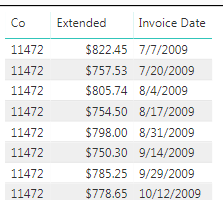
Another table in the same database that contains nothing but the companies and the AM's that have managed them over the years. I merged the 2 tables based on the [Co] field so it results in this, before any written formulas:
Then in my attempt to split their revenue appropriately I wrote this formula:
Which then gave me these results:
Which seems like it's working correctly, but for whatever reason it's undercutting everybody's value. I've discovered that if I multiply everybody's value by 3, THEN I get the values I'm looking for. My guess is, it's dividing everybody's amount by 3 because the original [Extended] column is splitting the revenue 3 ways since there's been 3 AM's, but I don't know how to get around that. I tried creating an additional measure to count the amount of AM's per company and multiplying by that number, but it didn't come out correctly.
- Mark as New
- Bookmark
- Subscribe
- Mute
- Subscribe to RSS Feed
- Permalink
- Report Inappropriate Content
Did I answer your question? Mark my post as a solution!
Proud to be a PBI Community Champion
- Mark as New
- Bookmark
- Subscribe
- Mute
- Subscribe to RSS Feed
- Permalink
- Report Inappropriate Content
@PattemManohar the latter. So we know Latricia currently owns the account and has since 3/21/2017. If I put a filter on my billing table looking at all revenue after 3/21/2017, I get this: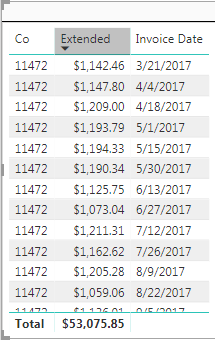
So I know for a fact Latricia should have $53,075.85 as her total. I can't figure out why given the formula I've written, it's only returning a value of:
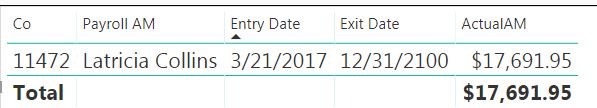
So if I do $17,691.95 * 3, it gives me $53,075.85. I'm confused on why it's just not returning the $53,075.85 value for her.
And I wish I could share my report but it's hooked into our SQL database.
- Mark as New
- Bookmark
- Subscribe
- Mute
- Subscribe to RSS Feed
- Permalink
- Report Inappropriate Content
Did I answer your question? Mark my post as a solution!
Proud to be a PBI Community Champion
- Mark as New
- Bookmark
- Subscribe
- Mute
- Subscribe to RSS Feed
- Permalink
- Report Inappropriate Content
@PattemManohar I haven't because I don't think that will work. How would one day of overlap bring a number that is $17,691.95, to $53,075.85? That would mean that one day of overlap would have $35,383.90 which isn't the case. What I need to figure out is why everybody's total is being divided by 3...
- Mark as New
- Bookmark
- Subscribe
- Mute
- Subscribe to RSS Feed
- Permalink
- Report Inappropriate Content
Did I answer your question? Mark my post as a solution!
Proud to be a PBI Community Champion
- Mark as New
- Bookmark
- Subscribe
- Mute
- Subscribe to RSS Feed
- Permalink
- Report Inappropriate Content
@PattemManohar Sure. So the billing table will reference Sara Miller's dates because her list is short:
So as you can see by the billing table on the left, between 1/3/2017 - 3/21/2017, company 11472 generated $8.028.21 which should be Sara's number. But instead, it is returning $2,676.07.
I would also imagine that everybody's totals would return correctly if the [Revenue] column on the far right read $261,414.57 for each person rather than being split 3 ways as $87,138.19. That is where I think the undercut numbers are coming from.
- Mark as New
- Bookmark
- Subscribe
- Mute
- Subscribe to RSS Feed
- Permalink
- Report Inappropriate Content
@Anonymous I've tried with below sample Invoice data....
Then try with below expression as a "New Column" in your AMs table
Revenue = CALCULATE(SUM(Test66Invoices[Revenue]),FILTER(Test66Invoices,Test66Invoices[InvoiceDate]>=Test66Lkp[EntryDate] && Test66Invoices[InvoiceDate]<Test66Lkp[ExitDate] && Test66Lkp[Code] = Test66Invoices[Code]))
Added another condition to check the Code as well if incase if you have multiple codes as well.
Did I answer your question? Mark my post as a solution!
Proud to be a PBI Community Champion
Helpful resources

Microsoft Fabric Learn Together
Covering the world! 9:00-10:30 AM Sydney, 4:00-5:30 PM CET (Paris/Berlin), 7:00-8:30 PM Mexico City

Power BI Monthly Update - April 2024
Check out the April 2024 Power BI update to learn about new features.

| User | Count |
|---|---|
| 104 | |
| 95 | |
| 80 | |
| 67 | |
| 62 |
| User | Count |
|---|---|
| 138 | |
| 107 | |
| 104 | |
| 82 | |
| 63 |