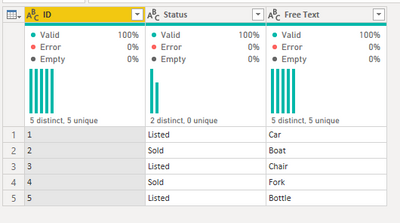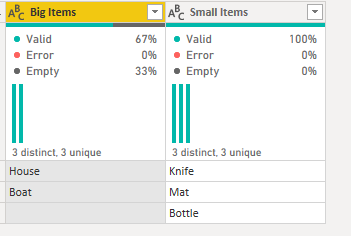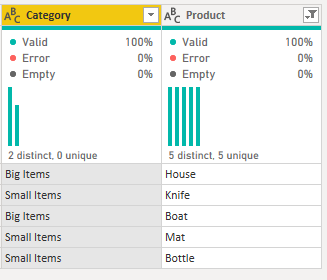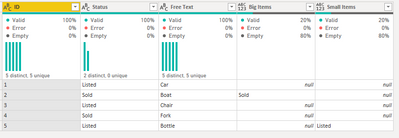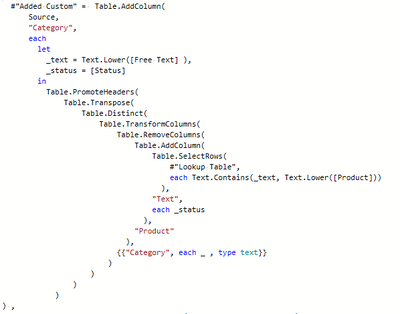- Power BI forums
- Updates
- News & Announcements
- Get Help with Power BI
- Desktop
- Service
- Report Server
- Power Query
- Mobile Apps
- Developer
- DAX Commands and Tips
- Custom Visuals Development Discussion
- Health and Life Sciences
- Power BI Spanish forums
- Translated Spanish Desktop
- Power Platform Integration - Better Together!
- Power Platform Integrations (Read-only)
- Power Platform and Dynamics 365 Integrations (Read-only)
- Training and Consulting
- Instructor Led Training
- Dashboard in a Day for Women, by Women
- Galleries
- Community Connections & How-To Videos
- COVID-19 Data Stories Gallery
- Themes Gallery
- Data Stories Gallery
- R Script Showcase
- Webinars and Video Gallery
- Quick Measures Gallery
- 2021 MSBizAppsSummit Gallery
- 2020 MSBizAppsSummit Gallery
- 2019 MSBizAppsSummit Gallery
- Events
- Ideas
- Custom Visuals Ideas
- Issues
- Issues
- Events
- Upcoming Events
- Community Blog
- Power BI Community Blog
- Custom Visuals Community Blog
- Community Support
- Community Accounts & Registration
- Using the Community
- Community Feedback
Register now to learn Fabric in free live sessions led by the best Microsoft experts. From Apr 16 to May 9, in English and Spanish.
- Power BI forums
- Forums
- Get Help with Power BI
- Desktop
- Speed up a PQ cross-table loop that takes minutes ...
- Subscribe to RSS Feed
- Mark Topic as New
- Mark Topic as Read
- Float this Topic for Current User
- Bookmark
- Subscribe
- Printer Friendly Page
- Mark as New
- Bookmark
- Subscribe
- Mute
- Subscribe to RSS Feed
- Permalink
- Report Inappropriate Content
Speed up a PQ cross-table loop that takes minutes to run
I have a sales fact table and I need to categorise each record based on matching strings in a free text field to strings in another lookup table. Here's basically how it works:
Fact table before transformation:
Lookup table:
...and I transform it to this shape for the lookup logic to work:
Fact table after running the transformation script:
In other words, I get the desired output with this logic.
However...
...while it's obviously fast with this small sample data, with my actual fact table (and a final lookup table with 20 records rather than 5) it takes a looooong time to refresh the dataset. I've tried to make a sample file available via the link below, but in case it doesn't work here's the PQ script that does the lookup:
In brief, within a new column added to the fact table, each row of the lookup table is cross-checked with the [Free Text] field in the fact table, and if there's a match then a column is added to the lookup table with the value from the [Status] field in the fact table. This expanded lookup table is inserted as a nested table into the fact table's new column. Then I expand it and it's done.
I've tried using buffering the different steps and tables, but it hasn't made any difference (at least, the alternatives I tried didn't...). I've also tried adapting this bulk find-replace logic, but I don't have the PQ skills to make it work.
Is there a more efficient logic? Perhaps using Lists, or a totally different approach to the cross-check?
I know @ImkeF is the Power Query guru on these forums...a solution to this would save my weekend!
Solved! Go to Solution.
- Mark as New
- Bookmark
- Subscribe
- Mute
- Subscribe to RSS Feed
- Permalink
- Report Inappropriate Content
Hi @Anonymous ,
I would think that a simple merge would be fastest here:
let
Source = Table.FromRows(Json.Document(Binary.Decompress(Binary.FromText("i45WMlTSUfLJLC5JTQEynBOLlGJ1opWMgOzg/ByQkFN+YglYzBhFYUZiJkSpCUKpW35RNljMFFmpU35JSU6qUmwsAA==", BinaryEncoding.Base64), Compression.Deflate)), let _t = ((type nullable text) meta [Serialized.Text = true]) in type table [ID = _t, Status = _t, #"Free Text" = _t]),
#"Merged Queries" = Table.NestedJoin(Source, {"Free Text"}, #"Lookup Table (2)", {"Product"}, "Lookup Table (2)", JoinKind.LeftOuter),
#"Expanded Lookup Table (2)" = Table.ExpandTableColumn(#"Merged Queries", "Lookup Table (2)", {"Category"}, {"Category"}),
#"Added Custom" = Table.AddColumn(#"Expanded Lookup Table (2)", "Custom", each if [Category] = null then null else #table({[Category]}, {{[Status]}})),
#"Expanded Custom" = Table.ExpandTableColumn(#"Added Custom", "Custom", {"Big Items", "Small Items"}, {"Big Items", "Small Items"})
in
#"Expanded Custom"
Unless you want a partial match. But then additionals quesitons would have to be answered (take just the first match or all...?)
Also, if there could be multiple /dynamic number of categories (Big items, small items...) you would have to make the last step of the table expansion dynamic.
Imke Feldmann (The BIccountant)
If you liked my solution, please give it a thumbs up. And if I did answer your question, please mark this post as a solution. Thanks!
How to integrate M-code into your solution -- How to get your questions answered quickly -- How to provide sample data -- Check out more PBI- learning resources here -- Performance Tipps for M-queries
- Mark as New
- Bookmark
- Subscribe
- Mute
- Subscribe to RSS Feed
- Permalink
- Report Inappropriate Content
Hi @Anonymous ,
I would think that a simple merge would be fastest here:
let
Source = Table.FromRows(Json.Document(Binary.Decompress(Binary.FromText("i45WMlTSUfLJLC5JTQEynBOLlGJ1opWMgOzg/ByQkFN+YglYzBhFYUZiJkSpCUKpW35RNljMFFmpU35JSU6qUmwsAA==", BinaryEncoding.Base64), Compression.Deflate)), let _t = ((type nullable text) meta [Serialized.Text = true]) in type table [ID = _t, Status = _t, #"Free Text" = _t]),
#"Merged Queries" = Table.NestedJoin(Source, {"Free Text"}, #"Lookup Table (2)", {"Product"}, "Lookup Table (2)", JoinKind.LeftOuter),
#"Expanded Lookup Table (2)" = Table.ExpandTableColumn(#"Merged Queries", "Lookup Table (2)", {"Category"}, {"Category"}),
#"Added Custom" = Table.AddColumn(#"Expanded Lookup Table (2)", "Custom", each if [Category] = null then null else #table({[Category]}, {{[Status]}})),
#"Expanded Custom" = Table.ExpandTableColumn(#"Added Custom", "Custom", {"Big Items", "Small Items"}, {"Big Items", "Small Items"})
in
#"Expanded Custom"
Unless you want a partial match. But then additionals quesitons would have to be answered (take just the first match or all...?)
Also, if there could be multiple /dynamic number of categories (Big items, small items...) you would have to make the last step of the table expansion dynamic.
Imke Feldmann (The BIccountant)
If you liked my solution, please give it a thumbs up. And if I did answer your question, please mark this post as a solution. Thanks!
How to integrate M-code into your solution -- How to get your questions answered quickly -- How to provide sample data -- Check out more PBI- learning resources here -- Performance Tipps for M-queries
- Mark as New
- Bookmark
- Subscribe
- Mute
- Subscribe to RSS Feed
- Permalink
- Report Inappropriate Content
Hi @ImkeF - thank you so much for responding
The actual data had a lot more text in the Free Text field - my data was too simple - but in the end a cross join using a merge column with value = 1 in both tables, followed by a text.contains, was much faster than my original solution
Giving you the accepted solution for prompting the merge approach
- Mark as New
- Bookmark
- Subscribe
- Mute
- Subscribe to RSS Feed
- Permalink
- Report Inappropriate Content
Hi @Anonymous
Try this. Place the following M code in a blank query to see the steps. See it all at work in the attached file.
let
Source = Table.FromRows(Json.Document(Binary.Decompress(Binary.FromText("i45WMlTSUfLJLC5JTQEynBOLlGJ1opWMgOzg/ByQkFN+YglYzBhFYUZiJkSpCUKpW35RNljMFFmpU35JSU6qUmwsAA==", BinaryEncoding.Base64), Compression.Deflate)), let _t = ((type nullable text) meta [Serialized.Text = true]) in type table [ID = _t, Status = _t, #"Free Text" = _t]),
big_ = Table.SelectRows(#"Lookup Table", each [Category] = "Big Items")[Product],
small_ = List.Difference(#"Lookup Table"[Product], big_),
custom1 = Table.AddColumn(Source, "Big Items", each if List.Contains(big_, [Free Text]) then [Status] else null),
custom2 = Table.AddColumn(custom1, "Small Items", each if List.Contains(small_, [Free Text]) then [Status] else null)
in
custom2Please mark the question solved when done and consider giving a thumbs up if posts are helpful.
Contact me privately for support with any larger-scale BI needs, tutoring, etc.
Cheers
Helpful resources

Microsoft Fabric Learn Together
Covering the world! 9:00-10:30 AM Sydney, 4:00-5:30 PM CET (Paris/Berlin), 7:00-8:30 PM Mexico City

Power BI Monthly Update - April 2024
Check out the April 2024 Power BI update to learn about new features.

| User | Count |
|---|---|
| 98 | |
| 96 | |
| 75 | |
| 71 | |
| 64 |
| User | Count |
|---|---|
| 140 | |
| 109 | |
| 103 | |
| 82 | |
| 73 |