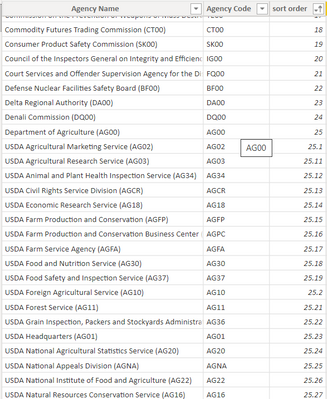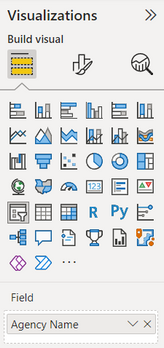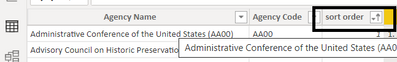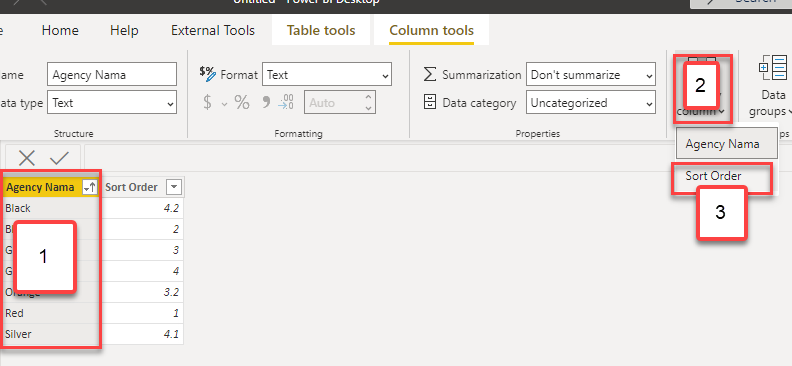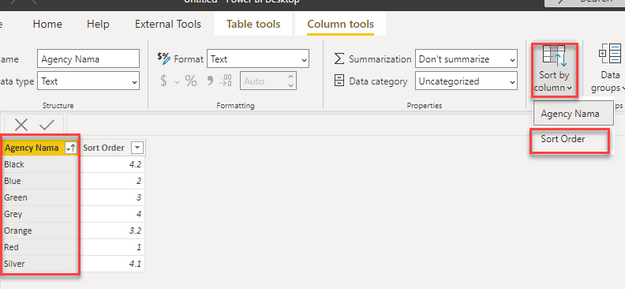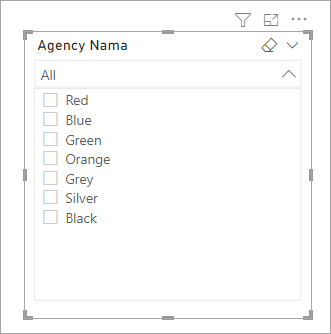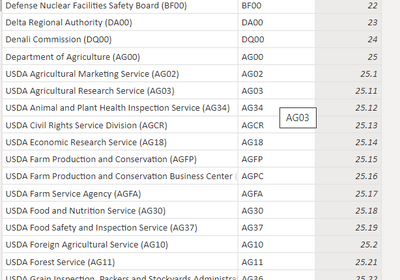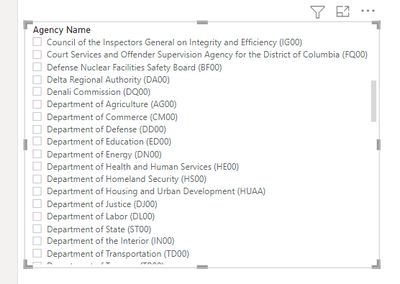Jumpstart your career with the Fabric Career Hub
Find everything you need to get certified on Fabric—skills challenges, live sessions, exam prep, role guidance, and a 50 percent discount on exams.
Get started- Power BI forums
- Updates
- News & Announcements
- Get Help with Power BI
- Desktop
- Service
- Report Server
- Power Query
- Mobile Apps
- Developer
- DAX Commands and Tips
- Custom Visuals Development Discussion
- Health and Life Sciences
- Power BI Spanish forums
- Translated Spanish Desktop
- Power Platform Integration - Better Together!
- Power Platform Integrations (Read-only)
- Power Platform and Dynamics 365 Integrations (Read-only)
- Training and Consulting
- Instructor Led Training
- Dashboard in a Day for Women, by Women
- Galleries
- Community Connections & How-To Videos
- COVID-19 Data Stories Gallery
- Themes Gallery
- Data Stories Gallery
- R Script Showcase
- Webinars and Video Gallery
- Quick Measures Gallery
- 2021 MSBizAppsSummit Gallery
- 2020 MSBizAppsSummit Gallery
- 2019 MSBizAppsSummit Gallery
- Events
- Ideas
- Custom Visuals Ideas
- Issues
- Issues
- Events
- Upcoming Events
- Community Blog
- Power BI Community Blog
- Custom Visuals Community Blog
- Community Support
- Community Accounts & Registration
- Using the Community
- Community Feedback
Earn a 50% discount on the DP-600 certification exam by completing the Fabric 30 Days to Learn It challenge.
- Power BI forums
- Forums
- Get Help with Power BI
- Desktop
- Sorting by another column for slicer February 2022...
- Subscribe to RSS Feed
- Mark Topic as New
- Mark Topic as Read
- Float this Topic for Current User
- Bookmark
- Subscribe
- Printer Friendly Page
- Mark as New
- Bookmark
- Subscribe
- Mute
- Subscribe to RSS Feed
- Permalink
- Report Inappropriate Content
Sorting by another column for slicer February 2022 version
When we started power bi two years go, the work around for sorting by another column was to put the data field into the tooltip. Since we upgraded to the February 2022 desktop version it appears the feature is gone. The question is as of today how do we sort from another column in a slicer or any other visual...
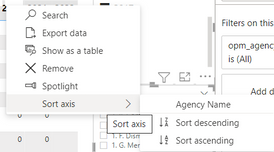
I have a table of agencies the data table lists them in the order I want based on the sort order column.
So when I add the column that I want to filter by in the slicer, the order gets all messed up. it is reordering by the title in the agency column.
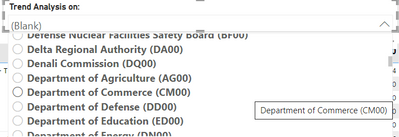
I even made sure in the Data area the table is sort by sort order column
Thank you for anyone with a solution to this.
Solved! Go to Solution.
- Mark as New
- Bookmark
- Subscribe
- Mute
- Subscribe to RSS Feed
- Permalink
- Report Inappropriate Content
When you are setting up the sort in the table you are
- clicking on the Agency Name column,
- going to the sort by drop down,
- picking the Sort Order field from the list
Also, Is your Sort Order column numbers?
- Mark as New
- Bookmark
- Subscribe
- Mute
- Subscribe to RSS Feed
- Permalink
- Report Inappropriate Content
Hi jdbuchanan71,
Oh it worked following your direction. Thank you so much.
- Mark as New
- Bookmark
- Subscribe
- Mute
- Subscribe to RSS Feed
- Permalink
- Report Inappropriate Content
When you are setting up the sort in the table you are
- clicking on the Agency Name column,
- going to the sort by drop down,
- picking the Sort Order field from the list
Also, Is your Sort Order column numbers?
- Mark as New
- Bookmark
- Subscribe
- Mute
- Subscribe to RSS Feed
- Permalink
- Report Inappropriate Content
Hi jdbuchanan71,
Oh it worked following your direction. Thank you so much.
- Mark as New
- Bookmark
- Subscribe
- Mute
- Subscribe to RSS Feed
- Permalink
- Report Inappropriate Content
In your table, if you selecte the Agency Name column you can set the 'sort by column' property and change it to the 'sort order column'
Then it should appear in the correct order in the slicer.
- Mark as New
- Bookmark
- Subscribe
- Mute
- Subscribe to RSS Feed
- Permalink
- Report Inappropriate Content
Unfortunately, i have try doing that over and over. It doesn't work which is why i'm so confused. The begining of the list seems to be in order after that it doesn't. See picture below:
Table is sorted by the sorted column they way I wanted.
When it displayed in the slicer it ignores the setting and goes back to ABC order.
Helpful resources
| User | Count |
|---|---|
| 91 | |
| 73 | |
| 68 | |
| 63 | |
| 55 |
| User | Count |
|---|---|
| 96 | |
| 89 | |
| 73 | |
| 61 | |
| 58 |