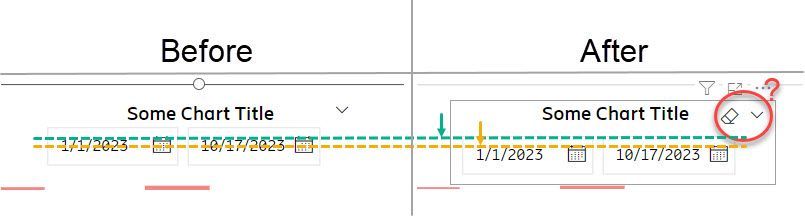- Power BI forums
- Updates
- News & Announcements
- Get Help with Power BI
- Desktop
- Service
- Report Server
- Power Query
- Mobile Apps
- Developer
- DAX Commands and Tips
- Custom Visuals Development Discussion
- Health and Life Sciences
- Power BI Spanish forums
- Translated Spanish Desktop
- Power Platform Integration - Better Together!
- Power Platform Integrations (Read-only)
- Power Platform and Dynamics 365 Integrations (Read-only)
- Training and Consulting
- Instructor Led Training
- Dashboard in a Day for Women, by Women
- Galleries
- Community Connections & How-To Videos
- COVID-19 Data Stories Gallery
- Themes Gallery
- Data Stories Gallery
- R Script Showcase
- Webinars and Video Gallery
- Quick Measures Gallery
- 2021 MSBizAppsSummit Gallery
- 2020 MSBizAppsSummit Gallery
- 2019 MSBizAppsSummit Gallery
- Events
- Ideas
- Custom Visuals Ideas
- Issues
- Issues
- Events
- Upcoming Events
- Community Blog
- Power BI Community Blog
- Custom Visuals Community Blog
- Community Support
- Community Accounts & Registration
- Using the Community
- Community Feedback
Register now to learn Fabric in free live sessions led by the best Microsoft experts. From Apr 16 to May 9, in English and Spanish.
- Power BI forums
- Forums
- Get Help with Power BI
- Desktop
- Slicer Date Range Elements Move on Mouse-over
- Subscribe to RSS Feed
- Mark Topic as New
- Mark Topic as Read
- Float this Topic for Current User
- Bookmark
- Subscribe
- Printer Friendly Page
- Mark as New
- Bookmark
- Subscribe
- Mute
- Subscribe to RSS Feed
- Permalink
- Report Inappropriate Content
Slicer Date Range Elements Move on Mouse-over
This seems to impact PBIX Reports in desktop, saved and published to Service, and as it renders in the App. I have a REport that has a date range slicer, which - natively - is a "between" style slicer with a slider. The slider has been turned off, header also, etc. In this use case, the slider is transparent, and lives underneath the title of the Bar Chart viz it impacts. In short, adfter careful placing of the slider, an interesting behavior is revealed. After putting it where I want it, saving it, publishing it, similar, I open the Report, and the date windows appear to have moved UP a little bit ... and when I float my mouse close to it (no click needed in ANY case), the date windows slide down slightly. Importantly, the movement is WITHIN the slider; it is not the slider itself that is moving. The aspect ratio, position, everything that I can find under Format, Visual, Properties, padding, any setting at all, etc., even with a Power BI consultant, and we cannot seem to get this behavior to stop... its almost comical. Not a show-stopper, but just.... weird and annoying. It SEEMS to be connected, somehow, to the fact that the slider does NOT initially display the "clear selection" eraser icon ... on mouse-over, the little icon appears, and the date windows shift down ... turning the "clear selection" off is sorta silly, because I need customers to be able to clear whatever selections they might make, BUT, there also doesn't seem to be a way to turn it off anyhow, as it's native to the "between" slider in general.
Our workaround for now was to simply move the slider down a little bit so it doesn't overlap the Chart title, nor the bars in the chart when it inevitably slides down a few pixels. Is anyone else seeing this behavior?
It's subtle... but a bit weird:
When positioning the slicer, the little eraser icon in red obviously appears... so the windows have already moved down. Most users like me would position the slider based on this, of course. Saving and closing the report, and then re-opening it, and/or publishing it and viewing it on Service, the date windows have moved up slightly ... and then floating over them, "ding", the pop back down a bit. The before and afer images are below, with some reference lines for context.
Any ideas on this?
HAve done all the usual things: Latest version of desktop is downloaded, using Premium Capacity... etc., etc., etc.
Open to idea, and sorta expecting this to a be a "duh" moment... but we've tried a lot.
Solved! Go to Solution.
- Mark as New
- Bookmark
- Subscribe
- Mute
- Subscribe to RSS Feed
- Permalink
- Report Inappropriate Content
Of course, we figured this out AFTER I post the help request .....
If this helps anyone: the SOLUTION is to turn on the Sliders title, and remove it's text - but, replace that text with a single "space" (otherwise it tells you to type in a title, ha!) .... it just gives it a "ghost" character. NOW, the little eraser icon won't change the space rendered inside the slicer, because the "invisible" TITLE is already sized in that space. Boom... saved, published, and the Date windows inside the slicer no longer move up and down on mouse over or select. Enjoy!
- Mark as New
- Bookmark
- Subscribe
- Mute
- Subscribe to RSS Feed
- Permalink
- Report Inappropriate Content
Hi @The_Cycling_Guy ,
It's nice that you figured out the problem yourself. If you can, please mark your own reply as the solution. More people will benefit from it.
Best Regards,
Stephen Tao
If this post helps, then please consider Accept it as the solution to help the other members find it more quickly.
- Mark as New
- Bookmark
- Subscribe
- Mute
- Subscribe to RSS Feed
- Permalink
- Report Inappropriate Content
Of course, we figured this out AFTER I post the help request .....
If this helps anyone: the SOLUTION is to turn on the Sliders title, and remove it's text - but, replace that text with a single "space" (otherwise it tells you to type in a title, ha!) .... it just gives it a "ghost" character. NOW, the little eraser icon won't change the space rendered inside the slicer, because the "invisible" TITLE is already sized in that space. Boom... saved, published, and the Date windows inside the slicer no longer move up and down on mouse over or select. Enjoy!
Helpful resources

Microsoft Fabric Learn Together
Covering the world! 9:00-10:30 AM Sydney, 4:00-5:30 PM CET (Paris/Berlin), 7:00-8:30 PM Mexico City

Power BI Monthly Update - April 2024
Check out the April 2024 Power BI update to learn about new features.

| User | Count |
|---|---|
| 98 | |
| 96 | |
| 75 | |
| 71 | |
| 64 |
| User | Count |
|---|---|
| 143 | |
| 109 | |
| 103 | |
| 82 | |
| 74 |