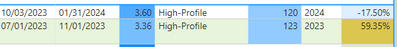- Power BI forums
- Updates
- News & Announcements
- Get Help with Power BI
- Desktop
- Service
- Report Server
- Power Query
- Mobile Apps
- Developer
- DAX Commands and Tips
- Custom Visuals Development Discussion
- Health and Life Sciences
- Power BI Spanish forums
- Translated Spanish Desktop
- Power Platform Integration - Better Together!
- Power Platform Integrations (Read-only)
- Power Platform and Dynamics 365 Integrations (Read-only)
- Training and Consulting
- Instructor Led Training
- Dashboard in a Day for Women, by Women
- Galleries
- Community Connections & How-To Videos
- COVID-19 Data Stories Gallery
- Themes Gallery
- Data Stories Gallery
- R Script Showcase
- Webinars and Video Gallery
- Quick Measures Gallery
- 2021 MSBizAppsSummit Gallery
- 2020 MSBizAppsSummit Gallery
- 2019 MSBizAppsSummit Gallery
- Events
- Ideas
- Custom Visuals Ideas
- Issues
- Issues
- Events
- Upcoming Events
- Community Blog
- Power BI Community Blog
- Custom Visuals Community Blog
- Community Support
- Community Accounts & Registration
- Using the Community
- Community Feedback
Register now to learn Fabric in free live sessions led by the best Microsoft experts. From Apr 16 to May 9, in English and Spanish.
- Power BI forums
- Forums
- Get Help with Power BI
- Desktop
- Showing project progress based on Today's Date in ...
- Subscribe to RSS Feed
- Mark Topic as New
- Mark Topic as Read
- Float this Topic for Current User
- Bookmark
- Subscribe
- Printer Friendly Page
- Mark as New
- Bookmark
- Subscribe
- Mute
- Subscribe to RSS Feed
- Permalink
- Report Inappropriate Content
Showing project progress based on Today's Date in percentage
Hi,
I have the Starting and End Dates of certain tasks, but I need to show the progress of these tasks compared to TODAY in some sort of Bar Chart, if possible or a matrix based on Today's date.
Is there a way to accomplish this in Power BI?
Thanks a lot for your time.
Solved! Go to Solution.
- Mark as New
- Bookmark
- Subscribe
- Mute
- Subscribe to RSS Feed
- Permalink
- Report Inappropriate Content
It looks like you need an aggregation selected in the visual for it to show up according to this post (if you don't have one, click on the field in the values well to add one): https://community.fabric.microsoft.com/t5/Desktop/Conditional-formatting-no-data-bars-option/td-p/31...
I see you have one already for Duration but unsure about the Progress. I'm assuming Progress is some sort of number type column also (it needs to be).
- Mark as New
- Bookmark
- Subscribe
- Mute
- Subscribe to RSS Feed
- Permalink
- Report Inappropriate Content
Thanks so much!
- Mark as New
- Bookmark
- Subscribe
- Mute
- Subscribe to RSS Feed
- Permalink
- Report Inappropriate Content
Sure, I like to do this in Power Query. You just add a custom column and subtract one from the other and transform to days to get the duration. The function for "today" in PQ is "DateTime.Date(DateTime.LocalNow())". I did a video here on how to visualize progress and duration of tasks in the Microsoft Gantt visual if that's useful, it goes through how to do the subtraction. You could also do it in a matrix, but I like Gantt for things with start and end dates.
- Mark as New
- Bookmark
- Subscribe
- Mute
- Subscribe to RSS Feed
- Permalink
- Report Inappropriate Content
Hi Christine, I didn't communicate correctly in my end. I have a Power BI Report presently as an example shown below. I need to add the Percentage of Progress to this report. I was able to add the % of progress after reviewing some of the DAX statements to do so; however, now I need to show the Progress as a separate CARD or included in this Report as a Progress Bar...
Instead of Percentage Numbers the right most column, I'm trying to find some sort of coloring or visualization,
Let me know
Thanks,
- Mark as New
- Bookmark
- Subscribe
- Mute
- Subscribe to RSS Feed
- Permalink
- Report Inappropriate Content
Sure, you could just click on the measure or column in the values well and use conditional formatting -> data bars. If you set the highest and lowest value there to what you want them to be (e.g. 100% being highest), it should make a bar in your table that gives you a visual impression of size.
I like to use a light color shade for conditional formatting bars so that when the number overlaps the bar, it's easy to read on both ends.
Or if you want it in a separate card, just drop it in a card visual? If the % is on a row-by-row basis already, perhaps setting the summarization for it to "average" would be a good option to give you the average % progress.
- Mark as New
- Bookmark
- Subscribe
- Mute
- Subscribe to RSS Feed
- Permalink
- Report Inappropriate Content
Christine, thanks so much. Well, my Progress calculation is a Column and not a measure,

Thanks for your time.
- Mark as New
- Bookmark
- Subscribe
- Mute
- Subscribe to RSS Feed
- Permalink
- Report Inappropriate Content
It looks like you need an aggregation selected in the visual for it to show up according to this post (if you don't have one, click on the field in the values well to add one): https://community.fabric.microsoft.com/t5/Desktop/Conditional-formatting-no-data-bars-option/td-p/31...
I see you have one already for Duration but unsure about the Progress. I'm assuming Progress is some sort of number type column also (it needs to be).
Helpful resources

Microsoft Fabric Learn Together
Covering the world! 9:00-10:30 AM Sydney, 4:00-5:30 PM CET (Paris/Berlin), 7:00-8:30 PM Mexico City

Power BI Monthly Update - April 2024
Check out the April 2024 Power BI update to learn about new features.

| User | Count |
|---|---|
| 109 | |
| 99 | |
| 83 | |
| 76 | |
| 65 |
| User | Count |
|---|---|
| 120 | |
| 108 | |
| 95 | |
| 83 | |
| 77 |