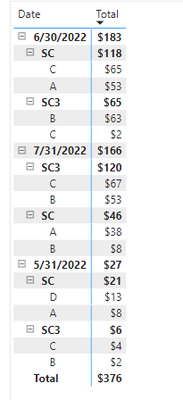- Power BI forums
- Updates
- News & Announcements
- Get Help with Power BI
- Desktop
- Service
- Report Server
- Power Query
- Mobile Apps
- Developer
- DAX Commands and Tips
- Custom Visuals Development Discussion
- Health and Life Sciences
- Power BI Spanish forums
- Translated Spanish Desktop
- Power Platform Integration - Better Together!
- Power Platform Integrations (Read-only)
- Power Platform and Dynamics 365 Integrations (Read-only)
- Training and Consulting
- Instructor Led Training
- Dashboard in a Day for Women, by Women
- Galleries
- Community Connections & How-To Videos
- COVID-19 Data Stories Gallery
- Themes Gallery
- Data Stories Gallery
- R Script Showcase
- Webinars and Video Gallery
- Quick Measures Gallery
- 2021 MSBizAppsSummit Gallery
- 2020 MSBizAppsSummit Gallery
- 2019 MSBizAppsSummit Gallery
- Events
- Ideas
- Custom Visuals Ideas
- Issues
- Issues
- Events
- Upcoming Events
- Community Blog
- Power BI Community Blog
- Custom Visuals Community Blog
- Community Support
- Community Accounts & Registration
- Using the Community
- Community Feedback
Register now to learn Fabric in free live sessions led by the best Microsoft experts. From Apr 16 to May 9, in English and Spanish.
- Power BI forums
- Forums
- Get Help with Power BI
- Desktop
- Show top n results by multiple categories
- Subscribe to RSS Feed
- Mark Topic as New
- Mark Topic as Read
- Float this Topic for Current User
- Bookmark
- Subscribe
- Printer Friendly Page
- Mark as New
- Bookmark
- Subscribe
- Mute
- Subscribe to RSS Feed
- Permalink
- Report Inappropriate Content
Show top n results by multiple categories
Hello,
In my data I have many records for Date, Fund, Name and Total.
I need to show Top n by Date (newest to oldest), Fund (Alphabetical) and Total (sum) for each Name.
I put together a simple visual below and looking at Top 2.
Please help.
Form
| Date | Fund | Name | Total |
| 5/31/2022 | SC | A | 3 |
| 5/31/2022 | SC | A | 5 |
| 5/31/2022 | SC | D | 6 |
| 5/31/2022 | SC | D | 7 |
| 5/31/2022 | SC3 | B | 2 |
| 5/31/2022 | SC3 | C | 4 |
| 6/30/2022 | SC | A | 53 |
| 6/30/2022 | SC | B | 44 |
| 6/30/2022 | SC | C | 65 |
| 6/30/2022 | SC | D | 22 |
| 6/30/2022 | SC3 | B | 63 |
| 6/30/2022 | SC3 | C | 2 |
| 7/31/2022 | SC | A | 5 |
| 7/31/2022 | SC | B | 8 |
| 7/31/2022 | SC | A | 33 |
| 7/31/2022 | SC3 | A | 44 |
| 7/31/2022 | SC3 | B | 53 |
| 7/31/2022 | SC3 | C | 67 |
to
| Date | Fund | Name | Total |
| 7/31/2022 | SC | A | 38 |
| 7/31/2022 | SC | B | 8 |
| 7/31/2022 | SC3 | C | 67 |
| 7/31/2022 | SC3 | B | 53 |
| 6/30/2022 | SC | C | 65 |
| 6/30/2022 | SC | A | 53 |
| 6/30/2022 | SC3 | B | 63 |
| 6/30/2022 | SC3 | C | 2 |
| 5/31/2022 | SC | D | 13 |
| 5/31/2022 | SC | A | 8 |
| 5/31/2022 | SC3 | C | 4 |
| 5/31/2022 | SC3 | B | 2 |
Solved! Go to Solution.
- Mark as New
- Bookmark
- Subscribe
- Mute
- Subscribe to RSS Feed
- Permalink
- Report Inappropriate Content
@lbendlin lbendlin that did not work but here is what i did. it's tricky.
1. Add measure: TotalSum= SUM ( table [Total]) - From what i was told no naked calculations.
2. Add rank maeasure: Strategy Rank = RANKX( ALL( table [Name] ) , [TotalSum] )
3. The crazy measure: (I actually needed top 10, 2 was easier to use in an example)
Var _PerformRank =
IF (
ISBLANK( [TotalSum] ) , BLANK() ,
RANKX( ALL ( table[Name] ) , [TotalSum] , , ,Dense )
)
VAR _DisplayTop10 = IF (_PerformRank <=10 , _PerformRank , BLANK() )
VAR _DisplayAtNameLevel = IF ( ISINSCOPE( table[Name] ) , _DisplayTop10 , BLANK() )
RETURN
_DisplayAtNameLevel
IF ( ISINSCOPE( Fund[Fund] ) ,
SUMX ( FILTER( VALUES( Name ) , [Rank New] <=10) , [TotalSum] ) , BLANK() )
That's pretty much it in the nutshel.
- Mark as New
- Bookmark
- Subscribe
- Mute
- Subscribe to RSS Feed
- Permalink
- Report Inappropriate Content
You can do that in the Power BI user interface, without formulas. "Filters on this visual" allows you to switch to a TOPN type filter. (Make sure to enable the setting to allow users of your report to change filter types)
- Mark as New
- Bookmark
- Subscribe
- Mute
- Subscribe to RSS Feed
- Permalink
- Report Inappropriate Content
Hi,
Top n will work if the names are repleating in all categories. That is not my case. You can see that D for example only shows up in one section.
Best.
- Mark as New
- Bookmark
- Subscribe
- Mute
- Subscribe to RSS Feed
- Permalink
- Report Inappropriate Content
create this measure
rn = rankx(calculatetable('Table',REMOVEFILTERS('Table'[Name])),CALCULATE(sum('Table'[Total])))and then add it to the visual level filters and set it to "less than 3"
- Mark as New
- Bookmark
- Subscribe
- Mute
- Subscribe to RSS Feed
- Permalink
- Report Inappropriate Content
@lbendlin lbendlin that did not work but here is what i did. it's tricky.
1. Add measure: TotalSum= SUM ( table [Total]) - From what i was told no naked calculations.
2. Add rank maeasure: Strategy Rank = RANKX( ALL( table [Name] ) , [TotalSum] )
3. The crazy measure: (I actually needed top 10, 2 was easier to use in an example)
Var _PerformRank =
IF (
ISBLANK( [TotalSum] ) , BLANK() ,
RANKX( ALL ( table[Name] ) , [TotalSum] , , ,Dense )
)
VAR _DisplayTop10 = IF (_PerformRank <=10 , _PerformRank , BLANK() )
VAR _DisplayAtNameLevel = IF ( ISINSCOPE( table[Name] ) , _DisplayTop10 , BLANK() )
RETURN
_DisplayAtNameLevel
IF ( ISINSCOPE( Fund[Fund] ) ,
SUMX ( FILTER( VALUES( Name ) , [Rank New] <=10) , [TotalSum] ) , BLANK() )
That's pretty much it in the nutshel.
Helpful resources

Microsoft Fabric Learn Together
Covering the world! 9:00-10:30 AM Sydney, 4:00-5:30 PM CET (Paris/Berlin), 7:00-8:30 PM Mexico City

Power BI Monthly Update - April 2024
Check out the April 2024 Power BI update to learn about new features.

| User | Count |
|---|---|
| 103 | |
| 101 | |
| 84 | |
| 77 | |
| 66 |
| User | Count |
|---|---|
| 135 | |
| 109 | |
| 104 | |
| 83 | |
| 73 |