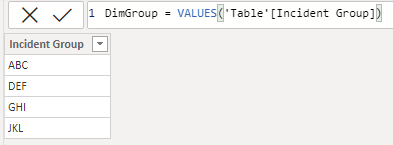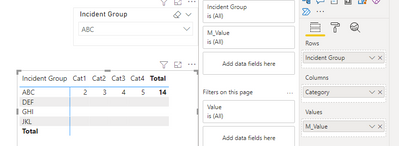- Power BI forums
- Updates
- News & Announcements
- Get Help with Power BI
- Desktop
- Service
- Report Server
- Power Query
- Mobile Apps
- Developer
- DAX Commands and Tips
- Custom Visuals Development Discussion
- Health and Life Sciences
- Power BI Spanish forums
- Translated Spanish Desktop
- Power Platform Integration - Better Together!
- Power Platform Integrations (Read-only)
- Power Platform and Dynamics 365 Integrations (Read-only)
- Training and Consulting
- Instructor Led Training
- Dashboard in a Day for Women, by Women
- Galleries
- Community Connections & How-To Videos
- COVID-19 Data Stories Gallery
- Themes Gallery
- Data Stories Gallery
- R Script Showcase
- Webinars and Video Gallery
- Quick Measures Gallery
- 2021 MSBizAppsSummit Gallery
- 2020 MSBizAppsSummit Gallery
- 2019 MSBizAppsSummit Gallery
- Events
- Ideas
- Custom Visuals Ideas
- Issues
- Issues
- Events
- Upcoming Events
- Community Blog
- Power BI Community Blog
- Custom Visuals Community Blog
- Community Support
- Community Accounts & Registration
- Using the Community
- Community Feedback
Register now to learn Fabric in free live sessions led by the best Microsoft experts. From Apr 16 to May 9, in English and Spanish.
- Power BI forums
- Forums
- Get Help with Power BI
- Desktop
- Show measure for only selected data in slicer rema...
- Subscribe to RSS Feed
- Mark Topic as New
- Mark Topic as Read
- Float this Topic for Current User
- Bookmark
- Subscribe
- Printer Friendly Page
- Mark as New
- Bookmark
- Subscribe
- Mute
- Subscribe to RSS Feed
- Permalink
- Report Inappropriate Content
Show measure for only selected data in slicer remaining as blanks in matrix chart
Hi All,
I have below Matrix table in PowerBI
| Incident Group | Cat1 | Cat2 | Cat3 | Cat4 |
| ABC | 2 | 3 | 4 | 5 |
| DEF | 1 | 2 | 9 | 8 |
| GHI | 2 | 3 | 5 | 6 |
| JKL | 8 | 1 | 3 | 5 |
I have IncidentGroup as Slicer, when i select value in slicer values should come only for that.
for Ex : If i Select ABC in Slicer want to see table like below.
| Incident Group | Cat1 | Cat2 | Cat3 | Cat4 |
| ABC | 2 | 3 | 4 | 5 |
| DEF | ||||
| GHI | ||||
| JKL |
Is there any posiblity to achieve this.
Thanks in Advance.
Solved! Go to Solution.
- Mark as New
- Bookmark
- Subscribe
- Mute
- Subscribe to RSS Feed
- Permalink
- Report Inappropriate Content
Hi @Chandram ,
According to your description, here’s my solution.
1.Create a new table, there’s no relationship between the two tables.
2.Create a measure
M_Value = IF(MAX('Table'[Incident Group]) in VALUES(DimGroup[Incident Group]),SUM('Table'[Value]),BLANK())
3.Put Incident Group of the new table into slicer and put the measure M_Value into value.
Best Regards,
Community Support Team _ kalyj
If this post helps, then please consider Accept it as the solution to help the other members find it more quickly.
- Mark as New
- Bookmark
- Subscribe
- Mute
- Subscribe to RSS Feed
- Permalink
- Report Inappropriate Content
Hi @Chandram ,
According to your description, here’s my solution.
1.Create a new table, there’s no relationship between the two tables.
2.Create a measure
M_Value = IF(MAX('Table'[Incident Group]) in VALUES(DimGroup[Incident Group]),SUM('Table'[Value]),BLANK())
3.Put Incident Group of the new table into slicer and put the measure M_Value into value.
Best Regards,
Community Support Team _ kalyj
If this post helps, then please consider Accept it as the solution to help the other members find it more quickly.
- Mark as New
- Bookmark
- Subscribe
- Mute
- Subscribe to RSS Feed
- Permalink
- Report Inappropriate Content
@Chandram , USe this option and check - Show item with no data. Work well if the incident is from a dimension table
Microsoft Power BI Learning Resources, 2023 !!
Learn Power BI - Full Course with Dec-2022, with Window, Index, Offset, 100+ Topics !!
Did I answer your question? Mark my post as a solution! Appreciate your Kudos !! Proud to be a Super User! !!
- Mark as New
- Bookmark
- Subscribe
- Mute
- Subscribe to RSS Feed
- Permalink
- Report Inappropriate Content
It is not working for ths when filter Slicer it measures only for that remainig as blanks.
Helpful resources

Microsoft Fabric Learn Together
Covering the world! 9:00-10:30 AM Sydney, 4:00-5:30 PM CET (Paris/Berlin), 7:00-8:30 PM Mexico City

Power BI Monthly Update - April 2024
Check out the April 2024 Power BI update to learn about new features.

| User | Count |
|---|---|
| 97 | |
| 96 | |
| 81 | |
| 74 | |
| 66 |
| User | Count |
|---|---|
| 126 | |
| 106 | |
| 105 | |
| 86 | |
| 72 |