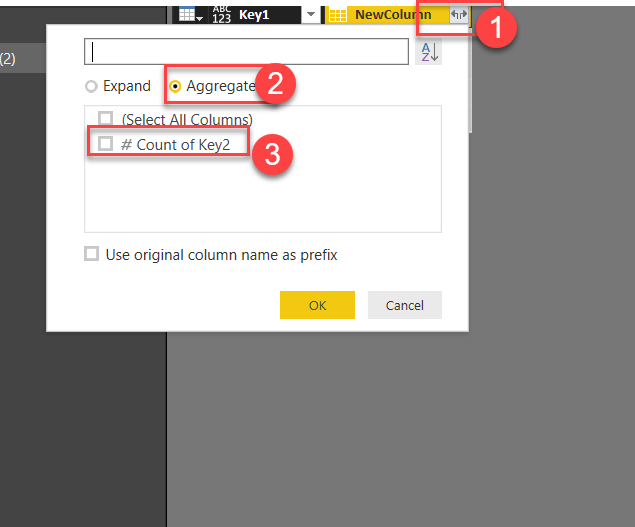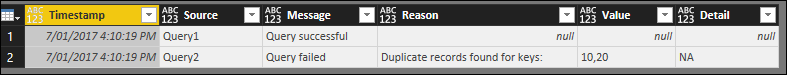- Power BI forums
- Updates
- News & Announcements
- Get Help with Power BI
- Desktop
- Service
- Report Server
- Power Query
- Mobile Apps
- Developer
- DAX Commands and Tips
- Custom Visuals Development Discussion
- Health and Life Sciences
- Power BI Spanish forums
- Translated Spanish Desktop
- Power Platform Integration - Better Together!
- Power Platform Integrations (Read-only)
- Power Platform and Dynamics 365 Integrations (Read-only)
- Training and Consulting
- Instructor Led Training
- Dashboard in a Day for Women, by Women
- Galleries
- Community Connections & How-To Videos
- COVID-19 Data Stories Gallery
- Themes Gallery
- Data Stories Gallery
- R Script Showcase
- Webinars and Video Gallery
- Quick Measures Gallery
- 2021 MSBizAppsSummit Gallery
- 2020 MSBizAppsSummit Gallery
- 2019 MSBizAppsSummit Gallery
- Events
- Ideas
- Custom Visuals Ideas
- Issues
- Issues
- Events
- Upcoming Events
- Community Blog
- Power BI Community Blog
- Custom Visuals Community Blog
- Community Support
- Community Accounts & Registration
- Using the Community
- Community Feedback
Register now to learn Fabric in free live sessions led by the best Microsoft experts. From Apr 16 to May 9, in English and Spanish.
- Power BI forums
- Forums
- Get Help with Power BI
- Desktop
- Show error message when some conditions happen - p...
- Subscribe to RSS Feed
- Mark Topic as New
- Mark Topic as Read
- Float this Topic for Current User
- Bookmark
- Subscribe
- Printer Friendly Page
- Mark as New
- Bookmark
- Subscribe
- Mute
- Subscribe to RSS Feed
- Permalink
- Report Inappropriate Content
Show error message when some conditions happen - power query
Hello friends,
My queries have some left outer joins where it is critical for me that the referenced tables (imported from csv files) have unique values.
I don't want to do "Remove Duplicates", instead I would like to add a validation that returns some sort of error message when there are multiple values.
How can I achieve it?
Thanks,
Michael
Solved! Go to Solution.
- Mark as New
- Bookmark
- Subscribe
- Mute
- Subscribe to RSS Feed
- Permalink
- Report Inappropriate Content
Cross posted: https://social.technet.microsoft.com/Forums/en-US/5ce2da39-d8b5-4ed2-a27f-e237ffa50b80/show-error-wh...
Michael: as you posted this question twice: please keep both posts updated with your findings and the eventual solution.
- Mark as New
- Bookmark
- Subscribe
- Mute
- Subscribe to RSS Feed
- Permalink
- Report Inappropriate Content
Cross posted: https://social.technet.microsoft.com/Forums/en-US/5ce2da39-d8b5-4ed2-a27f-e237ffa50b80/show-error-wh...
Michael: as you posted this question twice: please keep both posts updated with your findings and the eventual solution.
- Mark as New
- Bookmark
- Subscribe
- Mute
- Subscribe to RSS Feed
- Permalink
- Report Inappropriate Content
What I needed the most - is to fail the query with a meaningful error message.
Marcel's answer in here is exactly what I needed:
Thanks
- Mark as New
- Bookmark
- Subscribe
- Mute
- Subscribe to RSS Feed
- Permalink
- Report Inappropriate Content
To my knowledge, PowerBI doesn't have this kind or error-message. Instead you can create an Error-message-query, that would need to be analyzed. This would return all matches, where more than 1 row would be returned:
let
Table1 = #table({"Key1"},{{10},{20},{30},{40}}),
Table2 = #table({"Key2"},{{10},{10},{29},{39}}),
#"Merged Queries" = Table.NestedJoin(Table1,{"Key1"},Table2,{"Key2"},"NewColumn",JoinKind.LeftOuter),
#"Aggregated NewColumn" = Table.AggregateTableColumn(#"Merged Queries", "NewColumn", {{"Key2", List.Count, "Count of Key2"}}),
#"Filtered Rows" = Table.SelectRows(#"Aggregated NewColumn", each [Count of Key2] > 1)
in
#"Filtered Rows"
So you do the same JoinKind.LeftOuter, but instead of using the default-expansion ("Expand"), you choose the "Aggregate"-expansion, which creates the "Table.AggregateTableColumn"-step:
This will return the number of returned rows per (match-) row. Filter this >1.
Imke Feldmann (The BIccountant)
If you liked my solution, please give it a thumbs up. And if I did answer your question, please mark this post as a solution. Thanks!
How to integrate M-code into your solution -- How to get your questions answered quickly -- How to provide sample data -- Check out more PBI- learning resources here -- Performance Tipps for M-queries
- Mark as New
- Bookmark
- Subscribe
- Mute
- Subscribe to RSS Feed
- Permalink
- Report Inappropriate Content
@Anonymous,
If this type of data quality check is critical, you could possibly extend the solution from @ImkeF to generate some metadata for each query per Chris Webb's post (see https://blog.crossjoin.co.uk/2014/11/19/returning-error-messages-as-well-as-results-in-power-query/).
It would (currently) be quite manual and I'm not sure about performance or integration into a published PBI Service, but you could then query that metadata to create an Error Log table similar to below, present it as a table, alert on it after refresh, etc.
Helpful resources

Microsoft Fabric Learn Together
Covering the world! 9:00-10:30 AM Sydney, 4:00-5:30 PM CET (Paris/Berlin), 7:00-8:30 PM Mexico City

Power BI Monthly Update - April 2024
Check out the April 2024 Power BI update to learn about new features.

| User | Count |
|---|---|
| 106 | |
| 98 | |
| 80 | |
| 67 | |
| 63 |
| User | Count |
|---|---|
| 145 | |
| 111 | |
| 104 | |
| 84 | |
| 64 |