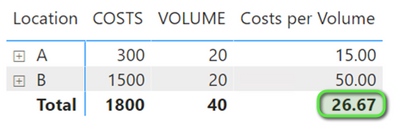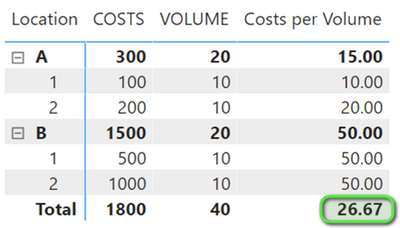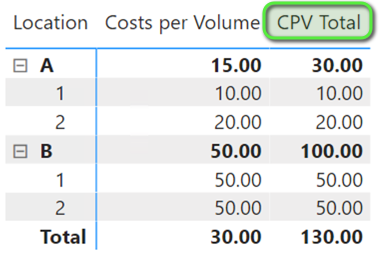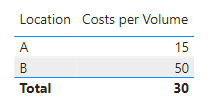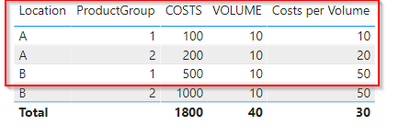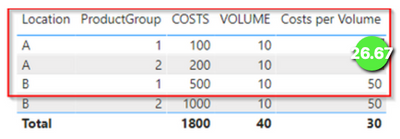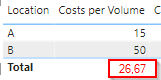- Power BI forums
- Updates
- News & Announcements
- Get Help with Power BI
- Desktop
- Service
- Report Server
- Power Query
- Mobile Apps
- Developer
- DAX Commands and Tips
- Custom Visuals Development Discussion
- Health and Life Sciences
- Power BI Spanish forums
- Translated Spanish Desktop
- Power Platform Integration - Better Together!
- Power Platform Integrations (Read-only)
- Power Platform and Dynamics 365 Integrations (Read-only)
- Training and Consulting
- Instructor Led Training
- Dashboard in a Day for Women, by Women
- Galleries
- Community Connections & How-To Videos
- COVID-19 Data Stories Gallery
- Themes Gallery
- Data Stories Gallery
- R Script Showcase
- Webinars and Video Gallery
- Quick Measures Gallery
- 2021 MSBizAppsSummit Gallery
- 2020 MSBizAppsSummit Gallery
- 2019 MSBizAppsSummit Gallery
- Events
- Ideas
- Custom Visuals Ideas
- Issues
- Issues
- Events
- Upcoming Events
- Community Blog
- Power BI Community Blog
- Custom Visuals Community Blog
- Community Support
- Community Accounts & Registration
- Using the Community
- Community Feedback
Register now to learn Fabric in free live sessions led by the best Microsoft experts. From Apr 16 to May 9, in English and Spanish.
- Power BI forums
- Forums
- Get Help with Power BI
- Desktop
- Show correct subtotals & totals for Measures
- Subscribe to RSS Feed
- Mark Topic as New
- Mark Topic as Read
- Float this Topic for Current User
- Bookmark
- Subscribe
- Printer Friendly Page
- Mark as New
- Bookmark
- Subscribe
- Mute
- Subscribe to RSS Feed
- Permalink
- Report Inappropriate Content
Show correct subtotals & totals for Measures
All,
I've searched the forum already and find some solutions on how people are trying to solve this, however I can't figure out how to get this working.
I have a mastertable which looks like this:
| Location | Productgroup | Attribute | Value |
| A | 1 | Costs | 100 |
| A | 1 | Volume | 10 |
| A | 2 | Costs | 200 |
| A | 2 | Volume | 10 |
| B | 1 | Costs | 500 |
| B | 1 | Volume | 10 |
| B | 2 | Costs | 1000 |
| B | 2 | Volume | 10 |
And for every location I need to calculate the costs that we are making with the volume.
This is not a difficult thing to do, however there is a exception that for location A i need to consider all costs and volumes, whilst for other location i need to only take product group 1.
Based on this example I created the following measure.
Costs per Volume =
VAR LOCATION =
SELECTEDVALUE (Data[Location] )
VAR COSTSVOLUME_all =
DIVIDE ( [COSTS], ( [VOLUME] ), BLANK () )
VAR COSTSVOLUME_GROUP1 =
DIVIDE (
CALCULATE (
[COSTS],
Data[ProductGroup] = 1
),
CALCULATE ( [VOLUME], Data[ProductGroup] = 1 ),
BLANK ()
)
RETURN
SWITCH (
TRUE (),
LOCATION = "A", IF( COSTSVOLUME_all = 0, BLANK (), COSTSVOLUME_all),
IF ( COSTSVOLUME_GROUP1 = 0, BLANK (), COSTSVOLUME_GROUP1 )
)
However when I add the cluster in front of my table (so both locations have the same cluster) it will calculate the subtotal for the cluster based on the formula for COSTVOLUME_GROUP1 whilst it would need to take into account the exceptions for location A.
Solved! Go to Solution.
- Mark as New
- Bookmark
- Subscribe
- Mute
- Subscribe to RSS Feed
- Permalink
- Report Inappropriate Content
Try this measure:
Costs per Volume =
VAR LOCATION =
SELECTEDVALUE ( Data[Location] )
VAR COSTSVOLUME_all =
DIVIDE ( [COSTS], [VOLUME] )
VAR COSTSVOLUME_GROUP1 =
DIVIDE (
CALCULATE ( [COSTS], Data[ProductGroup] = 1 ),
CALCULATE ( [VOLUME], Data[ProductGroup] = 1 )
)
VAR vResultSingle =
SWITCH (
TRUE (),
LOCATION = "A", IF ( COSTSVOLUME_all = 0, BLANK (), COSTSVOLUME_all ),
IF ( COSTSVOLUME_GROUP1 = 0, BLANK (), COSTSVOLUME_GROUP1 )
)
VAR vNumeratorTotal =
CALCULATE ( [COSTS], Data[Location] = "A" || Data[Productgroup] = 1 )
VAR vDenominatorTotal =
CALCULATE ( [VOLUME], Data[Location] = "A" || Data[Productgroup] = 1 )
VAR vResultTotal =
DIVIDE ( vNumeratorTotal, vDenominatorTotal )
VAR vResult =
IF ( HASONEVALUE ( Data[Location] ), vResultSingle, vResultTotal )
RETURN
vResult
Did I answer your question? Mark my post as a solution!
Proud to be a Super User!
- Mark as New
- Bookmark
- Subscribe
- Mute
- Subscribe to RSS Feed
- Permalink
- Report Inappropriate Content
Try this measure. The concept is that it creates a virtual table in the current filter context, calculates your measure for each row in the virtual table, and then iterates the virtual table using SUMX.
CPV Total =
VAR vTable =
ADDCOLUMNS (
SUMMARIZE ( Data, Data[Location], Data[Productgroup] ),
"@Amount", [Costs per Volume]
)
VAR vResult =
SUMX ( vTable, [@Amount] )
RETURN
vResult
Notice the difference in totals between the two measures:
Did I answer your question? Mark my post as a solution!
Proud to be a Super User!
- Mark as New
- Bookmark
- Subscribe
- Mute
- Subscribe to RSS Feed
- Permalink
- Report Inappropriate Content
Thank you for the reply, it is not exactly what I meant.
The formula that I posted is correctly calculating the cost per volume, per location.
However my total should be taken into account the exception that I wrote in my first formula. So calculate with 800 on costs for the total and 30 on volume would result in an cost per volume of 26.67
Hope this clarifies what I try to achieve, but already many thanks for looking into this topic.
- Mark as New
- Bookmark
- Subscribe
- Mute
- Subscribe to RSS Feed
- Permalink
- Report Inappropriate Content
Is this the desired result (the first two rows have Costs per Volume of 26.67)?
Did I answer your question? Mark my post as a solution!
Proud to be a Super User!
- Mark as New
- Bookmark
- Subscribe
- Mute
- Subscribe to RSS Feed
- Permalink
- Report Inappropriate Content
The idea is as follows:
So the cost per volume is calculated per location.
Whilst it needs to be also calculated in total (including the rules as stated in the first formula).
It is quite difficult to explain without giving insight into the real data behind, but due to the data i cant disclose more information.
- Mark as New
- Bookmark
- Subscribe
- Mute
- Subscribe to RSS Feed
- Permalink
- Report Inappropriate Content
Try this measure:
Costs per Volume =
VAR LOCATION =
SELECTEDVALUE ( Data[Location] )
VAR COSTSVOLUME_all =
DIVIDE ( [COSTS], [VOLUME] )
VAR COSTSVOLUME_GROUP1 =
DIVIDE (
CALCULATE ( [COSTS], Data[ProductGroup] = 1 ),
CALCULATE ( [VOLUME], Data[ProductGroup] = 1 )
)
VAR vResultSingle =
SWITCH (
TRUE (),
LOCATION = "A", IF ( COSTSVOLUME_all = 0, BLANK (), COSTSVOLUME_all ),
IF ( COSTSVOLUME_GROUP1 = 0, BLANK (), COSTSVOLUME_GROUP1 )
)
VAR vNumeratorTotal =
CALCULATE ( [COSTS], Data[Location] = "A" || Data[Productgroup] = 1 )
VAR vDenominatorTotal =
CALCULATE ( [VOLUME], Data[Location] = "A" || Data[Productgroup] = 1 )
VAR vResultTotal =
DIVIDE ( vNumeratorTotal, vDenominatorTotal )
VAR vResult =
IF ( HASONEVALUE ( Data[Location] ), vResultSingle, vResultTotal )
RETURN
vResult
Did I answer your question? Mark my post as a solution!
Proud to be a Super User!
- Mark as New
- Bookmark
- Subscribe
- Mute
- Subscribe to RSS Feed
- Permalink
- Report Inappropriate Content
Great this is the solution, thank you very much for the support.
One thing to ask:
The vNumeratorTotal and vDenominatorTotal calculation does that handle the filters in sequence? Because it calculates the costs if it location A or productgroup 1.
However Location A has also product group 1.
Am I right that the calculate function first looks at the first argument (so if it is location A, it just calculates the costs over the whole location), whilst it is not location 1 it calculates the costs over the product group?
- Mark as New
- Bookmark
- Subscribe
- Mute
- Subscribe to RSS Feed
- Permalink
- Report Inappropriate Content
The filter in the CALCULATE function uses OR ("||"), so if Location = A or ProductGroup = 1, that row is included.
Did I answer your question? Mark my post as a solution!
Proud to be a Super User!
Helpful resources

Microsoft Fabric Learn Together
Covering the world! 9:00-10:30 AM Sydney, 4:00-5:30 PM CET (Paris/Berlin), 7:00-8:30 PM Mexico City

Power BI Monthly Update - April 2024
Check out the April 2024 Power BI update to learn about new features.

| User | Count |
|---|---|
| 113 | |
| 103 | |
| 75 | |
| 66 | |
| 63 |
| User | Count |
|---|---|
| 142 | |
| 105 | |
| 102 | |
| 81 | |
| 68 |