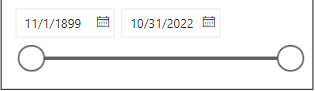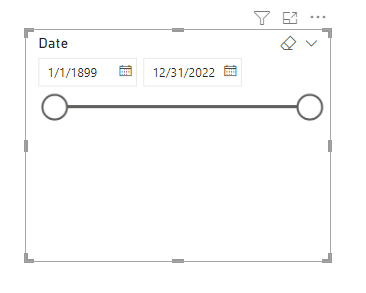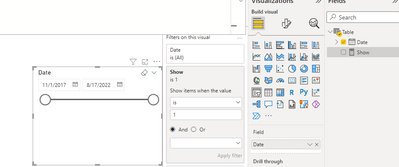Jumpstart your career with the Fabric Career Hub
Find everything you need to get certified on Fabric—skills challenges, live sessions, exam prep, role guidance, and a 50 percent discount on exams.
Get started- Power BI forums
- Updates
- News & Announcements
- Get Help with Power BI
- Desktop
- Service
- Report Server
- Power Query
- Mobile Apps
- Developer
- DAX Commands and Tips
- Custom Visuals Development Discussion
- Health and Life Sciences
- Power BI Spanish forums
- Translated Spanish Desktop
- Power Platform Integration - Better Together!
- Power Platform Integrations (Read-only)
- Power Platform and Dynamics 365 Integrations (Read-only)
- Training and Consulting
- Instructor Led Training
- Dashboard in a Day for Women, by Women
- Galleries
- Community Connections & How-To Videos
- COVID-19 Data Stories Gallery
- Themes Gallery
- Data Stories Gallery
- R Script Showcase
- Webinars and Video Gallery
- Quick Measures Gallery
- 2021 MSBizAppsSummit Gallery
- 2020 MSBizAppsSummit Gallery
- 2019 MSBizAppsSummit Gallery
- Events
- Ideas
- Custom Visuals Ideas
- Issues
- Issues
- Events
- Upcoming Events
- Community Blog
- Power BI Community Blog
- Custom Visuals Community Blog
- Community Support
- Community Accounts & Registration
- Using the Community
- Community Feedback
Earn a 50% discount on the DP-600 certification exam by completing the Fabric 30 Days to Learn It challenge.
- Power BI forums
- Forums
- Get Help with Power BI
- Desktop
- Setting default date range in slicer
- Subscribe to RSS Feed
- Mark Topic as New
- Mark Topic as Read
- Float this Topic for Current User
- Bookmark
- Subscribe
- Printer Friendly Page
- Mark as New
- Bookmark
- Subscribe
- Mute
- Subscribe to RSS Feed
- Permalink
- Report Inappropriate Content
Setting default date range in slicer
Hello,
I have placed date slicer. It is displaying default start date as 11/1/1899.
How to change default start date to 11/1/2017 & end date value to today.
Please help out to solve this problem.
Solved! Go to Solution.
- Mark as New
- Bookmark
- Subscribe
- Mute
- Subscribe to RSS Feed
- Permalink
- Report Inappropriate Content
Add a calcualted column to your date table like this.
Show = 'Date'[Date] >= DATEVALUE("11/1/2017") && 'Date'[Date] <= TODAY()Then add that field as a filter on your slicer and set it to only show TRUE
- Mark as New
- Bookmark
- Subscribe
- Mute
- Subscribe to RSS Feed
- Permalink
- Report Inappropriate Content
Hi @V504942425U ,
As far as I know, calculated column will take up memory. And Power BI doesn't support us to add a measure into slicer. I suggest you to create a measure and then add this measure into the visual level filter.
Show =
VAR _DATE =
SELECTEDVALUE ( 'Table'[Date] )
RETURN
IF ( AND ( _DATE >= DATE ( 2017, 11, 1 ), _DATE <= TODAY () ), 1, 0 )Add this measure into the visual level filter of your slicer and set it to show items when value equal to 1. Result is as below.
By Default:
Add measure into visual level filter:
Best Regards,
Rico Zhou
If this post helps, then please consider Accept it as the solution to help the other members find it more quickly.
- Mark as New
- Bookmark
- Subscribe
- Mute
- Subscribe to RSS Feed
- Permalink
- Report Inappropriate Content
Hi @V504942425U ,
As far as I know, calculated column will take up memory. And Power BI doesn't support us to add a measure into slicer. I suggest you to create a measure and then add this measure into the visual level filter.
Show =
VAR _DATE =
SELECTEDVALUE ( 'Table'[Date] )
RETURN
IF ( AND ( _DATE >= DATE ( 2017, 11, 1 ), _DATE <= TODAY () ), 1, 0 )Add this measure into the visual level filter of your slicer and set it to show items when value equal to 1. Result is as below.
By Default:
Add measure into visual level filter:
Best Regards,
Rico Zhou
If this post helps, then please consider Accept it as the solution to help the other members find it more quickly.
- Mark as New
- Bookmark
- Subscribe
- Mute
- Subscribe to RSS Feed
- Permalink
- Report Inappropriate Content
It is the cardinality of the data that determines the amount of memory the columns takes so a True/False column will take up very little memory in the model. On my dates table, I have a column 'Is Past' that is a True/False and it uses 1.3 kb of memory.
- Mark as New
- Bookmark
- Subscribe
- Mute
- Subscribe to RSS Feed
- Permalink
- Report Inappropriate Content
Add a calcualted column to your date table like this.
Show = 'Date'[Date] >= DATEVALUE("11/1/2017") && 'Date'[Date] <= TODAY()Then add that field as a filter on your slicer and set it to only show TRUE
Helpful resources
| User | Count |
|---|---|
| 87 | |
| 72 | |
| 69 | |
| 64 | |
| 56 |
| User | Count |
|---|---|
| 99 | |
| 92 | |
| 84 | |
| 74 | |
| 66 |