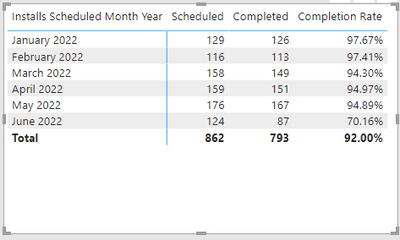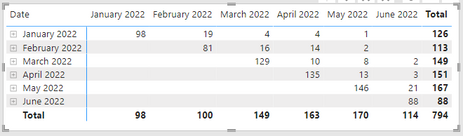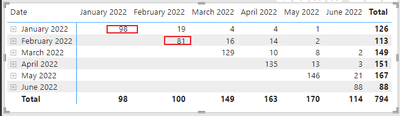- Power BI forums
- Updates
- News & Announcements
- Get Help with Power BI
- Desktop
- Service
- Report Server
- Power Query
- Mobile Apps
- Developer
- DAX Commands and Tips
- Custom Visuals Development Discussion
- Health and Life Sciences
- Power BI Spanish forums
- Translated Spanish Desktop
- Power Platform Integration - Better Together!
- Power Platform Integrations (Read-only)
- Power Platform and Dynamics 365 Integrations (Read-only)
- Training and Consulting
- Instructor Led Training
- Dashboard in a Day for Women, by Women
- Galleries
- Community Connections & How-To Videos
- COVID-19 Data Stories Gallery
- Themes Gallery
- Data Stories Gallery
- R Script Showcase
- Webinars and Video Gallery
- Quick Measures Gallery
- 2021 MSBizAppsSummit Gallery
- 2020 MSBizAppsSummit Gallery
- 2019 MSBizAppsSummit Gallery
- Events
- Ideas
- Custom Visuals Ideas
- Issues
- Issues
- Events
- Upcoming Events
- Community Blog
- Power BI Community Blog
- Custom Visuals Community Blog
- Community Support
- Community Accounts & Registration
- Using the Community
- Community Feedback
Earn a 50% discount on the DP-600 certification exam by completing the Fabric 30 Days to Learn It challenge.
- Power BI forums
- Forums
- Get Help with Power BI
- Desktop
- Scheduled vs Completed
- Subscribe to RSS Feed
- Mark Topic as New
- Mark Topic as Read
- Float this Topic for Current User
- Bookmark
- Subscribe
- Printer Friendly Page
- Mark as New
- Bookmark
- Subscribe
- Mute
- Subscribe to RSS Feed
- Permalink
- Report Inappropriate Content
Scheduled vs Completed
Hi Everyone,
I can't figure this out for the life of me, but what I am looking to achieve seems rather basic. I have a table called 'Installs' that has a unique key called 'RID'. Additionally, there are two dates, Scheduled and Completed.
I'm looking to get a count of Scheduled and a count of Completed, however, I want the completed count to only count rows that were done within the scheduled month. For example:
The left date is the scheduled date, and the 'Scheduled' column is a measure and 'Completed' is a measure
- Total Installs Scheduled = CALCULATE(COUNTA('Installs'[Current Installation - Scheduled]))
- Total Installs Completed = CALCULATE(COUNTA('Installs'[Current Installation - Complete Timestamp]))
However, if I create a new table with the rows being the Scheduled date and the columns being the Completed date, I get the following:
As you can see the real completed count is 98 out of 129 scheduled for January, or 81 completed out of 116 for February.
Solved! Go to Solution.
- Mark as New
- Bookmark
- Subscribe
- Mute
- Subscribe to RSS Feed
- Permalink
- Report Inappropriate Content
Hi @ajbogle
Thanks for your reply.
You can try this, for more please see sample file attached below.
Schedule = SUMX(FILTER(ALL('Table'),'Table'[S]=MIN('Table'[S])),[Value])+3Completed = SUMX(FILTER(ALL('Table'),'Table'[S]=MIN('Table'[S]) && 'Table'[C]=MIN('Table'[S])),[Value])Realization Rate = DIVIDE([Completed],[Schedule])
Best Regards,
Community Support Team _Tang
If this post helps, please consider Accept it as the solution to help the other members find it more quickly.
- Mark as New
- Bookmark
- Subscribe
- Mute
- Subscribe to RSS Feed
- Permalink
- Report Inappropriate Content
@v-xiaotang - Thanks for replying.
The expected outcome is the bottom table. I want a single column to count the number of completed jobs within a scheduled period.
Desired Results:
| Month Year | Scheduled | Completed | Realization Rate |
| January 2022 | 129 | 98 | 76% |
| February 2022 | 116 | 81 | 70% |
| March 2022 | 158 | 129 | 82% |
- Mark as New
- Bookmark
- Subscribe
- Mute
- Subscribe to RSS Feed
- Permalink
- Report Inappropriate Content
Hi @ajbogle
Thanks for your reply!
For Scheduled date = Jan 22, total = 98+19+4+4+1= 126,
For Scheduled date = Feb 22, total = 81+16+14+2= 113,
but in your Desired Results, they all added three. Does this mean that we need to add 3 fixedly?
Best Regards,
Community Support Team _Tang
If this post helps, please consider Accept it as the solution to help the other members find it more quickly.
- Mark as New
- Bookmark
- Subscribe
- Mute
- Subscribe to RSS Feed
- Permalink
- Report Inappropriate Content
Correct, so I'd like to create a measure that only shows how many were completed within the Schedule Month.
Scheduled measure is correct, but my Completed measure counts all the completed but I want to filter it so it only counts the completed within the month.
- Mark as New
- Bookmark
- Subscribe
- Mute
- Subscribe to RSS Feed
- Permalink
- Report Inappropriate Content
Hi @ajbogle
Thanks for your reply.
You can try this, for more please see sample file attached below.
Schedule = SUMX(FILTER(ALL('Table'),'Table'[S]=MIN('Table'[S])),[Value])+3Completed = SUMX(FILTER(ALL('Table'),'Table'[S]=MIN('Table'[S]) && 'Table'[C]=MIN('Table'[S])),[Value])Realization Rate = DIVIDE([Completed],[Schedule])
Best Regards,
Community Support Team _Tang
If this post helps, please consider Accept it as the solution to help the other members find it more quickly.
- Mark as New
- Bookmark
- Subscribe
- Mute
- Subscribe to RSS Feed
- Permalink
- Report Inappropriate Content
Brilliant!
- Mark as New
- Bookmark
- Subscribe
- Mute
- Subscribe to RSS Feed
- Permalink
- Report Inappropriate Content
Hi @ajbogle
Thanks for reaching out to us.
>>As you can see the real completed count is 98 out of 129 scheduled for January, or 81 completed out of 116 for February.
So what's the expected outcome?
For row=Jan 22, col= Jan 22, value=129?
For row=Jan 22, col= Feb 22, value=?
For row=Jan 22, col= Mar 22, value=?
...
For row=Feb 22, col= Jan 22, value= null?
For row=Feb 22, col= Feb 22, value= 116?
...
.
Best Regards,
Community Support Team _Tang
If this post helps, please consider Accept it as the solution to help the other members find it more quickly.
Helpful resources
| User | Count |
|---|---|
| 102 | |
| 91 | |
| 87 | |
| 79 | |
| 71 |
| User | Count |
|---|---|
| 113 | |
| 105 | |
| 101 | |
| 75 | |
| 64 |