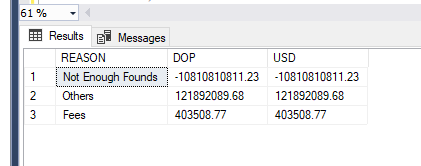- Power BI forums
- Updates
- News & Announcements
- Get Help with Power BI
- Desktop
- Service
- Report Server
- Power Query
- Mobile Apps
- Developer
- DAX Commands and Tips
- Custom Visuals Development Discussion
- Health and Life Sciences
- Power BI Spanish forums
- Translated Spanish Desktop
- Power Platform Integration - Better Together!
- Power Platform Integrations (Read-only)
- Power Platform and Dynamics 365 Integrations (Read-only)
- Training and Consulting
- Instructor Led Training
- Dashboard in a Day for Women, by Women
- Galleries
- Community Connections & How-To Videos
- COVID-19 Data Stories Gallery
- Themes Gallery
- Data Stories Gallery
- R Script Showcase
- Webinars and Video Gallery
- Quick Measures Gallery
- 2021 MSBizAppsSummit Gallery
- 2020 MSBizAppsSummit Gallery
- 2019 MSBizAppsSummit Gallery
- Events
- Ideas
- Custom Visuals Ideas
- Issues
- Issues
- Events
- Upcoming Events
- Community Blog
- Power BI Community Blog
- Custom Visuals Community Blog
- Community Support
- Community Accounts & Registration
- Using the Community
- Community Feedback
Register now to learn Fabric in free live sessions led by the best Microsoft experts. From Apr 16 to May 9, in English and Spanish.
- Power BI forums
- Forums
- Get Help with Power BI
- Desktop
- SQL Statement to Dax
- Subscribe to RSS Feed
- Mark Topic as New
- Mark Topic as Read
- Float this Topic for Current User
- Bookmark
- Subscribe
- Printer Friendly Page
- Mark as New
- Bookmark
- Subscribe
- Mute
- Subscribe to RSS Feed
- Permalink
- Report Inappropriate Content
SQL Statement to Dax
Hi All,
I need help converting a SQL query to DAX cause at this point my DAX code looks weird and it doesn't work,
There are data in USD and DOP currencys, so I would like to have a result like this
there is a parameter in the pbix VAR CURRENCY = SELECTEDVALUE(DIM_CURRENCY[key]) which will replace the variable in the next SQL Server code
/*
DECLARE @CURRENCY INT;
SET @CURRENCY = 1
SELECT
A.REASON,
--calculation for dop currency
CASE @CURRENCY
WHEN 1 THEN
CASE A.CURRENCY
WHEN 1 THEN SUM(ADJUDICADO) + SUM(MONTO_COTIZADO)
WHEN 2 THEN (SUM(ADJUDICADO) + SUM(MONTO_COTIZADO)) / 57
ELSE 0
END
WHEN 2 THEN
CASE A.CURRENCY
WHEN 1 THEN (SUM(ADJUDICADO) + SUM(MONTO_COTIZADO)) * 57
WHEN 2 THEN SUM(ADJUDICADO) + SUM(MONTO_COTIZADO)
ELSE 0
END
ELSE 0
END AS DOP,
--calculation for usd currency
CASE @CURRENCY
WHEN 1 THEN
CASE A.CURRENCY
WHEN 1 THEN SUM(ADJUDICADO) + SUM(MONTO_COTIZADO)
WHEN 2 THEN (SUM(ADJUDICADO) + SUM(MONTO_COTIZADO)) / 57
ELSE 0
END
WHEN 2 THEN
CASE A.CURRENCY
WHEN 1 THEN (SUM(ADJUDICADO) + SUM(MONTO_COTIZADO)) * 57
WHEN 2 THEN SUM(ADJUDICADO) + SUM(MONTO_COTIZADO)
ELSE 0
END
ELSE 0
END AS USD
FROM ( --TMP TABLE
SELECT
'Not Enough Founds' AS REASON,
23423423423.321 AS ADJUDICADO,
-34234234234.55 AS MONTO_COTIZADO,
1 AS CURRENCY
UNION
SELECT
'Fees' AS REASON,
23423423.2 AS ADJUDICADO,
-423423.09 AS MONTO_COTIZADO,
2 AS CURRENCY
UNION
SELECT
'Others' AS REASON,
123123321.21 AS ADJUDICADO,
-1231231.53 AS MONTO_COTIZADO,
1 AS CURRENCY
) A
GROUP BY
A.REASON,
A.CURRENCY
*/
Basically the parameter 1 will convert the currency from USD to DOP and vice versa if we select 2, for the data in USD and DOP respectively.
At the end I don't know If it's possible to have a calculation table with those case and grouping calculations,
Hope this makes sense!
Thanks for your help!
Solved! Go to Solution.
- Mark as New
- Bookmark
- Subscribe
- Mute
- Subscribe to RSS Feed
- Permalink
- Report Inappropriate Content
Well doing some research on Microsoft DOCS, I found the way I can translate the query,
Monto =
VAR CURRENCY = SELECTEDVALUE(DIM_MONEDA[key])
RETURN (
SWITCH(
TRUE(),
CURRENCY = 1, SUMX(FILTER(FACT_DEALS, FACT_DEALS[MONEDA]="DOP"), FACT_DEALS[MONTO_COTIZADO])
+ (SUMX(FILTER(FACT_DEALS, FACT_DEALS[MONEDA]="USD"), FACT_DEALS[MONTO_COTIZADO]) * 57),
CURRENCY = 2, SUMX(FILTER(FACT_DEALS, FACT_DEALS[MONEDA]="USD"), FACT_DEALS[MONTO_COTIZADO])
+ (SUMX(FILTER(FACT_DEALS, FACT_DEALS[MONEDA]="DOP"), FACT_DEALS[MONTO_COTIZADO]) / 57),
CURRENCY = 3, SUM(FACT_DEALS[MONTO_COTIZADO]) + SUM(FACT_DEALS[ADJUDICADO])
)
)Basically with SWITCH and SUMX I found the way to calculate the amount...
- Mark as New
- Bookmark
- Subscribe
- Mute
- Subscribe to RSS Feed
- Permalink
- Report Inappropriate Content
Well doing some research on Microsoft DOCS, I found the way I can translate the query,
Monto =
VAR CURRENCY = SELECTEDVALUE(DIM_MONEDA[key])
RETURN (
SWITCH(
TRUE(),
CURRENCY = 1, SUMX(FILTER(FACT_DEALS, FACT_DEALS[MONEDA]="DOP"), FACT_DEALS[MONTO_COTIZADO])
+ (SUMX(FILTER(FACT_DEALS, FACT_DEALS[MONEDA]="USD"), FACT_DEALS[MONTO_COTIZADO]) * 57),
CURRENCY = 2, SUMX(FILTER(FACT_DEALS, FACT_DEALS[MONEDA]="USD"), FACT_DEALS[MONTO_COTIZADO])
+ (SUMX(FILTER(FACT_DEALS, FACT_DEALS[MONEDA]="DOP"), FACT_DEALS[MONTO_COTIZADO]) / 57),
CURRENCY = 3, SUM(FACT_DEALS[MONTO_COTIZADO]) + SUM(FACT_DEALS[ADJUDICADO])
)
)Basically with SWITCH and SUMX I found the way to calculate the amount...
Helpful resources

Microsoft Fabric Learn Together
Covering the world! 9:00-10:30 AM Sydney, 4:00-5:30 PM CET (Paris/Berlin), 7:00-8:30 PM Mexico City

Power BI Monthly Update - April 2024
Check out the April 2024 Power BI update to learn about new features.

| User | Count |
|---|---|
| 108 | |
| 106 | |
| 87 | |
| 77 | |
| 69 |
| User | Count |
|---|---|
| 124 | |
| 112 | |
| 94 | |
| 84 | |
| 75 |