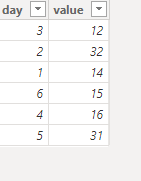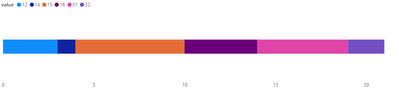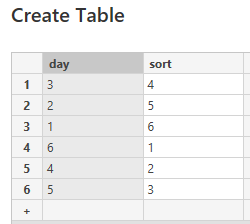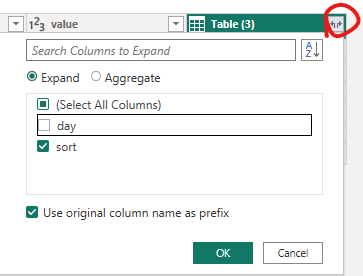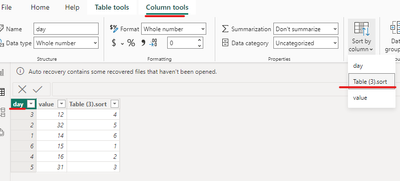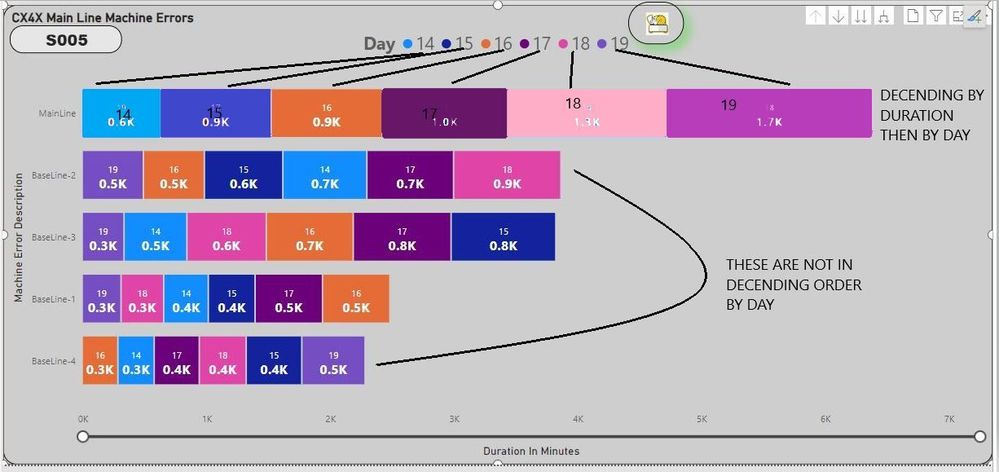- Power BI forums
- Updates
- News & Announcements
- Get Help with Power BI
- Desktop
- Service
- Report Server
- Power Query
- Mobile Apps
- Developer
- DAX Commands and Tips
- Custom Visuals Development Discussion
- Health and Life Sciences
- Power BI Spanish forums
- Translated Spanish Desktop
- Power Platform Integration - Better Together!
- Power Platform Integrations (Read-only)
- Power Platform and Dynamics 365 Integrations (Read-only)
- Training and Consulting
- Instructor Led Training
- Dashboard in a Day for Women, by Women
- Galleries
- Community Connections & How-To Videos
- COVID-19 Data Stories Gallery
- Themes Gallery
- Data Stories Gallery
- R Script Showcase
- Webinars and Video Gallery
- Quick Measures Gallery
- 2021 MSBizAppsSummit Gallery
- 2020 MSBizAppsSummit Gallery
- 2019 MSBizAppsSummit Gallery
- Events
- Ideas
- Custom Visuals Ideas
- Issues
- Issues
- Events
- Upcoming Events
- Community Blog
- Power BI Community Blog
- Custom Visuals Community Blog
- Community Support
- Community Accounts & Registration
- Using the Community
- Community Feedback
Register now to learn Fabric in free live sessions led by the best Microsoft experts. From Apr 16 to May 9, in English and Spanish.
- Power BI forums
- Forums
- Get Help with Power BI
- Desktop
- SORT X AXIS BY 2 DIMENSIONS
- Subscribe to RSS Feed
- Mark Topic as New
- Mark Topic as Read
- Float this Topic for Current User
- Bookmark
- Subscribe
- Printer Friendly Page
- Mark as New
- Bookmark
- Subscribe
- Mute
- Subscribe to RSS Feed
- Permalink
- Report Inappropriate Content
SORT X AXIS BY 2 DIMENSIONS
Hello, Is it possible to sort the X axis by two dimensions? In my case I would like to sort the X axis by duration ( as shown ) then by day ( to estimate trend ). If the source data is sorted in this way, it does not translate to the report object. The legend is sorted correctly but not the X axis. Thank you for your help and time.
Solved! Go to Solution.
- Mark as New
- Bookmark
- Subscribe
- Mute
- Subscribe to RSS Feed
- Permalink
- Report Inappropriate Content
I've got your question: you want to sort the stacked bar chart by duration then by day.
However, the Stacked bar chart still does not support multi-dimensional sorting now, it is not possible to use both sorting methods at the same time
Maybe you can try this custom sorting:
First, I created a set of sample data:
Then I copied the day column, clicked Enter Data to paste it in, and created a new column to use as a sort marker:
Click Transform data > Merge Queries
Apply & Close
Column tools > (select the day column) Sort by column > Table (3).sort
The result is as follow:
Or you can try R script and create your own stacked bar chart with both sorting methods, these documents may help you:
Run R scripts in Power BI Desktop - Power BI | Microsoft Learn
Create Power BI visuals using R - Power BI | Microsoft Learn
Learn which R packages are supported - Power BI | Microsoft Learn
Best Regards,
Zhengdong Xu
If this post helps, then please consider Accept it as the solution to help the other members find it more quickly.
- Mark as New
- Bookmark
- Subscribe
- Mute
- Subscribe to RSS Feed
- Permalink
- Report Inappropriate Content
I've got your question: you want to sort the stacked bar chart by duration then by day.
However, the Stacked bar chart still does not support multi-dimensional sorting now, it is not possible to use both sorting methods at the same time
Maybe you can try this custom sorting:
First, I created a set of sample data:
Then I copied the day column, clicked Enter Data to paste it in, and created a new column to use as a sort marker:
Click Transform data > Merge Queries
Apply & Close
Column tools > (select the day column) Sort by column > Table (3).sort
The result is as follow:
Or you can try R script and create your own stacked bar chart with both sorting methods, these documents may help you:
Run R scripts in Power BI Desktop - Power BI | Microsoft Learn
Create Power BI visuals using R - Power BI | Microsoft Learn
Learn which R packages are supported - Power BI | Microsoft Learn
Best Regards,
Zhengdong Xu
If this post helps, then please consider Accept it as the solution to help the other members find it more quickly.
- Mark as New
- Bookmark
- Subscribe
- Mute
- Subscribe to RSS Feed
- Permalink
- Report Inappropriate Content
Please graphically indicate the expected outcome.
- Mark as New
- Bookmark
- Subscribe
- Mute
- Subscribe to RSS Feed
- Permalink
- Report Inappropriate Content
Hello Ibendlin, Thank you for the response. Please see the image attached. Hopefully this helps.
Helpful resources

Microsoft Fabric Learn Together
Covering the world! 9:00-10:30 AM Sydney, 4:00-5:30 PM CET (Paris/Berlin), 7:00-8:30 PM Mexico City

Power BI Monthly Update - April 2024
Check out the April 2024 Power BI update to learn about new features.

| User | Count |
|---|---|
| 96 | |
| 93 | |
| 82 | |
| 70 | |
| 64 |
| User | Count |
|---|---|
| 118 | |
| 106 | |
| 93 | |
| 79 | |
| 72 |