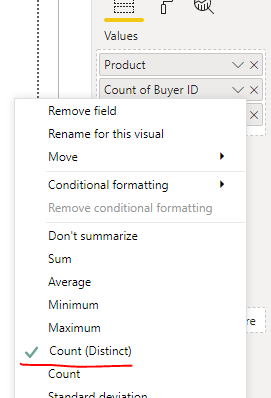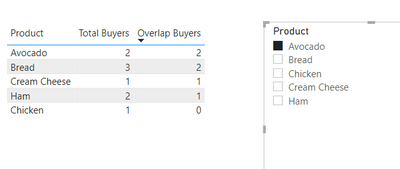- Power BI forums
- Updates
- News & Announcements
- Get Help with Power BI
- Desktop
- Service
- Report Server
- Power Query
- Mobile Apps
- Developer
- DAX Commands and Tips
- Custom Visuals Development Discussion
- Health and Life Sciences
- Power BI Spanish forums
- Translated Spanish Desktop
- Power Platform Integration - Better Together!
- Power Platform Integrations (Read-only)
- Power Platform and Dynamics 365 Integrations (Read-only)
- Training and Consulting
- Instructor Led Training
- Dashboard in a Day for Women, by Women
- Galleries
- Community Connections & How-To Videos
- COVID-19 Data Stories Gallery
- Themes Gallery
- Data Stories Gallery
- R Script Showcase
- Webinars and Video Gallery
- Quick Measures Gallery
- 2021 MSBizAppsSummit Gallery
- 2020 MSBizAppsSummit Gallery
- 2019 MSBizAppsSummit Gallery
- Events
- Ideas
- Custom Visuals Ideas
- Issues
- Issues
- Events
- Upcoming Events
- Community Blog
- Power BI Community Blog
- Custom Visuals Community Blog
- Community Support
- Community Accounts & Registration
- Using the Community
- Community Feedback
Register now to learn Fabric in free live sessions led by the best Microsoft experts. From Apr 16 to May 9, in English and Spanish.
- Power BI forums
- Forums
- Get Help with Power BI
- Desktop
- SELECT in WHERE clause equivalent in Power BI
- Subscribe to RSS Feed
- Mark Topic as New
- Mark Topic as Read
- Float this Topic for Current User
- Bookmark
- Subscribe
- Printer Friendly Page
- Mark as New
- Bookmark
- Subscribe
- Mute
- Subscribe to RSS Feed
- Permalink
- Report Inappropriate Content
SELECT in WHERE clause equivalent in Power BI
Hi,
I have a table with following columns
user_id, product.
Sample Data:
| Buyer ID | Product |
| 1 | Avocado |
| 1 | Bread |
| 1 | Cream Cheese |
| 1 | Ham |
| 2 | Avocado |
| 2 | Bread |
| 3 | Ham |
| 3 | Bread |
| 3 | Chicken |
I want to recreate this SQL query in PowerBI:
SELECT product, COUNT(DISTINCT buyer_id)
FROM table
WHERE buyer_id IN (SELECT buyer_id FROM table WHERE product = @@product)
;
For example,
if I select "Avocado" in a filter Pane, I want to display how many users who buy avocado also bought other products. Here's the sample expected visual:
| Product | Total Buyers | Overlap Buyers |
| Avocado | 2 | 2 |
| Bread | 3 | 2 |
| Cream Cheese | 1 | 1 |
| Ham | 2 | 1 |
| Chicken | 1 | 0 |
In this visual,
Total Buyers for "Chicken" is 1 because Buyer_id 3 bought chicken. But Overlap Buyers is 0 because even though buyer_id 3 bought chicken, they did not buy avocado.
I have tried multiple methods like nested FILTERS, creating a separate table but it doesn't solve my issue. Can someone please help in developing a DAX equivalent for the SQL query above?
Solved! Go to Solution.
- Mark as New
- Bookmark
- Subscribe
- Mute
- Subscribe to RSS Feed
- Permalink
- Report Inappropriate Content
This is some thing like Association Analysis.
In power bi desktop, you need to create a new table to get product field for slicer due to having no inactive with table visual which you used to display the result. Via the following expression:
Product = VALUES('Table'[Product])After that , to display Total Buyers drag the Buyer ID field into table visual and set it Count(distinct)
Or this measure :
Total Buyers = DISTINCTCOUNT('Table'[Buyer ID])
Then the following measure to calculate overlap buyers:
Overlap Buyers =
VAR _s_filter =
FILTER( ALL( 'Table' ), [Product] = SELECTEDVALUE( 'Product'[Product] ) )
VAR _1 =
DISTINCT( 'Table'[Buyer ID] )
VAR _2 =
GROUPBY( _s_filter, [Buyer ID] )
VAR _3 =
DISTINCT( UNION( _1, _2 ) )
RETURN
COUNTROWS( _1 ) + COUNTROWS( _2 ) - COUNTROWS( _3 )
For the slicer visual , use new table product[product] as it's vaule.
the result:
I put my pbix file in the attachment you can refer
Best Regards
Community Support Team _ chenwu zhu
If this post helps, then please consider Accept it as the solution to help the other members find it more quickly.
- Mark as New
- Bookmark
- Subscribe
- Mute
- Subscribe to RSS Feed
- Permalink
- Report Inappropriate Content
This is some thing like Association Analysis.
In power bi desktop, you need to create a new table to get product field for slicer due to having no inactive with table visual which you used to display the result. Via the following expression:
Product = VALUES('Table'[Product])After that , to display Total Buyers drag the Buyer ID field into table visual and set it Count(distinct)
Or this measure :
Total Buyers = DISTINCTCOUNT('Table'[Buyer ID])
Then the following measure to calculate overlap buyers:
Overlap Buyers =
VAR _s_filter =
FILTER( ALL( 'Table' ), [Product] = SELECTEDVALUE( 'Product'[Product] ) )
VAR _1 =
DISTINCT( 'Table'[Buyer ID] )
VAR _2 =
GROUPBY( _s_filter, [Buyer ID] )
VAR _3 =
DISTINCT( UNION( _1, _2 ) )
RETURN
COUNTROWS( _1 ) + COUNTROWS( _2 ) - COUNTROWS( _3 )
For the slicer visual , use new table product[product] as it's vaule.
the result:
I put my pbix file in the attachment you can refer
Best Regards
Community Support Team _ chenwu zhu
If this post helps, then please consider Accept it as the solution to help the other members find it more quickly.
- Mark as New
- Bookmark
- Subscribe
- Mute
- Subscribe to RSS Feed
- Permalink
- Report Inappropriate Content
@ltekchandani , Create measure like first one , if you have independent product table, Seond if product is joined with table or used from tbale
measure =
var _Tab = summzarize(filter(Table, Table[Product] in allselected(product[product])), Table[Buyer])
return
calculate(distinctcount(Table[buyer Id]), filter(Table, Table[Buyer] in _tab))
measure =
var _Tab = summzarize(filter(all(Table), Table[Product] in allselected(product[product])), Table[Buyer])
return
calculate(distinctcount(Table[buyer Id]), filter(all(Table), Table[Buyer] in _tab))
plot with product in visual
Microsoft Power BI Learning Resources, 2023 !!
Learn Power BI - Full Course with Dec-2022, with Window, Index, Offset, 100+ Topics !!
Did I answer your question? Mark my post as a solution! Appreciate your Kudos !! Proud to be a Super User! !!
Helpful resources

Microsoft Fabric Learn Together
Covering the world! 9:00-10:30 AM Sydney, 4:00-5:30 PM CET (Paris/Berlin), 7:00-8:30 PM Mexico City

Power BI Monthly Update - April 2024
Check out the April 2024 Power BI update to learn about new features.

| User | Count |
|---|---|
| 105 | |
| 97 | |
| 75 | |
| 63 | |
| 62 |
| User | Count |
|---|---|
| 137 | |
| 105 | |
| 104 | |
| 80 | |
| 63 |