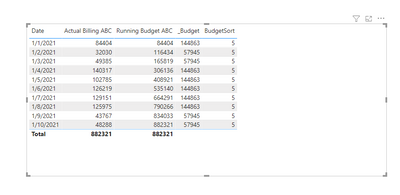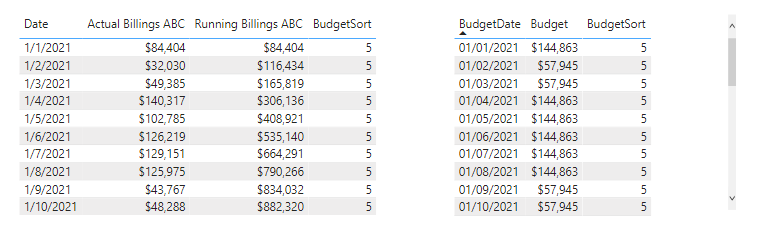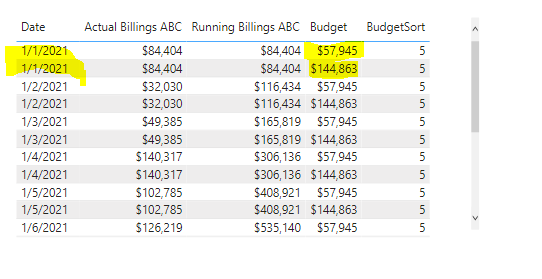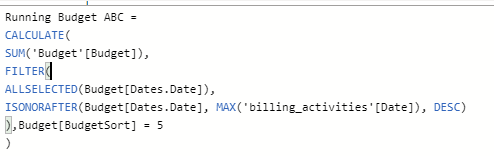- Power BI forums
- Updates
- News & Announcements
- Get Help with Power BI
- Desktop
- Service
- Report Server
- Power Query
- Mobile Apps
- Developer
- DAX Commands and Tips
- Custom Visuals Development Discussion
- Health and Life Sciences
- Power BI Spanish forums
- Translated Spanish Desktop
- Power Platform Integration - Better Together!
- Power Platform Integrations (Read-only)
- Power Platform and Dynamics 365 Integrations (Read-only)
- Training and Consulting
- Instructor Led Training
- Dashboard in a Day for Women, by Women
- Galleries
- Community Connections & How-To Videos
- COVID-19 Data Stories Gallery
- Themes Gallery
- Data Stories Gallery
- R Script Showcase
- Webinars and Video Gallery
- Quick Measures Gallery
- 2021 MSBizAppsSummit Gallery
- 2020 MSBizAppsSummit Gallery
- 2019 MSBizAppsSummit Gallery
- Events
- Ideas
- Custom Visuals Ideas
- Issues
- Issues
- Events
- Upcoming Events
- Community Blog
- Power BI Community Blog
- Custom Visuals Community Blog
- Community Support
- Community Accounts & Registration
- Using the Community
- Community Feedback
Register now to learn Fabric in free live sessions led by the best Microsoft experts. From Apr 16 to May 9, in English and Spanish.
- Power BI forums
- Forums
- Get Help with Power BI
- Desktop
- Running Totals using Multiple Filters
- Subscribe to RSS Feed
- Mark Topic as New
- Mark Topic as Read
- Float this Topic for Current User
- Bookmark
- Subscribe
- Printer Friendly Page
- Mark as New
- Bookmark
- Subscribe
- Mute
- Subscribe to RSS Feed
- Permalink
- Report Inappropriate Content
Running Totals using Multiple Filters
I have read many articles for two days on how to get a running total and have not found the solution I need.
I'm trying to calculate the budget value from one table and filter the dates relevant to the month to date dates from another table. I merged a date table to only include current month. I used the max date from another table that is already filtered for dates thru today. The date part is working.
What is not working is the SUMX filter for the product. I want the Budget to be a running budget MTD.
I even created a new column in the billing activities table to try to join to the budget table but can't join on a custom column.
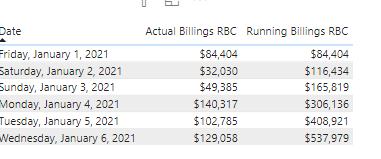
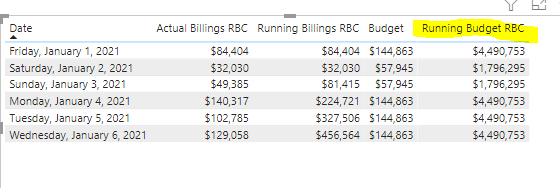
Solved! Go to Solution.
- Mark as New
- Bookmark
- Subscribe
- Mute
- Subscribe to RSS Feed
- Permalink
- Report Inappropriate Content
Hi @LauraAshburn ,
As the relationship between "billing activities" and "Budget" is many to many,when you directly add the data to the table visual,it may duplicate the same value,the best way is to create a measure to get the value from budget you need :
_Budget = CALCULATE(SUM(Budget[Budget]),FILTER('Budget','Budget'[BudgetDate]=SELECTEDVALUE(billing_activities[Date])),'Budget'[BudgetSort]=5)And you will see:
For the related .pbix file,pls see attached.
Best Regards,
Kelly
Did I answer your question? Mark my post as a solution!
- Mark as New
- Bookmark
- Subscribe
- Mute
- Subscribe to RSS Feed
- Permalink
- Report Inappropriate Content
@LauraAshburn , is in the second screen shot date is coming from date table ?
If yes then you need to use date table here in this measure
Running Billings RBC =
CALCULATE(
SUMX(FILTER(Budget,Budget[BudgetSort] = 5),Budget[Budget]),
FILTER(
ALLSELECTED('Date'[Date]),
ISONORAFTER('Date'[Date], MAX('Date'[Date]), DESC)
)
)
Else share the calculation of all meausres .
Or Can you share sample data and sample output in table format? Or a sample pbix after removing sensitive data.
Microsoft Power BI Learning Resources, 2023 !!
Learn Power BI - Full Course with Dec-2022, with Window, Index, Offset, 100+ Topics !!
Did I answer your question? Mark my post as a solution! Appreciate your Kudos !! Proud to be a Super User! !!
- Mark as New
- Bookmark
- Subscribe
- Mute
- Subscribe to RSS Feed
- Permalink
- Report Inappropriate Content
I haven't ever posted before. Where to up upload the .pbix? That way you can at lease see the measures, right?
- Mark as New
- Bookmark
- Subscribe
- Mute
- Subscribe to RSS Feed
- Permalink
- Report Inappropriate Content
I have two measures actually. The first works after some modifying.
- Mark as New
- Bookmark
- Subscribe
- Mute
- Subscribe to RSS Feed
- Permalink
- Report Inappropriate Content
I haven't ever posted before. Where to up upload the .pbix? That way you can at lease see the measures, right?
- Mark as New
- Bookmark
- Subscribe
- Mute
- Subscribe to RSS Feed
- Permalink
- Report Inappropriate Content
@LauraAshburn , You can upload to one drive or dropbox and share the link
Microsoft Power BI Learning Resources, 2023 !!
Learn Power BI - Full Course with Dec-2022, with Window, Index, Offset, 100+ Topics !!
Did I answer your question? Mark my post as a solution! Appreciate your Kudos !! Proud to be a Super User! !!
- Mark as New
- Bookmark
- Subscribe
- Mute
- Subscribe to RSS Feed
- Permalink
- Report Inappropriate Content
I saved it to my OneDrive but can't find where there is a url to use as a link.
- Mark as New
- Bookmark
- Subscribe
- Mute
- Subscribe to RSS Feed
- Permalink
- Report Inappropriate Content
@LauraAshburn , right click and get shareable link. or check some options like three dots
Microsoft Power BI Learning Resources, 2023 !!
Learn Power BI - Full Course with Dec-2022, with Window, Index, Offset, 100+ Topics !!
Did I answer your question? Mark my post as a solution! Appreciate your Kudos !! Proud to be a Super User! !!
- Mark as New
- Bookmark
- Subscribe
- Mute
- Subscribe to RSS Feed
- Permalink
- Report Inappropriate Content
I got nervous that posting the link would allow to see company information. I thought it would just show the .pbix layout and measuresbut without the data but when I opened the link, I could see the data.
- Mark as New
- Bookmark
- Subscribe
- Mute
- Subscribe to RSS Feed
- Permalink
- Report Inappropriate Content
I pasted the link in Message 10
- Mark as New
- Bookmark
- Subscribe
- Mute
- Subscribe to RSS Feed
- Permalink
- Report Inappropriate Content
In my understanding you are using different date tables for the same purpose, if so that's not the right way espacially when using Time Intelligence formulas like MTD
You need to add a calendar date to your model.
Regards
Amine Jerbi
If I answered your question, please mark this thread as accepted
and you can follow me on
My Website, LinkedIn and Facebook
- Mark as New
- Bookmark
- Subscribe
- Mute
- Subscribe to RSS Feed
- Permalink
- Report Inappropriate Content
I have a calendar date in my model. I have my billing table and budget table joined by date. The second filter in my expression is working. What I'd like to do is add another filter in the second filter to filter by product. I would think it would be simular to SUMX(FILTER(Budget,Budget[BudgetSort] = 5),Budget[Budget]), but use the Budget Sort column in the billings table.
- Mark as New
- Bookmark
- Subscribe
- Mute
- Subscribe to RSS Feed
- Permalink
- Report Inappropriate Content
Hi @LauraAshburn ,
There seems no error in your dax expression,if you could provide some sample data(with the key value,such as budgetsort,budget inside),I would test and find a solution.
Best Regards,
Kelly
Did I answer your question? Mark my post as a solution!
- Mark as New
- Bookmark
- Subscribe
- Mute
- Subscribe to RSS Feed
- Permalink
- Report Inappropriate Content
Hi Kelly.
Here is my model. The inactive relationship is the BudgetSort which identifies my product group.
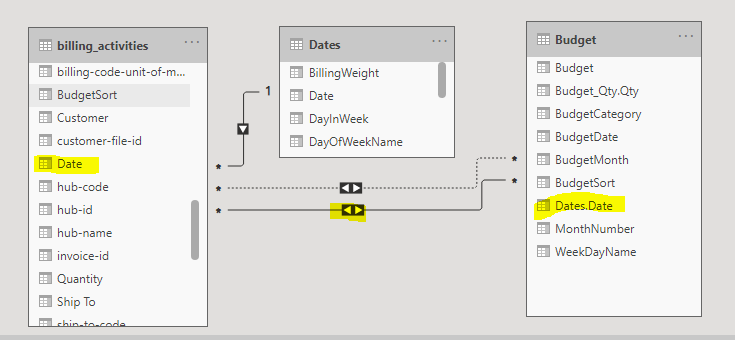
When I add Budget to Billing, the weekend numbers don’t tie with the correct date
Here is the DAX for the measure for Running Budget ABC
- Mark as New
- Bookmark
- Subscribe
- Mute
- Subscribe to RSS Feed
- Permalink
- Report Inappropriate Content
Hi @LauraAshburn ,
As the relationship between "billing activities" and "Budget" is many to many,when you directly add the data to the table visual,it may duplicate the same value,the best way is to create a measure to get the value from budget you need :
_Budget = CALCULATE(SUM(Budget[Budget]),FILTER('Budget','Budget'[BudgetDate]=SELECTEDVALUE(billing_activities[Date])),'Budget'[BudgetSort]=5)And you will see:
For the related .pbix file,pls see attached.
Best Regards,
Kelly
Did I answer your question? Mark my post as a solution!
- Mark as New
- Bookmark
- Subscribe
- Mute
- Subscribe to RSS Feed
- Permalink
- Report Inappropriate Content
The calculation worked for the filter on BudgetSort, that's great! I am trying to get the running budget, not the running billing.
- Mark as New
- Bookmark
- Subscribe
- Mute
- Subscribe to RSS Feed
- Permalink
- Report Inappropriate Content
I got it to work!! Thanks so much!
Helpful resources

Microsoft Fabric Learn Together
Covering the world! 9:00-10:30 AM Sydney, 4:00-5:30 PM CET (Paris/Berlin), 7:00-8:30 PM Mexico City

Power BI Monthly Update - April 2024
Check out the April 2024 Power BI update to learn about new features.

| User | Count |
|---|---|
| 107 | |
| 105 | |
| 79 | |
| 69 | |
| 62 |
| User | Count |
|---|---|
| 142 | |
| 105 | |
| 103 | |
| 85 | |
| 70 |