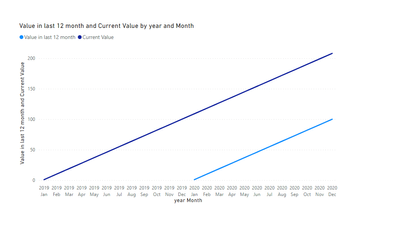- Power BI forums
- Updates
- News & Announcements
- Get Help with Power BI
- Desktop
- Service
- Report Server
- Power Query
- Mobile Apps
- Developer
- DAX Commands and Tips
- Custom Visuals Development Discussion
- Health and Life Sciences
- Power BI Spanish forums
- Translated Spanish Desktop
- Power Platform Integration - Better Together!
- Power Platform Integrations (Read-only)
- Power Platform and Dynamics 365 Integrations (Read-only)
- Training and Consulting
- Instructor Led Training
- Dashboard in a Day for Women, by Women
- Galleries
- Community Connections & How-To Videos
- COVID-19 Data Stories Gallery
- Themes Gallery
- Data Stories Gallery
- R Script Showcase
- Webinars and Video Gallery
- Quick Measures Gallery
- 2021 MSBizAppsSummit Gallery
- 2020 MSBizAppsSummit Gallery
- 2019 MSBizAppsSummit Gallery
- Events
- Ideas
- Custom Visuals Ideas
- Issues
- Issues
- Events
- Upcoming Events
- Community Blog
- Power BI Community Blog
- Custom Visuals Community Blog
- Community Support
- Community Accounts & Registration
- Using the Community
- Community Feedback
Earn a 50% discount on the DP-600 certification exam by completing the Fabric 30 Days to Learn It challenge.
- Power BI forums
- Forums
- Get Help with Power BI
- Desktop
- Rolling 24 Month Line Chart Comparison
- Subscribe to RSS Feed
- Mark Topic as New
- Mark Topic as Read
- Float this Topic for Current User
- Bookmark
- Subscribe
- Printer Friendly Page
- Mark as New
- Bookmark
- Subscribe
- Mute
- Subscribe to RSS Feed
- Permalink
- Report Inappropriate Content
Rolling 24 Month Line Chart Comparison
Hi All,
Looking for some help on the following.
I currently have a line chart build to show previous 24 months based on a slicer selection:
Rolling 24 =
VAR CurrentDate = MAX('Date'.[Date])
VAR PreviousDate = DATE(Year(CurrentDate),MONTH(CurrentDate)-24,DAY(CurrentDate)
VAR Results =
CALCULATE(
SUM([Debit])
FILTER(
Metric_Date,
Metridc_Date[Date]>=PreviousDate && Metric_Date[Date] <= CurrentDate
)
)
RETURN
Results
What I'd like to do is rather than showing that time period as a rolling 24 months, break it into most recent 12 months and compare it to the previous 12 months. So March 21 compares to March 20, Feb 21 to Feb 20 and so on. So far I haven't had any luck in determining how to show....any help would be appreciated.
Solved! Go to Solution.
- Mark as New
- Bookmark
- Subscribe
- Mute
- Subscribe to RSS Feed
- Permalink
- Report Inappropriate Content
Hi @AndrewEllison ,
You could create a calendar table;
Then create a measure as below:
Value in last 12 month = CALCULATE(SUM('Table'[Current Value]),DATEADD('calendar table'[Date],-12,MONTH))
And you will see:
For the related .pbix file,pls see attached.
Best Regards,
Kelly
Did I answer your question? Mark my post as a solution!
- Mark as New
- Bookmark
- Subscribe
- Mute
- Subscribe to RSS Feed
- Permalink
- Report Inappropriate Content
Hi @AndrewEllison ,
You could create a calendar table;
Then create a measure as below:
Value in last 12 month = CALCULATE(SUM('Table'[Current Value]),DATEADD('calendar table'[Date],-12,MONTH))
And you will see:
For the related .pbix file,pls see attached.
Best Regards,
Kelly
Did I answer your question? Mark my post as a solution!
- Mark as New
- Bookmark
- Subscribe
- Mute
- Subscribe to RSS Feed
- Permalink
- Report Inappropriate Content
I recommend you create your own calendar table before trying such problems. https://exceleratorbi.com.au/power-bi-calendar-tables/
you would add a month index column (covered in the link above). You need a column that starts at 1 and increments by one for each month, never resetting. With this integer column, you can write time intelligence functions with much easier control.
https://exceleratorbi.com.au/dax-time-intelligence-beginners/
Helpful resources
| User | Count |
|---|---|
| 106 | |
| 86 | |
| 81 | |
| 73 | |
| 72 |
| User | Count |
|---|---|
| 112 | |
| 100 | |
| 98 | |
| 72 | |
| 66 |