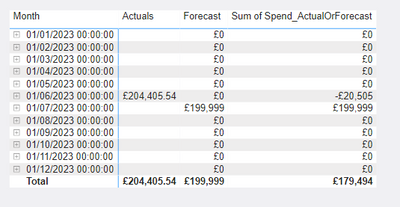- Power BI forums
- Updates
- News & Announcements
- Get Help with Power BI
- Desktop
- Service
- Report Server
- Power Query
- Mobile Apps
- Developer
- DAX Commands and Tips
- Custom Visuals Development Discussion
- Health and Life Sciences
- Power BI Spanish forums
- Translated Spanish Desktop
- Power Platform Integration - Better Together!
- Power Platform Integrations (Read-only)
- Power Platform and Dynamics 365 Integrations (Read-only)
- Training and Consulting
- Instructor Led Training
- Dashboard in a Day for Women, by Women
- Galleries
- Community Connections & How-To Videos
- COVID-19 Data Stories Gallery
- Themes Gallery
- Data Stories Gallery
- R Script Showcase
- Webinars and Video Gallery
- Quick Measures Gallery
- 2021 MSBizAppsSummit Gallery
- 2020 MSBizAppsSummit Gallery
- 2019 MSBizAppsSummit Gallery
- Events
- Ideas
- Custom Visuals Ideas
- Issues
- Issues
- Events
- Upcoming Events
- Community Blog
- Power BI Community Blog
- Custom Visuals Community Blog
- Community Support
- Community Accounts & Registration
- Using the Community
- Community Feedback
Register now to learn Fabric in free live sessions led by the best Microsoft experts. From Apr 16 to May 9, in English and Spanish.
- Power BI forums
- Forums
- Get Help with Power BI
- Desktop
- Returning Wrong SUM Result From Another Table
- Subscribe to RSS Feed
- Mark Topic as New
- Mark Topic as Read
- Float this Topic for Current User
- Bookmark
- Subscribe
- Printer Friendly Page
- Mark as New
- Bookmark
- Subscribe
- Mute
- Subscribe to RSS Feed
- Permalink
- Report Inappropriate Content
Returning Wrong SUM Result From Another Table
Objective
I'm trying to return 1 of 2 values based on whether 1 of those values exists. e.g. give me A if A exists, else B. These values are held in separate tables. More specifically, I have forecast values by provider, source and date and have actuals as a list of transactions, meaning multiple rows per provider, per month from each source. Where we have actuals I want to use those, else use the forecast.
Problem
The forecast returns correctly, but the returned "actual" value is wrong, and in fact so wrong that I can't tie it back to any combination of numbers.
Details
Here are the actuals and forecast by month for a specific source and provider. I'd expect `Spend_ActualOrForecast` to be 204,405.54 in June (same as actuals, because we have actuals) and 199,999 in July (same as forecast, because no actuals).
The calculated column in question
Spend_ActualOrForecast =
// use actual if we have it, else us forecast
VAR resource_provider =
factForecast[Resource Provider]
VAR source =
factForecast[Source.Name]
VAR journal_type =
IF(
resource_provider = "Us",
"G",
"P"
)
VAR start_date =
DATE(
YEAR(factForecast[Forecast Anchor Date]),
MONTH(factForecast[Forecast Anchor Date]),
01
)
VAR end_date =
EOMONTH(
DATE(
YEAR(factForecast[Forecast Anchor Date]),
MONTH(factForecast[Forecast Anchor Date]),
01
),
0
)
VAR actual =
CALCULATE(
SUM(factTransactions[Account]) * -1,
factTransactions[Normalised Expense Group] = resource_provider,
factTransactions[Source.Name] = source,
factTransactions[Journal Type] = journal_type,
factTransactions[Reporting Date] >= start_date,
factTransactions[Reporting Date] <= end_date
)
RETURN
IF(
actual = 0,
factForecast[Forecast Value],
actual
)
Sample Data
factForecast
| Source.Name | Resource Provider | Forecast Value | Forecast Anchor Date | Spend_ActualOrForecast |
| project1 | ABC | £199,999 | July 23 | |
| project1 | ABC | £0 | December 23 | |
| project1 | ABC | £0 | November 23 | |
| project1 | ABC | £0 | October 23 | |
| project1 | ABC | £0 | September 23 | |
| project1 | ABC | £0 | August 23 | |
| project1 | ABC | £0 | June 23 | |
| project1 | ABC | £0 | May 23 | |
| project1 | ABC | £0 | April 23 | |
| project1 | ABC | £0 | March 23 | |
| project1 | ABC | £0 | February 23 | |
| project1 | ABC | £0 | January 23 | |
| project1 | Us | £0 | December 23 | |
| project1 | Us | £0 | November 23 | |
| project1 | Us | £0 | October 23 | |
| project1 | Us | £0 | September 23 | |
| project1 | Us | £0 | August 23 | |
| project1 | Us | £0 | July 23 | |
| project1 | Us | £0 | June 23 | |
| project1 | Us | £0 | May 23 | |
| project1 | Us | £0 | April 23 | |
| project1 | Us | £0 | March 23 | |
| project1 | Us | £0 | February 23 | |
| project1 | Us | £0 | January 23 |
factTransactions
| Source.Name | Amount | Journal Type | Reporting Date | Normalised Expense Group |
| project1 | -£204,406 | P | Jun 23 | ABC |
| project1 | £284 | G | Feb 23 | Us |
| project1 | -£284 | G | Feb 23 | Us |
| project1 | -£284 | G | Feb 23 | Us |
| project1 | -£652 | P | Mar 23 | ABC |
Any help would be greatly appreciated!
- Mark as New
- Bookmark
- Subscribe
- Mute
- Subscribe to RSS Feed
- Permalink
- Report Inappropriate Content
Any chance someone has any thoughts on this? 🤞
Helpful resources

Microsoft Fabric Learn Together
Covering the world! 9:00-10:30 AM Sydney, 4:00-5:30 PM CET (Paris/Berlin), 7:00-8:30 PM Mexico City

Power BI Monthly Update - April 2024
Check out the April 2024 Power BI update to learn about new features.

| User | Count |
|---|---|
| 114 | |
| 105 | |
| 77 | |
| 67 | |
| 63 |
| User | Count |
|---|---|
| 144 | |
| 107 | |
| 105 | |
| 82 | |
| 69 |