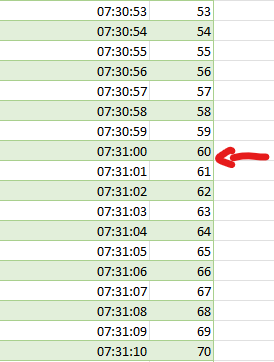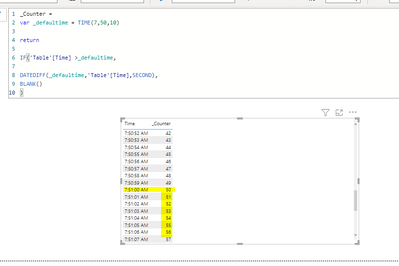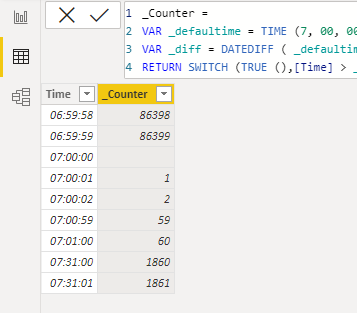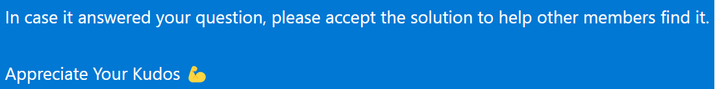- Power BI forums
- Updates
- News & Announcements
- Get Help with Power BI
- Desktop
- Service
- Report Server
- Power Query
- Mobile Apps
- Developer
- DAX Commands and Tips
- Custom Visuals Development Discussion
- Health and Life Sciences
- Power BI Spanish forums
- Translated Spanish Desktop
- Power Platform Integration - Better Together!
- Power Platform Integrations (Read-only)
- Power Platform and Dynamics 365 Integrations (Read-only)
- Training and Consulting
- Instructor Led Training
- Dashboard in a Day for Women, by Women
- Galleries
- Community Connections & How-To Videos
- COVID-19 Data Stories Gallery
- Themes Gallery
- Data Stories Gallery
- R Script Showcase
- Webinars and Video Gallery
- Quick Measures Gallery
- 2021 MSBizAppsSummit Gallery
- 2020 MSBizAppsSummit Gallery
- 2019 MSBizAppsSummit Gallery
- Events
- Ideas
- Custom Visuals Ideas
- Issues
- Issues
- Events
- Upcoming Events
- Community Blog
- Power BI Community Blog
- Custom Visuals Community Blog
- Community Support
- Community Accounts & Registration
- Using the Community
- Community Feedback
Register now to learn Fabric in free live sessions led by the best Microsoft experts. From Apr 16 to May 9, in English and Spanish.
- Power BI forums
- Forums
- Get Help with Power BI
- Desktop
- Return a column for seconds starting from 07:00am
- Subscribe to RSS Feed
- Mark Topic as New
- Mark Topic as Read
- Float this Topic for Current User
- Bookmark
- Subscribe
- Printer Friendly Page
- Mark as New
- Bookmark
- Subscribe
- Mute
- Subscribe to RSS Feed
- Permalink
- Report Inappropriate Content
Return a column for seconds starting from 07:00am
I want to return the seconds starting the count from 07:00am without restarting the count after every 60 seconds
So the results should look like this
Solved! Go to Solution.
- Mark as New
- Bookmark
- Subscribe
- Mute
- Subscribe to RSS Feed
- Permalink
- Report Inappropriate Content
Check this one..
I just used time default time as 7:50:10 to test the Dax code. You can change it to 7:00:00
_Counter =
var _defaultime = TIME(7,50,10)
return
IF('Table'[Time] >_defaultime,
DATEDIFF(_defaultime,'Table'[Time],SECOND),
BLANK()
)
- Mark as New
- Bookmark
- Subscribe
- Mute
- Subscribe to RSS Feed
- Permalink
- Report Inappropriate Content
Hi @Anonymous ,
Since there are multiple conditions based on time 07:00:00(>, < , =), and you used DATEDIFF() twice with the same experssion, you could use a variable and SWITCH() to simplify the syntax:
_Counter =
VAR _defaultime = TIME (7, 00, 00 )
VAR _diff = DATEDIFF ( _defaultime, muchData_MultipleBelts[Time], SECOND )
RETURN SWITCH (TRUE (),[Time] > _defaultime, _diff,[Time] < _defaultime,( 60 * 60 * 24 ) + _diff,BLANK ())Output:
Best Regards,
Eyelyn Qin
If this post helps, then please consider Accept it as the solution to help the other members find it more quickly.
- Mark as New
- Bookmark
- Subscribe
- Mute
- Subscribe to RSS Feed
- Permalink
- Report Inappropriate Content
Check this one..
I just used time default time as 7:50:10 to test the Dax code. You can change it to 7:00:00
_Counter =
var _defaultime = TIME(7,50,10)
return
IF('Table'[Time] >_defaultime,
DATEDIFF(_defaultime,'Table'[Time],SECOND),
BLANK()
)
- Mark as New
- Bookmark
- Subscribe
- Mute
- Subscribe to RSS Feed
- Permalink
- Report Inappropriate Content
I changed your dax code so at 00:00:00 the count of seconds continue untill 7:00:00
_Counter =
var _defaultime = TIME(7,00,00)
return
IF(muchData_MultipleBelts[Time] >_defaultime,
DATEDIFF(_defaultime,muchData_MultipleBelts[Time],SECOND),
IF(muchData_MultipleBelts[Time] < _defaultime,
(60*60*24) + DATEDIFF(_defaultime, muchData_MultipleBelts[Time], SECOND),
BLANK()
))
Can you check if its correct? I mean it works but maybe there is a better way
- Mark as New
- Bookmark
- Subscribe
- Mute
- Subscribe to RSS Feed
- Permalink
- Report Inappropriate Content
Hi, Looks good.
- Mark as New
- Bookmark
- Subscribe
- Mute
- Subscribe to RSS Feed
- Permalink
- Report Inappropriate Content
@Anonymous create this calculated column and make it a whole number / decimal number date type:
In your example it looks like you meant 07:30:00 so I wrote 7.5
In case it's than replace it with 7.5 with 7
Helpful resources

Microsoft Fabric Learn Together
Covering the world! 9:00-10:30 AM Sydney, 4:00-5:30 PM CET (Paris/Berlin), 7:00-8:30 PM Mexico City

Power BI Monthly Update - April 2024
Check out the April 2024 Power BI update to learn about new features.

| User | Count |
|---|---|
| 113 | |
| 103 | |
| 77 | |
| 66 | |
| 63 |
| User | Count |
|---|---|
| 142 | |
| 105 | |
| 102 | |
| 81 | |
| 68 |