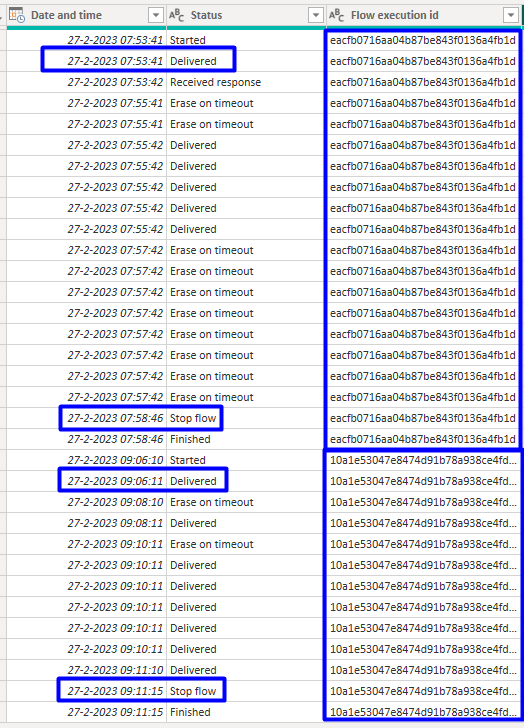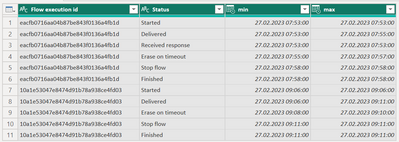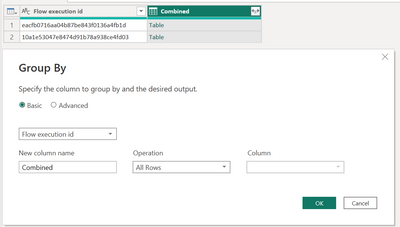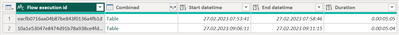- Power BI forums
- Updates
- News & Announcements
- Get Help with Power BI
- Desktop
- Service
- Report Server
- Power Query
- Mobile Apps
- Developer
- DAX Commands and Tips
- Custom Visuals Development Discussion
- Health and Life Sciences
- Power BI Spanish forums
- Translated Spanish Desktop
- Power Platform Integration - Better Together!
- Power Platform Integrations (Read-only)
- Power Platform and Dynamics 365 Integrations (Read-only)
- Training and Consulting
- Instructor Led Training
- Dashboard in a Day for Women, by Women
- Galleries
- Community Connections & How-To Videos
- COVID-19 Data Stories Gallery
- Themes Gallery
- Data Stories Gallery
- R Script Showcase
- Webinars and Video Gallery
- Quick Measures Gallery
- 2021 MSBizAppsSummit Gallery
- 2020 MSBizAppsSummit Gallery
- 2019 MSBizAppsSummit Gallery
- Events
- Ideas
- Custom Visuals Ideas
- Issues
- Issues
- Events
- Upcoming Events
- Community Blog
- Power BI Community Blog
- Custom Visuals Community Blog
- Community Support
- Community Accounts & Registration
- Using the Community
- Community Feedback
Earn a 50% discount on the DP-600 certification exam by completing the Fabric 30 Days to Learn It challenge.
- Power BI forums
- Forums
- Get Help with Power BI
- Desktop
- Retrieve duration
- Subscribe to RSS Feed
- Mark Topic as New
- Mark Topic as Read
- Float this Topic for Current User
- Bookmark
- Subscribe
- Printer Friendly Page
- Mark as New
- Bookmark
- Subscribe
- Mute
- Subscribe to RSS Feed
- Permalink
- Report Inappropriate Content
Retrieve duration
Hello everyone,
I have a table with date and time, Status and a flow ID. I want to calculate the duration between the first appearance of the Status 'Delivered' and the Status 'Stop flow'.
I think the first step is to transpose the column, but since there are more statussen with 'Delivered' for one flow ID, I don't know how to do this.
The second step is to calculate the difference as a number between the two new columns and finally create a measure to convert that number to a date and time function. I know those steps, so it's only the first step.
So, the duration between Delivered and Stop flow for the first Flow ID should be 5 minutes and 5 seconds, and for the second Flow ID 5 minutes and 4 seconds.
If necesseary, you can use the link below; it containts the same sample data as in the image.
Solved! Go to Solution.
- Mark as New
- Bookmark
- Subscribe
- Mute
- Subscribe to RSS Feed
- Permalink
- Report Inappropriate Content
Let's assume that your oryginal data is named: Sample.
1. Create a new blank query and create an aggregated table per Flow execution id, status with new Columns "min and max".
= Table.Group(Sample, {"Flow execution id", "Status"}, {{"min", each List.Min([Date and time]), type nullable datetime}, {"max", each List.Max([Date and time]), type nullable datetime}})
2. Group it once again packing this information into table.
3. Add custom column with Startdatetime:
List.Min(Table.Column(Table.SelectRows([Combined], each [Status]="Delivered"),"Date and time"))
4. Add custom column with End datetime
List.Max(Table.Column(Table.SelectRows([Combined], each [Status]="Stop flow"),"Date and time"))
5. Add duration
[End datetime] - [Start datetime]
Full code:
let
Source = Table.Group(Sample, {"Flow execution id"}, {{"Combined", each _, type table [Date and time=nullable datetime, Flow execution id=nullable text, Status=nullable text]}}),
#"Added Start Datetime" = Table.AddColumn(Source, "Start datetime", each List.Min(Table.Column(Table.SelectRows([Combined], each [Status]="Delivered"),"Date and time"))),
#"Added End Datetime" = Table.AddColumn(#"Added Start Datetime", "End datetime", each List.Max(Table.Column(Table.SelectRows([Combined], each [Status]="Stop flow"),"Date and time"))),
#"Added Duration" = Table.AddColumn(#"Added End Datetime", "Duration", each [End datetime] - [Start datetime])
in
#"Added Duration"
Did I answer your question? Mark my post as a solution!
Proud to be a Super User!
- Mark as New
- Bookmark
- Subscribe
- Mute
- Subscribe to RSS Feed
- Permalink
- Report Inappropriate Content
Let's assume that your oryginal data is named: Sample.
1. Create a new blank query and create an aggregated table per Flow execution id, status with new Columns "min and max".
= Table.Group(Sample, {"Flow execution id", "Status"}, {{"min", each List.Min([Date and time]), type nullable datetime}, {"max", each List.Max([Date and time]), type nullable datetime}})
2. Group it once again packing this information into table.
3. Add custom column with Startdatetime:
List.Min(Table.Column(Table.SelectRows([Combined], each [Status]="Delivered"),"Date and time"))
4. Add custom column with End datetime
List.Max(Table.Column(Table.SelectRows([Combined], each [Status]="Stop flow"),"Date and time"))
5. Add duration
[End datetime] - [Start datetime]
Full code:
let
Source = Table.Group(Sample, {"Flow execution id"}, {{"Combined", each _, type table [Date and time=nullable datetime, Flow execution id=nullable text, Status=nullable text]}}),
#"Added Start Datetime" = Table.AddColumn(Source, "Start datetime", each List.Min(Table.Column(Table.SelectRows([Combined], each [Status]="Delivered"),"Date and time"))),
#"Added End Datetime" = Table.AddColumn(#"Added Start Datetime", "End datetime", each List.Max(Table.Column(Table.SelectRows([Combined], each [Status]="Stop flow"),"Date and time"))),
#"Added Duration" = Table.AddColumn(#"Added End Datetime", "Duration", each [End datetime] - [Start datetime])
in
#"Added Duration"
Did I answer your question? Mark my post as a solution!
Proud to be a Super User!
- Mark as New
- Bookmark
- Subscribe
- Mute
- Subscribe to RSS Feed
- Permalink
- Report Inappropriate Content
@bolfri
Thank you so much!! Works perfectly 🙂 I even have the Duration in a Time format immediatly, which I didn't expect.
- Mark as New
- Bookmark
- Subscribe
- Mute
- Subscribe to RSS Feed
- Permalink
- Report Inappropriate Content
If more delivered appear for own ID, do you want to take the earlist event?
Did I answer your question? Mark my post as a solution!
Proud to be a Super User!
Helpful resources
| User | Count |
|---|---|
| 102 | |
| 91 | |
| 84 | |
| 77 | |
| 71 |
| User | Count |
|---|---|
| 113 | |
| 105 | |
| 101 | |
| 75 | |
| 64 |