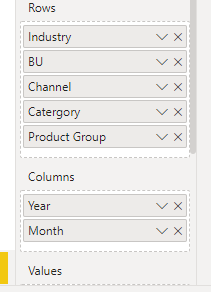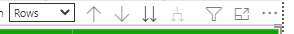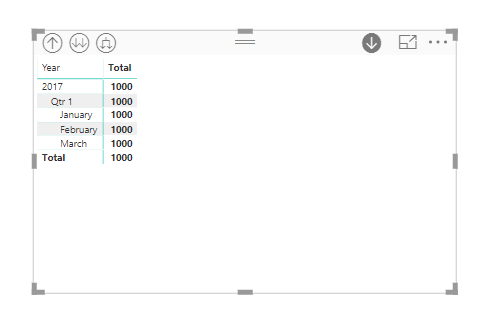- Power BI forums
- Updates
- News & Announcements
- Get Help with Power BI
- Desktop
- Service
- Report Server
- Power Query
- Mobile Apps
- Developer
- DAX Commands and Tips
- Custom Visuals Development Discussion
- Health and Life Sciences
- Power BI Spanish forums
- Translated Spanish Desktop
- Power Platform Integration - Better Together!
- Power Platform Integrations (Read-only)
- Power Platform and Dynamics 365 Integrations (Read-only)
- Training and Consulting
- Instructor Led Training
- Dashboard in a Day for Women, by Women
- Galleries
- Community Connections & How-To Videos
- COVID-19 Data Stories Gallery
- Themes Gallery
- Data Stories Gallery
- R Script Showcase
- Webinars and Video Gallery
- Quick Measures Gallery
- 2021 MSBizAppsSummit Gallery
- 2020 MSBizAppsSummit Gallery
- 2019 MSBizAppsSummit Gallery
- Events
- Ideas
- Custom Visuals Ideas
- Issues
- Issues
- Events
- Upcoming Events
- Community Blog
- Power BI Community Blog
- Custom Visuals Community Blog
- Community Support
- Community Accounts & Registration
- Using the Community
- Community Feedback
Register now to learn Fabric in free live sessions led by the best Microsoft experts. From Apr 16 to May 9, in English and Spanish.
- Power BI forums
- Forums
- Get Help with Power BI
- Desktop
- Retain higher-level detail when drilling down in m...
- Subscribe to RSS Feed
- Mark Topic as New
- Mark Topic as Read
- Float this Topic for Current User
- Bookmark
- Subscribe
- Printer Friendly Page
- Mark as New
- Bookmark
- Subscribe
- Mute
- Subscribe to RSS Feed
- Permalink
- Report Inappropriate Content
Retain higher-level detail when drilling down in matrix
I have a client that is used to Power Pivot in Excel, and would like to keep the upper level of a hierarchy intact and unexpanded when drilling down to the lext level. To wit, here is the top level of the hierarchy:
When my client drills down, the display removes all but the parent of the level above:
See how AdColony is the only record from the upper level displayed? They would like to see AdColony, AdMod, AdX, etc. all displayed at their level of the hierarchy, then *only* expand the detail for the selected parent, AdColony.
Has anyone encountered this and what is a possible solution?
- Mark as New
- Bookmark
- Subscribe
- Mute
- Subscribe to RSS Feed
- Permalink
- Report Inappropriate Content
I have a different yet somehow simillar problems to this post
I have a sales volume report in Matrix visualization, as you can see in the attached images, I have 5 level of rows headers.
So as default, while I drill up to the top level (Industry), I can expand down to lower levels such as BU, Channel, Category and Product Group without any issues. However, the Management Team when to view from middle level, that mean they drill up to only the Channel level and expand down to Product Group level, so when I drill down to the Channel level, Power BI does not allow use the expand function anymore.
Can anyone help me? Apprieciate your kind support!
- Mark as New
- Bookmark
- Subscribe
- Mute
- Subscribe to RSS Feed
- Permalink
- Report Inappropriate Content
Use the forked arrows when drilling down. Also I believe there are some options in the format area for visuals where you can adjust how the hierarchy gets displayed.
@ me in replies or I'll lose your thread!!!
Instead of a Kudo, please vote for this idea
Become an expert!: Enterprise DNA
External Tools: MSHGQM
YouTube Channel!: Microsoft Hates Greg
Latest book!: The Definitive Guide to Power Query (M)
DAX is easy, CALCULATE makes DAX hard...
- Mark as New
- Bookmark
- Subscribe
- Mute
- Subscribe to RSS Feed
- Permalink
- Report Inappropriate Content
Forked arrow expands all items to the next level. Desired behavior is a single level drilled-down with parent level left intact showing all values.
- Mark as New
- Bookmark
- Subscribe
- Mute
- Subscribe to RSS Feed
- Permalink
- Report Inappropriate Content
Go into the format section for your visual and under the X-Axis turn off "Concatenate labels". This was the second part I was referring to.
@ me in replies or I'll lose your thread!!!
Instead of a Kudo, please vote for this idea
Become an expert!: Enterprise DNA
External Tools: MSHGQM
YouTube Channel!: Microsoft Hates Greg
Latest book!: The Definitive Guide to Power Query (M)
DAX is easy, CALCULATE makes DAX hard...
- Mark as New
- Bookmark
- Subscribe
- Mute
- Subscribe to RSS Feed
- Permalink
- Report Inappropriate Content
Don't see that option anywhere. Do you think I'm working with a chart rather than a matrix?
- Mark as New
- Bookmark
- Subscribe
- Mute
- Subscribe to RSS Feed
- Permalink
- Report Inappropriate Content
@perezrd5- I missed that you were in Excel. Power BI's matrix visualization does not act this way at all. It sounds like your issue is with using a pivot table in Excel and therefore you'll probably have better luck in an Excel forum. There's probably a pivot table option ofr that but see below in terms of how Power BI's matrix visualization works.
@ me in replies or I'll lose your thread!!!
Instead of a Kudo, please vote for this idea
Become an expert!: Enterprise DNA
External Tools: MSHGQM
YouTube Channel!: Microsoft Hates Greg
Latest book!: The Definitive Guide to Power Query (M)
DAX is easy, CALCULATE makes DAX hard...
- Mark as New
- Bookmark
- Subscribe
- Mute
- Subscribe to RSS Feed
- Permalink
- Report Inappropriate Content
Hi, @Greg_Deckler--
#1, I want to sincerely thank you for trying this hard to help me with my problem.
#2, I am not working in Excel. I am trying to recreate functionality that exists in Excel in a Power BI Matrix.
#3, my client is not satisfied with the default behavior of the forked arrow.
The issue is that while the single parent level appears with all of its children, the rest of the items at the parent's level disappear. My clients would like all values at the parent level to remain, unexpanded, with the selected level drilled-down to its next level of detail.
That's my problem. Do you know of a way in Power BI to give my client what they want?
I'm open to using something other than a matrix.
I'm open to using custom visuals.
I'm open to anything in the Power BI universe.
Thank you again, truly, for taking the time to understand my problem and to offering me help. I've looked for assistance in a lot of places, and your efforts to help me are really making a difference and helping me to keep going.
- Mark as New
- Bookmark
- Subscribe
- Mute
- Subscribe to RSS Feed
- Permalink
- Report Inappropriate Content
How does this feature of retaining higher level detail after drilling down is possible, exists or functional in excel. Can anyone help? I am using Excel 2016.
Helpful resources

Microsoft Fabric Learn Together
Covering the world! 9:00-10:30 AM Sydney, 4:00-5:30 PM CET (Paris/Berlin), 7:00-8:30 PM Mexico City

Power BI Monthly Update - April 2024
Check out the April 2024 Power BI update to learn about new features.

| User | Count |
|---|---|
| 109 | |
| 106 | |
| 87 | |
| 75 | |
| 66 |
| User | Count |
|---|---|
| 126 | |
| 112 | |
| 99 | |
| 81 | |
| 73 |