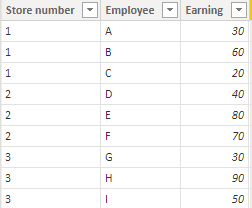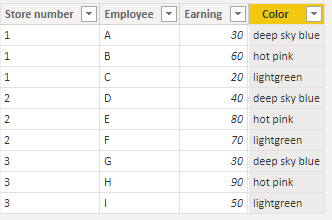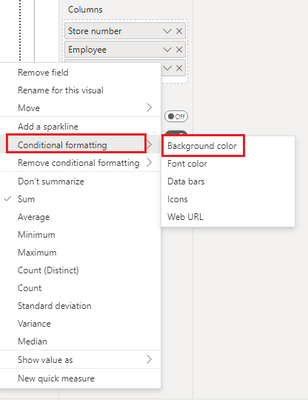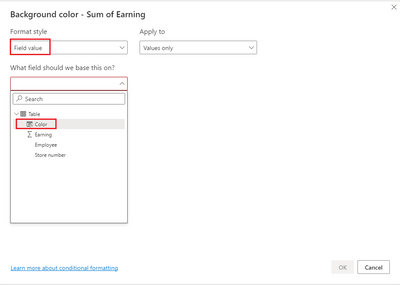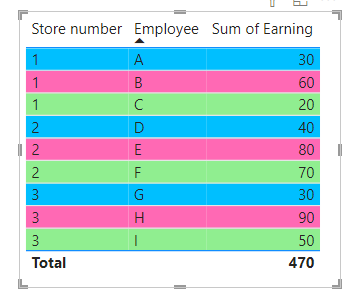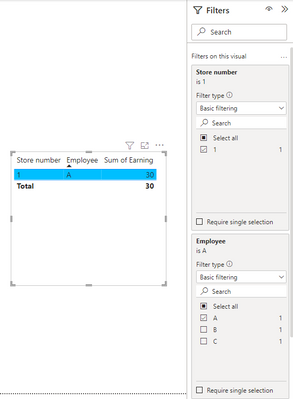Jumpstart your career with the Fabric Career Hub
Find everything you need to get certified on Fabric—skills challenges, live sessions, exam prep, role guidance, and more.
Get started- Power BI forums
- Updates
- News & Announcements
- Get Help with Power BI
- Desktop
- Service
- Report Server
- Power Query
- Mobile Apps
- Developer
- DAX Commands and Tips
- Custom Visuals Development Discussion
- Health and Life Sciences
- Power BI Spanish forums
- Translated Spanish Desktop
- Power Platform Integration - Better Together!
- Power Platform Integrations (Read-only)
- Power Platform and Dynamics 365 Integrations (Read-only)
- Training and Consulting
- Instructor Led Training
- Dashboard in a Day for Women, by Women
- Galleries
- Community Connections & How-To Videos
- COVID-19 Data Stories Gallery
- Themes Gallery
- Data Stories Gallery
- R Script Showcase
- Webinars and Video Gallery
- Quick Measures Gallery
- 2021 MSBizAppsSummit Gallery
- 2020 MSBizAppsSummit Gallery
- 2019 MSBizAppsSummit Gallery
- Events
- Ideas
- Custom Visuals Ideas
- Issues
- Issues
- Events
- Upcoming Events
- Community Blog
- Power BI Community Blog
- Custom Visuals Community Blog
- Community Support
- Community Accounts & Registration
- Using the Community
- Community Feedback
Grow your Fabric skills and prepare for the DP-600 certification exam by completing the latest Microsoft Fabric challenge.
- Power BI forums
- Forums
- Get Help with Power BI
- Desktop
- Reset Color Order for Visible Lines
- Subscribe to RSS Feed
- Mark Topic as New
- Mark Topic as Read
- Float this Topic for Current User
- Bookmark
- Subscribe
- Printer Friendly Page
- Mark as New
- Bookmark
- Subscribe
- Mute
- Subscribe to RSS Feed
- Permalink
- Report Inappropriate Content
Reset Color Order for Visible Lines
I am working with a line plot, where for instance I would like to plot the earnings of an employee. We have many stores and many employees, so I filter down by store name and then employee. The issue is, if I select a single employee (Store Number N, Employee X), it will choose a different color depending on which this is.
Instead, I would like the first employee shown to be blue, the second to be red, etc. Basically, reset the color order based on the series actually being depicted.
Is there way to accomplish this?
- Mark as New
- Bookmark
- Subscribe
- Mute
- Subscribe to RSS Feed
- Permalink
- Report Inappropriate Content
I don't believe this works for a couple reasons. 1) conditional formatting is not available for line plots 2)once I add a legend (for a column chart) conditional formatting is no longer available.
The legend applies the colors currently, so maybe I could re-word the question:
If I am setting distinct lines by legend, is there a way to order the colors based on the order in the legend. For example, if my legend has 5 entries, regardless of what the store and employee are, make the first entry colored blue, the second colored red, etc.
- Mark as New
- Bookmark
- Subscribe
- Mute
- Subscribe to RSS Feed
- Permalink
- Report Inappropriate Content
Hi @johnny149628 ,
I think conditional formatting is more suitable for you.
This is my test table:
Create a new column:
Color =
var employee_rank = RANKX(FILTER('Table','Table'[Store number] = EARLIER('Table'[Store number])),'Table'[Employee],,ASC,Dense)
return
SWITCH(
TRUE(),
employee_rank = 1,"deep sky blue",
employee_rank = 2,"hot pink",
employee_rank = 3,"lightgreen"
)
Create a table visual and right click, select conditional formatting - background color.
Field value - Color
You will get a table like this:
The result you want after filtering:
Best regards,
Yadong Fang
If this post helps, then please consider Accept it as the solution to help the other members find it more quickly.
Helpful resources
| User | Count |
|---|---|
| 77 | |
| 74 | |
| 62 | |
| 61 | |
| 45 |
| User | Count |
|---|---|
| 108 | |
| 100 | |
| 91 | |
| 83 | |
| 61 |