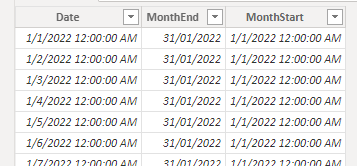- Power BI forums
- Updates
- News & Announcements
- Get Help with Power BI
- Desktop
- Service
- Report Server
- Power Query
- Mobile Apps
- Developer
- DAX Commands and Tips
- Custom Visuals Development Discussion
- Health and Life Sciences
- Power BI Spanish forums
- Translated Spanish Desktop
- Power Platform Integration - Better Together!
- Power Platform Integrations (Read-only)
- Power Platform and Dynamics 365 Integrations (Read-only)
- Training and Consulting
- Instructor Led Training
- Dashboard in a Day for Women, by Women
- Galleries
- Community Connections & How-To Videos
- COVID-19 Data Stories Gallery
- Themes Gallery
- Data Stories Gallery
- R Script Showcase
- Webinars and Video Gallery
- Quick Measures Gallery
- 2021 MSBizAppsSummit Gallery
- 2020 MSBizAppsSummit Gallery
- 2019 MSBizAppsSummit Gallery
- Events
- Ideas
- Custom Visuals Ideas
- Issues
- Issues
- Events
- Upcoming Events
- Community Blog
- Power BI Community Blog
- Custom Visuals Community Blog
- Community Support
- Community Accounts & Registration
- Using the Community
- Community Feedback
Earn a 50% discount on the DP-600 certification exam by completing the Fabric 30 Days to Learn It challenge.
- Power BI forums
- Forums
- Get Help with Power BI
- Desktop
- Reporting the end of month status of a job that sp...
- Subscribe to RSS Feed
- Mark Topic as New
- Mark Topic as Read
- Float this Topic for Current User
- Bookmark
- Subscribe
- Printer Friendly Page
- Mark as New
- Bookmark
- Subscribe
- Mute
- Subscribe to RSS Feed
- Permalink
- Report Inappropriate Content
Reporting the end of month status of a job that spans several months
Hi all,
I have to report historically on the number of job actions by month split by whether they are overdue or not.
As an example, if one action is created in March, becomes overdue in May and is closed before end of June
| Created | Due | Completed |
| 9/03/2022 | 16/05/2022 | 17/06/2022 |
I need to summarise it as follows. Noting that although the action is still open in June (6th month) it has been closed before the last day of the month. A daily summary would show this as becoming overdue on the 17/05/2022.
| End of Month | Overdue | Value |
| 31/03/2022 | No | 0 |
| 30/04/2022 | No | 0 |
| 31/05/2022 | Yes | 1 |
my schema is below, with the odsiAudit actions table containing the 3 date columns.
Do you have any suggestions about how I could produce a monthly summary of the status of the action?
Thank you,
John.
- Mark as New
- Bookmark
- Subscribe
- Mute
- Subscribe to RSS Feed
- Permalink
- Report Inappropriate Content
Hi @JohnAnderson_ ,
Please create an independent date table.
Calendar =
ADDCOLUMNS (
CALENDAR ( DATE ( 2022, 1, 1 ), DATE ( 2022, 12, 31 ) ),
"MonthStart", EOMONTH ( [Date], -1 ) + 1,
"MonthEnd", EOMONTH ( [Date], 0 )
)
Then create these measures.
Overdue =
IF (
MAX ( 'odsiAudit actions'[created_date] ) <= MAX ( 'Calendar'[MonthEnd] )
&& MAX ( 'odsiAudit actions'[due_date] ) > MAX ( 'Calendar'[MonthEnd] ),
"No",
IF (
MAX ( 'Calendar'[MonthEnd] ) >= MAX ( 'odsiAudit actions'[due_date] )
&& MAX ( 'Calendar'[MonthStart] ) < MAX ( 'odsiAudit actions'[completed_date] ),
"Yes"
)
)Value =
SWITCH ( [Overdue], "No", 0, "Yes", 1 )
If the problem is still not resolved, please provide detailed error information or the expected result you expect. Let me know immediately, looking forward to your reply.
Best Regards,
Winniz
If this post helps, then please consider Accept it as the solution to help the other members find it more quickly.
- Mark as New
- Bookmark
- Subscribe
- Mute
- Subscribe to RSS Feed
- Permalink
- Report Inappropriate Content
Hello Winniz @v-kkf-msft,
Thank you for this and for the attachment. Its very close and the logic seems to be working, giving both a literal value and a numeric. A couple of questions please.
- How does this draw a relationship between the two tables you have created when there is no obvious join? is the measure applying this relationship on the fly when it is used in the pivot table?
- Is there a way to calculate the total (sum(Value)) so that the total number of overdue and not overdue can be shown in the pivot? This would result in only 2 columns.
thanks again.
John.
- Mark as New
- Bookmark
- Subscribe
- Mute
- Subscribe to RSS Feed
- Permalink
- Report Inappropriate Content
@JohnAnderson_ , Create an independent date table and then create a measure like
countx(filter(Table, Table[Created]<= Max(Date[Date]) && Table[Due] <= Max(Date[Date]) && Table[Completed] >= Max(Date[Date]) ), Table[Created])
Use Date from date table , You can create a end of month date like
eomonth([Date],0)
Creating Financial Calendar - From Any Month
https://community.powerbi.com/t5/Community-Blog/Creating-Financial-Calendar-Decoding-Date-and-Calend...
Microsoft Power BI Learning Resources, 2023 !!
Learn Power BI - Full Course with Dec-2022, with Window, Index, Offset, 100+ Topics !!
Did I answer your question? Mark my post as a solution! Appreciate your Kudos !! Proud to be a Super User! !!
- Mark as New
- Bookmark
- Subscribe
- Mute
- Subscribe to RSS Feed
- Permalink
- Report Inappropriate Content
Hi @amitchandak ,
thank you for this. I'm not sure is working and have re-constructed this in a pbi file, if you have the time. you will see that when I select the month of March 2021 (31/3/2021) it has a total of 2 but the filtered list below shows more. {actually not sure how to upload an attachment}. here is a dropbox link: https://www.dropbox.com/s/eiyim8plsle6z77/Amit%20solution.pbix?dl=0
John.
Helpful resources
| User | Count |
|---|---|
| 97 | |
| 85 | |
| 77 | |
| 66 | |
| 62 |
| User | Count |
|---|---|
| 110 | |
| 96 | |
| 95 | |
| 64 | |
| 57 |