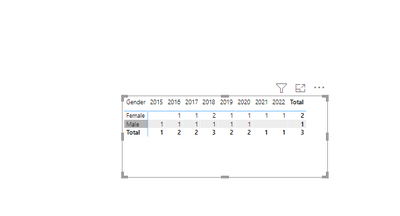- Power BI forums
- Updates
- News & Announcements
- Get Help with Power BI
- Desktop
- Service
- Report Server
- Power Query
- Mobile Apps
- Developer
- DAX Commands and Tips
- Custom Visuals Development Discussion
- Health and Life Sciences
- Power BI Spanish forums
- Translated Spanish Desktop
- Power Platform Integration - Better Together!
- Power Platform Integrations (Read-only)
- Power Platform and Dynamics 365 Integrations (Read-only)
- Training and Consulting
- Instructor Led Training
- Dashboard in a Day for Women, by Women
- Galleries
- Community Connections & How-To Videos
- COVID-19 Data Stories Gallery
- Themes Gallery
- Data Stories Gallery
- R Script Showcase
- Webinars and Video Gallery
- Quick Measures Gallery
- 2021 MSBizAppsSummit Gallery
- 2020 MSBizAppsSummit Gallery
- 2019 MSBizAppsSummit Gallery
- Events
- Ideas
- Custom Visuals Ideas
- Issues
- Issues
- Events
- Upcoming Events
- Community Blog
- Power BI Community Blog
- Custom Visuals Community Blog
- Community Support
- Community Accounts & Registration
- Using the Community
- Community Feedback
Register now to learn Fabric in free live sessions led by the best Microsoft experts. From Apr 16 to May 9, in English and Spanish.
- Power BI forums
- Forums
- Get Help with Power BI
- Desktop
- Reporting based on Interval of two Date
- Subscribe to RSS Feed
- Mark Topic as New
- Mark Topic as Read
- Float this Topic for Current User
- Bookmark
- Subscribe
- Printer Friendly Page
- Mark as New
- Bookmark
- Subscribe
- Mute
- Subscribe to RSS Feed
- Permalink
- Report Inappropriate Content
Reporting based on Interval of two Date
Let's say we have a table with students at a school. It contains two columns, Start and End, indicating when the student started at the school and when he ended attending the school.
| Start | End | Gender |
| 2015-09-01 | 2020-05-26 | Male |
| 2016-08-25 | 2018-06-02 | Female |
| 2018-10-22 | Female |
This is obviously a simplified example, but my challenge is:
- I want a graph that tells me the number of male/female students (absolute or relateive)
- Distributed by year, with the possibility to drill-down the quarter, month or day levels.
In the above example, the resulting data should look something like, preferably represented by a bar chart and the option to drill down the date dimension:
| 2015 | 2016 | 2017 | 2018 | 2019 | 2020 | 2021 | 2022 | |
| Female | 1 | 1 | 2 | 1 | 1 | 1 | 1 | |
| Male | 1 | 1 | 1 | 1 | 1 |
PS: I am aware that I can create a fake end column to simplify calculations, in the form of: CalculatedEnd = IF(ISBLANK(Table[End]), NOW(), Table[End])
Solved! Go to Solution.
- Mark as New
- Bookmark
- Subscribe
- Mute
- Subscribe to RSS Feed
- Permalink
- Report Inappropriate Content
Hi @todor-dk ,
Try to create a measure like below:
ActiveStudents = CALCULATE(COUNTx(FILTER(Students, Students[Start] <= MAX('Dates'[Date]) && (Students[End] >= MIN('Dates'[Date])||ISBLANK(Students[End]) )), Students[Gender]), CROSSFILTER(Students[Start],'Dates'[Date],None))
Best Regards,
Liang
If this post helps, then please consider Accept it as the solution to help the other members find it more quickly.
- Mark as New
- Bookmark
- Subscribe
- Mute
- Subscribe to RSS Feed
- Permalink
- Report Inappropriate Content
Hi @todor-dk ,
Try to create a measure like below:
ActiveStudents = CALCULATE(COUNTx(FILTER(Students, Students[Start] <= MAX('Dates'[Date]) && (Students[End] >= MIN('Dates'[Date])||ISBLANK(Students[End]) )), Students[Gender]), CROSSFILTER(Students[Start],'Dates'[Date],None))
Best Regards,
Liang
If this post helps, then please consider Accept it as the solution to help the other members find it more quickly.
- Mark as New
- Bookmark
- Subscribe
- Mute
- Subscribe to RSS Feed
- Permalink
- Report Inappropriate Content
@todor-dk , I think one of these two blogs of mine, should help
Microsoft Power BI Learning Resources, 2023 !!
Learn Power BI - Full Course with Dec-2022, with Window, Index, Offset, 100+ Topics !!
Did I answer your question? Mark my post as a solution! Appreciate your Kudos !! Proud to be a Super User! !!
- Mark as New
- Bookmark
- Subscribe
- Mute
- Subscribe to RSS Feed
- Permalink
- Report Inappropriate Content
Hi,
I understand the general idea that a calendar table is needed and that a measure is used to calculate whatever is needed.
However, I have some issues understanding where to create the measure.
If we extend my example from above, I've create a table named Dates, which has one column Date one record per day in the time interval of interest.
I've create relations between the Start and End and Dates[Date], both are inactive.
Then, I've create a measure on the Dates table called ActiveStudents. It looks like this:
ActiveStudents = CALCULATE(COUNTx(FILTER(Students, Students[Start] <= MAX('Dates'[Date]) && Students[End] >= MIN('Dates'[Date]) ), Students[id]), CROSSFILTER(Students[Start],'Dates'[Date],None))I must admit, I do not fully understand what this does. I understand the inner part, the COUNT and FILTER, but not CALCULATE and CROSSFILTER.
If I display Dates as a table, I get a date and the number of active students for that date. This also works if I display the dates aggregated at the month, quarter or year level.
But what I need is to be able to do more fancy statistics on the Studen table, for example total number of students, by gender or other colmns that exists in my real scenario. My suspicion is that the measure is not defined the correct place. Can you pls. comment.
Helpful resources

Microsoft Fabric Learn Together
Covering the world! 9:00-10:30 AM Sydney, 4:00-5:30 PM CET (Paris/Berlin), 7:00-8:30 PM Mexico City

Power BI Monthly Update - April 2024
Check out the April 2024 Power BI update to learn about new features.

| User | Count |
|---|---|
| 102 | |
| 101 | |
| 78 | |
| 69 | |
| 63 |
| User | Count |
|---|---|
| 141 | |
| 106 | |
| 101 | |
| 85 | |
| 72 |