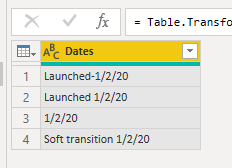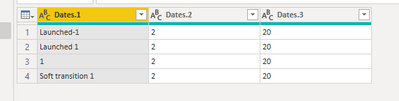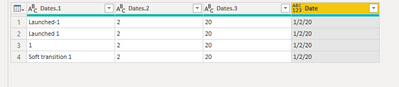- Power BI forums
- Updates
- News & Announcements
- Get Help with Power BI
- Desktop
- Service
- Report Server
- Power Query
- Mobile Apps
- Developer
- DAX Commands and Tips
- Custom Visuals Development Discussion
- Health and Life Sciences
- Power BI Spanish forums
- Translated Spanish Desktop
- Power Platform Integration - Better Together!
- Power Platform Integrations (Read-only)
- Power Platform and Dynamics 365 Integrations (Read-only)
- Training and Consulting
- Instructor Led Training
- Dashboard in a Day for Women, by Women
- Galleries
- Community Connections & How-To Videos
- COVID-19 Data Stories Gallery
- Themes Gallery
- Data Stories Gallery
- R Script Showcase
- Webinars and Video Gallery
- Quick Measures Gallery
- 2021 MSBizAppsSummit Gallery
- 2020 MSBizAppsSummit Gallery
- 2019 MSBizAppsSummit Gallery
- Events
- Ideas
- Custom Visuals Ideas
- Issues
- Issues
- Events
- Upcoming Events
- Community Blog
- Power BI Community Blog
- Custom Visuals Community Blog
- Community Support
- Community Accounts & Registration
- Using the Community
- Community Feedback
Earn a 50% discount on the DP-600 certification exam by completing the Fabric 30 Days to Learn It challenge.
- Power BI forums
- Forums
- Get Help with Power BI
- Desktop
- Removing Text from a date column
- Subscribe to RSS Feed
- Mark Topic as New
- Mark Topic as Read
- Float this Topic for Current User
- Bookmark
- Subscribe
- Printer Friendly Page
- Mark as New
- Bookmark
- Subscribe
- Mute
- Subscribe to RSS Feed
- Permalink
- Report Inappropriate Content
Removing Text from a date column
I have a row that is meant to store the date when an item was launched. It is currently stored as a mix of just the date in format "1/10/19" or in the format "Launched-1/10/19" I want to remove everything but the date itself so the column can be changed into date format. I have tried using Text.Remove in the formula for a new column but I get an error that Text.Remove is not a function. Any help would be appreciated.
Thanks!
Solved! Go to Solution.
- Mark as New
- Bookmark
- Subscribe
- Mute
- Subscribe to RSS Feed
- Permalink
- Report Inappropriate Content
Try adding a custom column in the query editor with this formula. It will only keep the numbers and / from your text.
= Text.Select([DateTextColumn], {"0".."9", "/"})
If this works for you, please mark it as the solution. Kudos are appreciated too. Please let me know if not.
Regards,
Pat
Did I answer your question? Mark my post as a solution! Kudos are also appreciated!
To learn more about Power BI, follow me on Twitter or subscribe on YouTube.
@mahoneypa HoosierBI on YouTube
- Mark as New
- Bookmark
- Subscribe
- Mute
- Subscribe to RSS Feed
- Permalink
- Report Inappropriate Content
Try adding a custom column in the query editor with this formula. It will only keep the numbers and / from your text.
= Text.Select([DateTextColumn], {"0".."9", "/"})
If this works for you, please mark it as the solution. Kudos are appreciated too. Please let me know if not.
Regards,
Pat
Did I answer your question? Mark my post as a solution! Kudos are also appreciated!
To learn more about Power BI, follow me on Twitter or subscribe on YouTube.
@mahoneypa HoosierBI on YouTube
- Mark as New
- Bookmark
- Subscribe
- Mute
- Subscribe to RSS Feed
- Permalink
- Report Inappropriate Content
Hi @Anonymous
Execute Split Column by Delimiter "-" in Power Query Editor mode (Transform ribbon)
- Mark as New
- Bookmark
- Subscribe
- Mute
- Subscribe to RSS Feed
- Permalink
- Report Inappropriate Content
I apologize I should have been more specific in my question, some are formatted "Launched-1/2/20" some are "Launched 1/2/20" some are "soft transition 1/2/20" and some are just "1/2/20". How would I get all of the dates in one column using split by delimiter.
- Mark as New
- Bookmark
- Subscribe
- Mute
- Subscribe to RSS Feed
- Permalink
- Report Inappropriate Content
Hey Nickpin,
This might be a bit of a pain, but you might have to do a few delimiter splits and a custom column or two to get your data just right from the power query side. This is the play data I'm starting with
So what I'm going to do is actually split this by the common delimiter for the date which is "/"
#"Changed Type" = Table.TransformColumnTypes(Source,{{"Dates", type text}}),
#"Split Column by Delimiter" = Table.SplitColumn(#"Changed Type", "Dates", Splitter.SplitTextByDelimiter("/", QuoteStyle.Csv), {"Dates.1", "Dates.2", "Dates.3"}),
#"Changed Type1" = Table.TransformColumnTypes(#"Split Column by Delimiter",{{"Dates.1", type text}, {"Dates.2", Int64.Type}, {"Dates.3", Int64.Type}})
in
#"Changed Type1"
That will give us this
Next we are going to create a custom column that pulls the numerical value out of the first field and add it with the other fields
= Table.AddColumn(#"Split Column by Delimiter", "Date", each Text.Select([Dates.1], {"0".."9"})
&
"/"
&
[Dates.2]
&
"/"
&
[Dates.3])
Which will give us this result
Go ahead and remove your old columns and change the data type to date and you should be set.
Here are the steps from the advanced editor
let
Source = Table.FromRows(Json.Document(Binary.Decompress(Binary.FromText("i45W8kkszUvOSE3RNdQ30jcyUIrVQYgpIIkhMYPz00oUSooS84ozSzLz8+CqYgE=", BinaryEncoding.Base64), Compression.Deflate)), let _t = ((type nullable text) meta [Serialized.Text = true]) in type table [Dates = _t]),
#"Changed Type" = Table.TransformColumnTypes(Source,{{"Dates", type text}}),
#"Split Column by Delimiter" = Table.SplitColumn(#"Changed Type", "Dates", Splitter.SplitTextByDelimiter("/", QuoteStyle.Csv), {"Dates.1", "Dates.2", "Dates.3"}),
#"Added Custom" = Table.AddColumn(#"Split Column by Delimiter", "Date", each Text.Select([Dates.1], {"0".."9"})
&
"/"
&
[Dates.2]
&
"/"
&
[Dates.3]),
#"Removed Columns" = Table.RemoveColumns(#"Added Custom",{"Dates.1", "Dates.2", "Dates.3"}),
#"Changed Type1" = Table.TransformColumnTypes(#"Removed Columns",{{"Date", type date}})
in
#"Changed Type1"
Helpful resources
| User | Count |
|---|---|
| 93 | |
| 84 | |
| 78 | |
| 75 | |
| 66 |
| User | Count |
|---|---|
| 115 | |
| 105 | |
| 93 | |
| 65 | |
| 60 |