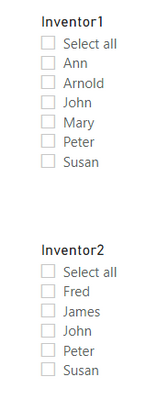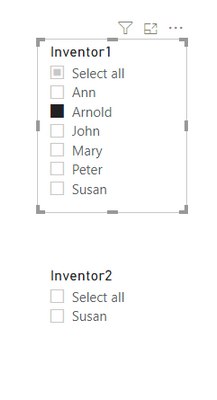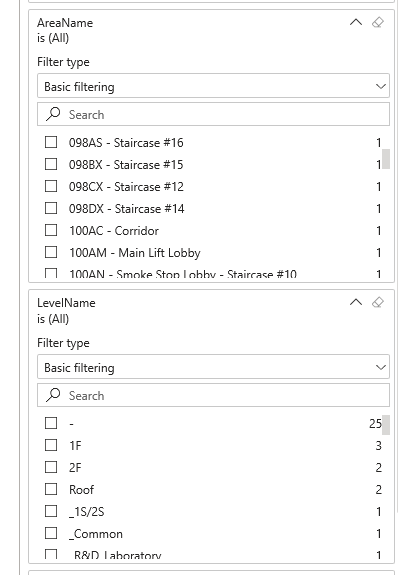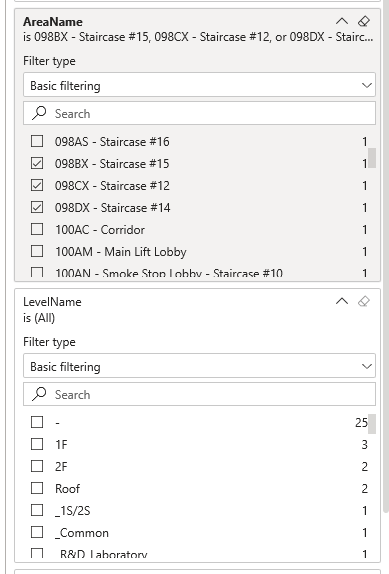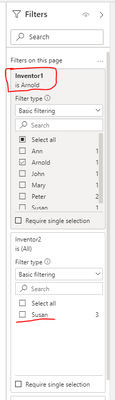- Power BI forums
- Updates
- News & Announcements
- Get Help with Power BI
- Desktop
- Service
- Report Server
- Power Query
- Mobile Apps
- Developer
- DAX Commands and Tips
- Custom Visuals Development Discussion
- Health and Life Sciences
- Power BI Spanish forums
- Translated Spanish Desktop
- Power Platform Integration - Better Together!
- Power Platform Integrations (Read-only)
- Power Platform and Dynamics 365 Integrations (Read-only)
- Training and Consulting
- Instructor Led Training
- Dashboard in a Day for Women, by Women
- Galleries
- Community Connections & How-To Videos
- COVID-19 Data Stories Gallery
- Themes Gallery
- Data Stories Gallery
- R Script Showcase
- Webinars and Video Gallery
- Quick Measures Gallery
- 2021 MSBizAppsSummit Gallery
- 2020 MSBizAppsSummit Gallery
- 2019 MSBizAppsSummit Gallery
- Events
- Ideas
- Custom Visuals Ideas
- Issues
- Issues
- Events
- Upcoming Events
- Community Blog
- Power BI Community Blog
- Custom Visuals Community Blog
- Community Support
- Community Accounts & Registration
- Using the Community
- Community Feedback
Register now to learn Fabric in free live sessions led by the best Microsoft experts. From Apr 16 to May 9, in English and Spanish.
- Power BI forums
- Forums
- Get Help with Power BI
- Desktop
- Relevant Data in Filters
- Subscribe to RSS Feed
- Mark Topic as New
- Mark Topic as Read
- Float this Topic for Current User
- Bookmark
- Subscribe
- Printer Friendly Page
- Mark as New
- Bookmark
- Subscribe
- Mute
- Subscribe to RSS Feed
- Permalink
- Report Inappropriate Content
Relevant Data in Filters
I would like to limit the options in filters as values are selected in other filters. This was easy in Tableau, I just click "Only Relevant Values" in the filter settings. Is there a way to do this in Power BI without creating numerous calculated tables and DAX expressions?
- Mark as New
- Bookmark
- Subscribe
- Mute
- Subscribe to RSS Feed
- Permalink
- Report Inappropriate Content
@ghutchins , not very clear. But I think this can help
https://www.youtube.com/watch?v=cyOquvfhzNM
Microsoft Power BI Learning Resources, 2023 !!
Learn Power BI - Full Course with Dec-2022, with Window, Index, Offset, 100+ Topics !!
Did I answer your question? Mark my post as a solution! Appreciate your Kudos !! Proud to be a Super User! !!
- Mark as New
- Bookmark
- Subscribe
- Mute
- Subscribe to RSS Feed
- Permalink
- Report Inappropriate Content
HE IS BEING VERY VERY CLEAR. why part of not clear are you confused exactly??? dont waste his time
- Mark as New
- Bookmark
- Subscribe
- Mute
- Subscribe to RSS Feed
- Permalink
- Report Inappropriate Content
Hi @ghutchins ,
If your interations are enabled in Power BI, then this happens by default.
Suppose you have 3 filters on your report --> When you select a value in 1st filter, other 2 filters have values relevant to the selection made in the 1st filter.
Consider following example where I have 2 filters:
Now when I select a value in 1st filter, the 2nd filter shows relevant values:
To check if interactions are enabled for filters, go to folloiwng path as shown below:
Thanks,
Pragati
- Mark as New
- Bookmark
- Subscribe
- Mute
- Subscribe to RSS Feed
- Permalink
- Report Inappropriate Content
https://docs.microsoft.com/en-us/power-bi/transform-model/desktop-relationships-understand#:~:text=S...).
I do NOT recommend changing your cross filter direction just to make this work, so...
The video link provided by @harshnathani is a good workaround /hack for making one slicer filter another, but will require a bit of manual filter setup in the first instance.
Please @mention me in your reply if you want a response.
Copying DAX from this post? Click here for a hack to quickly replace it with your own table names
Has this post solved your problem? Please Accept as Solution so that others can find it quickly and to let the community know your problem has been solved.
If you found this post helpful, please give Kudos C
I work as a Microsoft trainer and consultant, specialising in Power BI and Power Query.
www.excelwithallison.com
- Mark as New
- Bookmark
- Subscribe
- Mute
- Subscribe to RSS Feed
- Permalink
- Report Inappropriate Content
Hi @ghutchins ,
Not very clear, but I understand you want to filter values in another filter based on the selection.
Se this video.
https://www.youtube.com/watch?v=cyOquvfhzNM
One Slicer to filter other slicers based on Items that has value only in Power BI without BI Directi
Regards,
Harsh Nathani
Did I answer your question? Mark my post as a solution! Appreciate with a Kudos!! (Click the Thumbs Up Button)
- Mark as New
- Bookmark
- Subscribe
- Mute
- Subscribe to RSS Feed
- Permalink
- Report Inappropriate Content
I am not using Slicers... I am only using the Filters..
- Mark as New
- Bookmark
- Subscribe
- Mute
- Subscribe to RSS Feed
- Permalink
- Report Inappropriate Content
Hi @ghutchins ,
Can you share some screesnhots around what you are using and trying to achieve?
Always add details to your query for others to understand in a better way.
Thanks,
Pragati
- Mark as New
- Bookmark
- Subscribe
- Mute
- Subscribe to RSS Feed
- Permalink
- Report Inappropriate Content
In the Filters Pane I have the following... In the first image nothing is selected for 'AreaName' so no effect on 'Level Name' is expected.
In the second image I have selected 3 choices for 'AreaName', I see that 'LevelName' was not filtered to only include those options that are associated with the 'AreaName'
@Pragati11, @harshnathani , @AllisonKennedy
- Mark as New
- Bookmark
- Subscribe
- Mute
- Subscribe to RSS Feed
- Permalink
- Report Inappropriate Content
What does your Model view look like with the relationships between these fields?
You might also find it easier to use the slicer, as you can create hierarchical slicers now by putting AreaName in first, then Level in underneath, which is a neat/easy way to filter the report for examples like this one.
Please @mention me in your reply if you want a response.
Copying DAX from this post? Click here for a hack to quickly replace it with your own table names
Has this post solved your problem? Please Accept as Solution so that others can find it quickly and to let the community know your problem has been solved.
If you found this post helpful, please give Kudos C
I work as a Microsoft trainer and consultant, specialising in Power BI and Power Query.
www.excelwithallison.com
- Mark as New
- Bookmark
- Subscribe
- Mute
- Subscribe to RSS Feed
- Permalink
- Report Inappropriate Content
@AllisonKennedy I verified again that any choice in AreaName has no effect on LevelName. I will try to use slicers but my customers demands leave very little room for a slicer. I have no room for a slicer and I know it is not best practice to overfill a canvas with visuals, but i am taking baby steps in that direction.
- Mark as New
- Bookmark
- Subscribe
- Mute
- Subscribe to RSS Feed
- Permalink
- Report Inappropriate Content
This behaviour is due to the cross-filter direction being set to single - so a filter from one dimension table will not filter a filter from another dimension table with that setting.
All options I can think of are all less than ideal, but rarely do we have ideal data scenarios, so:
Option A - Use slicers and the custom measure workaround for filtering slicers in dimension tables: https://www.youtube.com/watch?v=cyOquvfhzNM
Option B - Change the cross-filter direction to 'both' for those tables
Option C - Merge all data into one table
Like I said, I try to avoid doing Options B and C as a general rule, so hesitate to even suggest them here, but they would help you get the result you are asking for.
Otherwise, you can always try and use drillthrough maybe to free up some space on the page if it doesn't all need to be viewed at once?
https://docs.microsoft.com/en-us/power-bi/create-reports/desktop-drillthrough
Please @mention me in your reply if you want a response.
Copying DAX from this post? Click here for a hack to quickly replace it with your own table names
Has this post solved your problem? Please Accept as Solution so that others can find it quickly and to let the community know your problem has been solved.
If you found this post helpful, please give Kudos C
I work as a Microsoft trainer and consultant, specialising in Power BI and Power Query.
www.excelwithallison.com
- Mark as New
- Bookmark
- Subscribe
- Mute
- Subscribe to RSS Feed
- Permalink
- Report Inappropriate Content
Hi @ghutchins ,
I tried the similar scenario at my end and it seems to work. Consider following example:
Now if I select anything in my 1st filter, 2nd filter reflects the chnage:
Both of my above filters are coming from same table.
At your end, are they in same table?
If they are not in same table, then are they coming from related tables?
Thanks,
Pragati
- Mark as New
- Bookmark
- Subscribe
- Mute
- Subscribe to RSS Feed
- Permalink
- Report Inappropriate Content
I have a very busy Star schema that relates all tables to a Details (Fact Table) table, so I guess they are all related.
The options in each filter are coming from a seperate dimension table. I verified the relationships are set up correct.
I think everything is set up to the best known method but I must be missing something.
- Mark as New
- Bookmark
- Subscribe
- Mute
- Subscribe to RSS Feed
- Permalink
- Report Inappropriate Content
Are you able to provide screenshots or replicate the problem with sample data in a sample file that you can share here via onedrive?
Please @mention me in your reply if you want a response.
Copying DAX from this post? Click here for a hack to quickly replace it with your own table names
Has this post solved your problem? Please Accept as Solution so that others can find it quickly and to let the community know your problem has been solved.
If you found this post helpful, please give Kudos C
I work as a Microsoft trainer and consultant, specialising in Power BI and Power Query.
www.excelwithallison.com
Helpful resources

Microsoft Fabric Learn Together
Covering the world! 9:00-10:30 AM Sydney, 4:00-5:30 PM CET (Paris/Berlin), 7:00-8:30 PM Mexico City

Power BI Monthly Update - April 2024
Check out the April 2024 Power BI update to learn about new features.

| User | Count |
|---|---|
| 98 | |
| 97 | |
| 75 | |
| 71 | |
| 64 |
| User | Count |
|---|---|
| 143 | |
| 109 | |
| 103 | |
| 82 | |
| 74 |