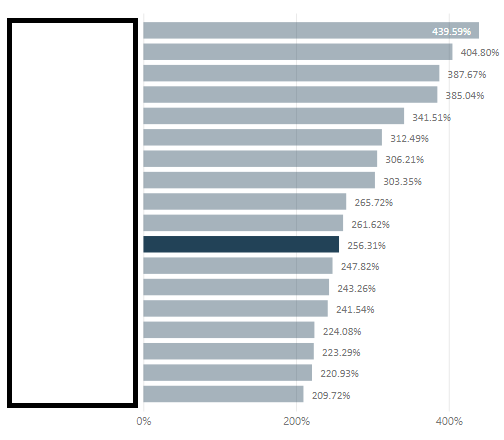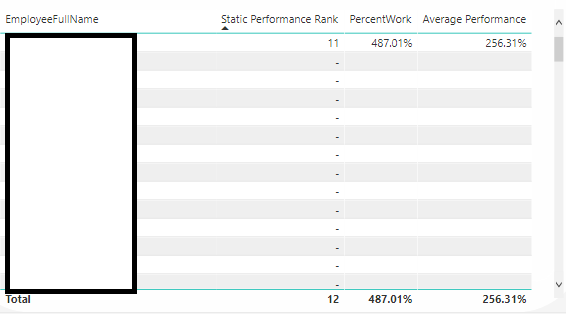- Power BI forums
- Updates
- News & Announcements
- Get Help with Power BI
- Desktop
- Service
- Report Server
- Power Query
- Mobile Apps
- Developer
- DAX Commands and Tips
- Custom Visuals Development Discussion
- Health and Life Sciences
- Power BI Spanish forums
- Translated Spanish Desktop
- Power Platform Integration - Better Together!
- Power Platform Integrations (Read-only)
- Power Platform and Dynamics 365 Integrations (Read-only)
- Training and Consulting
- Instructor Led Training
- Dashboard in a Day for Women, by Women
- Galleries
- Community Connections & How-To Videos
- COVID-19 Data Stories Gallery
- Themes Gallery
- Data Stories Gallery
- R Script Showcase
- Webinars and Video Gallery
- Quick Measures Gallery
- 2021 MSBizAppsSummit Gallery
- 2020 MSBizAppsSummit Gallery
- 2019 MSBizAppsSummit Gallery
- Events
- Ideas
- Custom Visuals Ideas
- Issues
- Issues
- Events
- Upcoming Events
- Community Blog
- Power BI Community Blog
- Custom Visuals Community Blog
- Community Support
- Community Accounts & Registration
- Using the Community
- Community Feedback
Register now to learn Fabric in free live sessions led by the best Microsoft experts. From Apr 16 to May 9, in English and Spanish.
- Power BI forums
- Forums
- Get Help with Power BI
- Desktop
- Rankx Skipping a number in Dynamic Rank Measure wi...
- Subscribe to RSS Feed
- Mark Topic as New
- Mark Topic as Read
- Float this Topic for Current User
- Bookmark
- Subscribe
- Printer Friendly Page
- Mark as New
- Bookmark
- Subscribe
- Mute
- Subscribe to RSS Feed
- Permalink
- Report Inappropriate Content
Rankx Skipping a number in Dynamic Rank Measure with What-If Analysis
The goal is to dynamically rank employees based on average performance, where date, program, employee name and %contribution (as a what-if analysis scenario measure) is used.
Rank Code:
'Dim.Employee'[Employeefullname] is used to filter multiple visuals at the same time, hence the crossjoin.
Performance Rank =
IF(
HASONEVALUE('dim Employee'[EmployeeFullName]),
RANKX(
CROSSJOIN(
ALL('dim Employee'[EmployeeFullName]),
ALL( 'fact Work Order Details'[EmployeeFullName] )
),
[Average Performance],,DESC, Dense),
"-"
)
Average Performance Measure Code (where level closed is the %contribution set by the what if analysis slicer):
Average Performance =
CALCULATE(
AVERAGEX('fact Work Order Details','fact Work Order Details'[Performance]),
FILTER('fact Work Order Details', 'fact Work Order Details'[PercentWork] >= 'Level Closed'[Level Value])
)
However, on some values, when a single employee is selected, it skips a number. The current Rank below should be 11, but it is giving 12. I also have an audit table. Where it ranks properly in the table but gives 12 in the total. Not sure what is going on there. It does not do this for all the other employee selections.
Faulty Result:
Solved! Go to Solution.
- Mark as New
- Bookmark
- Subscribe
- Mute
- Subscribe to RSS Feed
- Permalink
- Report Inappropriate Content
@Anonymous , first of all the dimesion should join to the fact names and only dimension should be use .
You should try like
RANKX(
CROSSJOIN(
ALL('dim Employee'[EmployeeFullName]),
),
[Average Performance],,DESC, Dense)
If the tables are joined then
RANKX(
summarize(all('fact Work Order Details')
('dim Employee'[EmployeeFullName]),
( 'fact Work Order Details'[EmployeeFullName] )
),
[Average Performance],,DESC, Dense)
Microsoft Power BI Learning Resources, 2023 !!
Learn Power BI - Full Course with Dec-2022, with Window, Index, Offset, 100+ Topics !!
Did I answer your question? Mark my post as a solution! Appreciate your Kudos !! Proud to be a Super User! !!
- Mark as New
- Bookmark
- Subscribe
- Mute
- Subscribe to RSS Feed
- Permalink
- Report Inappropriate Content
@Anonymous , first of all the dimesion should join to the fact names and only dimension should be use .
You should try like
RANKX(
CROSSJOIN(
ALL('dim Employee'[EmployeeFullName]),
),
[Average Performance],,DESC, Dense)
If the tables are joined then
RANKX(
summarize(all('fact Work Order Details')
('dim Employee'[EmployeeFullName]),
( 'fact Work Order Details'[EmployeeFullName] )
),
[Average Performance],,DESC, Dense)
Microsoft Power BI Learning Resources, 2023 !!
Learn Power BI - Full Course with Dec-2022, with Window, Index, Offset, 100+ Topics !!
Did I answer your question? Mark my post as a solution! Appreciate your Kudos !! Proud to be a Super User! !!
- Mark as New
- Bookmark
- Subscribe
- Mute
- Subscribe to RSS Feed
- Permalink
- Report Inappropriate Content
Thanks Amit!
I updated the Rankx statement to use only the dim column but that didn't fix the issue.
I decided to iterate through the different inputs and finally found what the issue was. I had put the table filter outside of the AverageX function. Not sure what was wrong but the rankx function didn't like that.
I update the scripts to this, and it works perfectly now. Your recommendation did clean up the query though. Thanks!
Calculation Measure:
Average Performance =
CALCULATE(
AVERAGEX(
FILTER('fact Work Order Details', 'fact Work Order Details'[PercentWork] >= 'Level Closed'[Level Value]),
'fact Work Order Details'[Performance])
)
Rankx Measure:
Performance Rank =
IF(
HASONEVALUE('dim Employee'[EmployeeFullName]),
RANKX(
ALL('dim Employee'[EmployeeFullName]),
[Average Performance],,DESC, Skip),
"-"
)
Helpful resources

Microsoft Fabric Learn Together
Covering the world! 9:00-10:30 AM Sydney, 4:00-5:30 PM CET (Paris/Berlin), 7:00-8:30 PM Mexico City

Power BI Monthly Update - April 2024
Check out the April 2024 Power BI update to learn about new features.

| User | Count |
|---|---|
| 106 | |
| 105 | |
| 79 | |
| 69 | |
| 62 |
| User | Count |
|---|---|
| 143 | |
| 104 | |
| 103 | |
| 82 | |
| 70 |