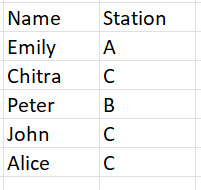Jumpstart your career with the Fabric Career Hub
Find everything you need to get certified on Fabric—skills challenges, live sessions, exam prep, role guidance, and more.
Get startedGo To
- Power BI forums
- Updates
- News & Announcements
- Get Help with Power BI
- Desktop
- Service
- Report Server
- Power Query
- Mobile Apps
- Developer
- DAX Commands and Tips
- Custom Visuals Development Discussion
- Health and Life Sciences
- Power BI Spanish forums
- Translated Spanish Desktop
- Power Platform Integration - Better Together!
- Power Platform Integrations (Read-only)
- Power Platform and Dynamics 365 Integrations (Read-only)
- Training and Consulting
- Instructor Led Training
- Dashboard in a Day for Women, by Women
- Galleries
- Community Connections & How-To Videos
- COVID-19 Data Stories Gallery
- Themes Gallery
- Data Stories Gallery
- R Script Showcase
- Webinars and Video Gallery
- Quick Measures Gallery
- 2021 MSBizAppsSummit Gallery
- 2020 MSBizAppsSummit Gallery
- 2019 MSBizAppsSummit Gallery
- Events
- Ideas
- Custom Visuals Ideas
- Issues
- Issues
- Events
- Upcoming Events
- Community Blog
- Power BI Community Blog
- Custom Visuals Community Blog
- Community Support
- Community Accounts & Registration
- Using the Community
- Community Feedback
Turn on suggestions
Auto-suggest helps you quickly narrow down your search results by suggesting possible matches as you type.
Showing results for
Grow your Fabric skills and prepare for the DP-600 certification exam by completing the latest Microsoft Fabric challenge.
- Power BI forums
- Forums
- Get Help with Power BI
- Desktop
- Question on Calculate Percentage
Reply
Topic Options
- Subscribe to RSS Feed
- Mark Topic as New
- Mark Topic as Read
- Float this Topic for Current User
- Bookmark
- Subscribe
- Printer Friendly Page
- Mark as New
- Bookmark
- Subscribe
- Mute
- Subscribe to RSS Feed
- Permalink
- Report Inappropriate Content
Question on Calculate Percentage
02-27-2022
10:13 AM
I have a sample data like this in table called Worker.
I would like to create a DAX to calculate percentage of people in each station and then plot it into a bar chart.
The DAX I am using is
Percentage of people =
CALCULATE(
COUNTROWs('Worker'),
ALL(
'Worker'['Station']
)
)/
COUNTROWS('Worker')
When I drag the Percentage of people measure to the line chart with Station on the X-axis, it will display the percentage over 100% in each bar. What is the mistake on my DAX?
Solved! Go to Solution.
1 ACCEPTED SOLUTION
- Mark as New
- Bookmark
- Subscribe
- Mute
- Subscribe to RSS Feed
- Permalink
- Report Inappropriate Content
02-27-2022
10:36 AM
Hi @alvin199
Please try this
Column = CALCULATE(
COUNT('Table'[Station]),ALL('Table'[Station]))/COUNT('Table'[Station])
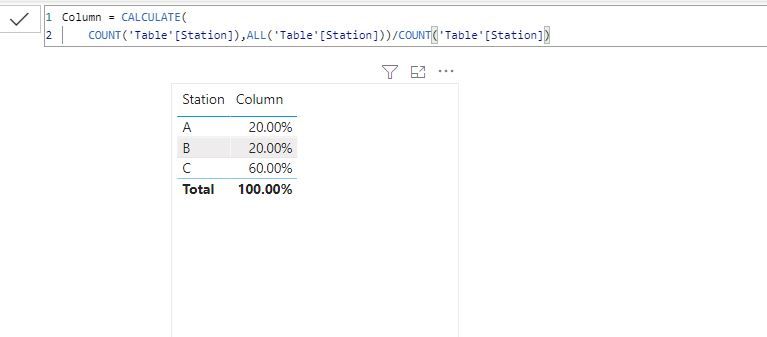 Calculate % not greater than 100% DAX
Calculate % not greater than 100% DAX
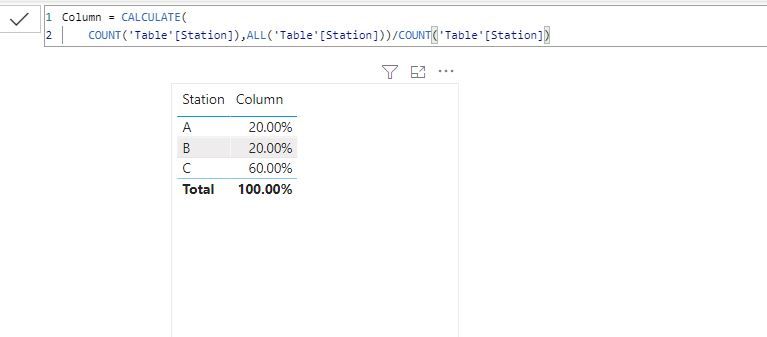 Calculate % not greater than 100% DAX
Calculate % not greater than 100% DAXIf you have any question, please let me know.
If solve your requirement, please mark this answer as SOLUTION
If this comment helps you, please LIKE this comment/Kudos
If solve your requirement, please mark this answer as SOLUTION
If this comment helps you, please LIKE this comment/Kudos
1 REPLY 1
- Mark as New
- Bookmark
- Subscribe
- Mute
- Subscribe to RSS Feed
- Permalink
- Report Inappropriate Content
02-27-2022
10:36 AM
Hi @alvin199
Please try this
Column = CALCULATE(
COUNT('Table'[Station]),ALL('Table'[Station]))/COUNT('Table'[Station])
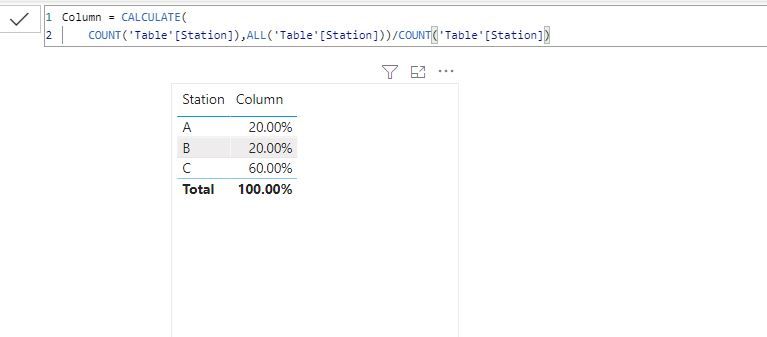 Calculate % not greater than 100% DAX
Calculate % not greater than 100% DAX
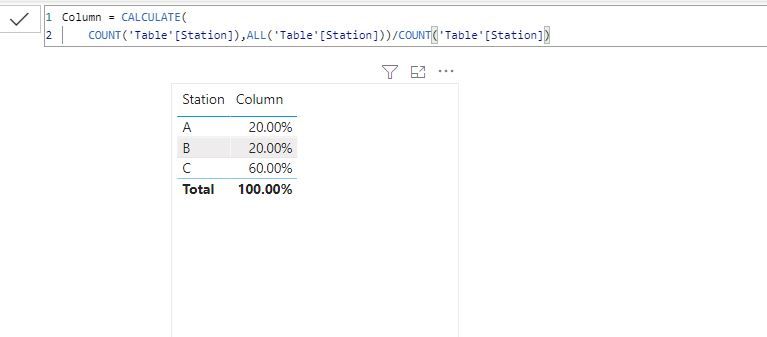 Calculate % not greater than 100% DAX
Calculate % not greater than 100% DAXIf you have any question, please let me know.
If solve your requirement, please mark this answer as SOLUTION
If this comment helps you, please LIKE this comment/Kudos
If solve your requirement, please mark this answer as SOLUTION
If this comment helps you, please LIKE this comment/Kudos
Helpful resources
Featured Topics
Top Solution Authors
| User | Count |
|---|---|
| 80 | |
| 74 | |
| 63 | |
| 61 | |
| 45 |
Top Kudoed Authors
| User | Count |
|---|---|
| 108 | |
| 98 | |
| 89 | |
| 82 | |
| 61 |