- Power BI forums
- Updates
- News & Announcements
- Get Help with Power BI
- Desktop
- Service
- Report Server
- Power Query
- Mobile Apps
- Developer
- DAX Commands and Tips
- Custom Visuals Development Discussion
- Health and Life Sciences
- Power BI Spanish forums
- Translated Spanish Desktop
- Power Platform Integration - Better Together!
- Power Platform Integrations (Read-only)
- Power Platform and Dynamics 365 Integrations (Read-only)
- Training and Consulting
- Instructor Led Training
- Dashboard in a Day for Women, by Women
- Galleries
- Community Connections & How-To Videos
- COVID-19 Data Stories Gallery
- Themes Gallery
- Data Stories Gallery
- R Script Showcase
- Webinars and Video Gallery
- Quick Measures Gallery
- 2021 MSBizAppsSummit Gallery
- 2020 MSBizAppsSummit Gallery
- 2019 MSBizAppsSummit Gallery
- Events
- Ideas
- Custom Visuals Ideas
- Issues
- Issues
- Events
- Upcoming Events
- Community Blog
- Power BI Community Blog
- Custom Visuals Community Blog
- Community Support
- Community Accounts & Registration
- Using the Community
- Community Feedback
Register now to learn Fabric in free live sessions led by the best Microsoft experts. From Apr 16 to May 9, in English and Spanish.
- Power BI forums
- Forums
- Get Help with Power BI
- Desktop
- Publish to Web not showing in one report only
- Subscribe to RSS Feed
- Mark Topic as New
- Mark Topic as Read
- Float this Topic for Current User
- Bookmark
- Subscribe
- Printer Friendly Page
- Mark as New
- Bookmark
- Subscribe
- Mute
- Subscribe to RSS Feed
- Permalink
- Report Inappropriate Content
Publish to Web not showing in one report only
I have uploaded few reports and also Publish to web working fine. But in one report only Publish to web is not showing. Caan you please help me out on this
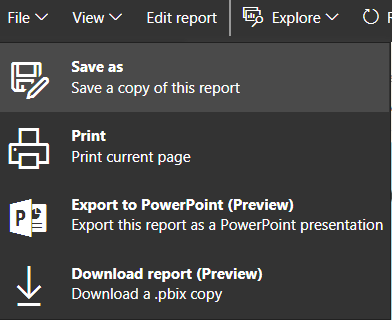
Solved! Go to Solution.
- Mark as New
- Bookmark
- Subscribe
- Mute
- Subscribe to RSS Feed
- Permalink
- Report Inappropriate Content
I had this issue and I found a simple solution - It was all to do with roles set in desktop - dont worry I didn't knowingly set any either, however try this:-
Open the report in Desktop
Select Modelling
Select Manage Roles
Now, if there is any role listed in the left hand side then delete, resave, republish to the service and you should then see the publish to web option.
Like I said I do not know why a role was set but the above worked for me and a colleage - I hope it does for you too!
One more thing - as a test when you publish to the service, if the option - View Quick Insights - does not show in the dialogue box that confirms the report has succesfully published then the option to publish to the web will not be there either.
I hope this helps as it took a month to find this solution
- Mark as New
- Bookmark
- Subscribe
- Mute
- Subscribe to RSS Feed
- Permalink
- Report Inappropriate Content
- Mark as New
- Bookmark
- Subscribe
- Mute
- Subscribe to RSS Feed
- Permalink
- Report Inappropriate Content
I had this issue and I found a simple solution - It was all to do with roles set in desktop - dont worry I didn't knowingly set any either, however try this:-
Open the report in Desktop
Select Modelling
Select Manage Roles
Now, if there is any role listed in the left hand side then delete, resave, republish to the service and you should then see the publish to web option.
Like I said I do not know why a role was set but the above worked for me and a colleage - I hope it does for you too!
One more thing - as a test when you publish to the service, if the option - View Quick Insights - does not show in the dialogue box that confirms the report has succesfully published then the option to publish to the web will not be there either.
I hope this helps as it took a month to find this solution
- Mark as New
- Bookmark
- Subscribe
- Mute
- Subscribe to RSS Feed
- Permalink
- Report Inappropriate Content
Thanks alot its work
- Mark as New
- Bookmark
- Subscribe
- Mute
- Subscribe to RSS Feed
- Permalink
- Report Inappropriate Content
Hi @mdaamirkhan,
Publish to web is supported for the vast majority of data sources and reports in the Power BI service, however, the following reports are not currently supported or available with Publish to web:
1. Reports using row level security.
2. Reports using Analysis Services Tablular hosted on premises.
3. Reports shared to you directly or through an organizational content pack.
4. Reports in a group in which you are not an edit member.
5. "R" Visuals are not currently supported in Publish to web reports.
Please check the report which is not shown when you publish it to web, and confirm id the report has the features mentioned above. More details, please review this article.
Best Regards,
Angelia
- Mark as New
- Bookmark
- Subscribe
- Mute
- Subscribe to RSS Feed
- Permalink
- Report Inappropriate Content
Thanks alot for the information.
But I didnt use any "R" Visuals on my report . Other 3 reports can do Publish to Web. only one having probelm to Publish to Web
- Mark as New
- Bookmark
- Subscribe
- Mute
- Subscribe to RSS Feed
- Permalink
- Report Inappropriate Content
Hi @mdaamirkhan,
You check the errored report one by one from 1 to 5 conditions above?
Best Regards,
Angelia
Helpful resources

Microsoft Fabric Learn Together
Covering the world! 9:00-10:30 AM Sydney, 4:00-5:30 PM CET (Paris/Berlin), 7:00-8:30 PM Mexico City

Power BI Monthly Update - April 2024
Check out the April 2024 Power BI update to learn about new features.

| User | Count |
|---|---|
| 107 | |
| 105 | |
| 79 | |
| 71 | |
| 66 |
| User | Count |
|---|---|
| 141 | |
| 107 | |
| 100 | |
| 82 | |
| 74 |
