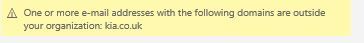- Power BI forums
- Updates
- News & Announcements
- Get Help with Power BI
- Desktop
- Service
- Report Server
- Power Query
- Mobile Apps
- Developer
- DAX Commands and Tips
- Custom Visuals Development Discussion
- Health and Life Sciences
- Power BI Spanish forums
- Translated Spanish Desktop
- Power Platform Integration - Better Together!
- Power Platform Integrations (Read-only)
- Power Platform and Dynamics 365 Integrations (Read-only)
- Training and Consulting
- Instructor Led Training
- Dashboard in a Day for Women, by Women
- Galleries
- Community Connections & How-To Videos
- COVID-19 Data Stories Gallery
- Themes Gallery
- Data Stories Gallery
- R Script Showcase
- Webinars and Video Gallery
- Quick Measures Gallery
- 2021 MSBizAppsSummit Gallery
- 2020 MSBizAppsSummit Gallery
- 2019 MSBizAppsSummit Gallery
- Events
- Ideas
- Custom Visuals Ideas
- Issues
- Issues
- Events
- Upcoming Events
- Community Blog
- Power BI Community Blog
- Custom Visuals Community Blog
- Community Support
- Community Accounts & Registration
- Using the Community
- Community Feedback
Earn a 50% discount on the DP-600 certification exam by completing the Fabric 30 Days to Learn It challenge.
- Power BI forums
- Forums
- Get Help with Power BI
- Desktop
- Problem with external sharing
- Subscribe to RSS Feed
- Mark Topic as New
- Mark Topic as Read
- Float this Topic for Current User
- Bookmark
- Subscribe
- Printer Friendly Page
- Mark as New
- Bookmark
- Subscribe
- Mute
- Subscribe to RSS Feed
- Permalink
- Report Inappropriate Content
Problem with external sharing
Hello all,
I have dashboard which I need to share with our external stakeholders.
I get bellow message when I am adding their email [it is regular business email not yahoo or google]
I can't share if i thick to send email notification to recipients.
If i untick hat option than I can share but there is only Cancel Invite option next to them.
First two read examples are people from my organisation and third is external email.
I have seen screen shots that recipients of my email are on Power BI. They have registered with their work email addresses but they don't see my dashboard in "Shared with me" section.
They are ready to purchase Power BI pro version but firstly they need to see my dashboard.
Can you help?
Many thanks.
Kind regards.
Andrej
- Mark as New
- Bookmark
- Subscribe
- Mute
- Subscribe to RSS Feed
- Permalink
- Report Inappropriate Content
As mentioned here, they see the shared dashboard or report in its own browser window without the left navigation pane, not in their usual Power BI portal. They have to bookmark the link to access this dashboard or report in the future.
If this post helps, then please consider Accept it as the solution to help the other members find it more quickly.
- Mark as New
- Bookmark
- Subscribe
- Mute
- Subscribe to RSS Feed
- Permalink
- Report Inappropriate Content
Hello @v-chuncz-msft
Just one more comment. I can’t share anything with external people in give access area.
Is there any setting in admin portal? I can speak with our IT who have these admin rights.
Many thanks.
Kind regards.
Andrej
- Mark as New
- Bookmark
- Subscribe
- Mute
- Subscribe to RSS Feed
- Permalink
- Report Inappropriate Content
The Power BI admin portal does not include this setting. You may just Give Feedback.
If this post helps, then please consider Accept it as the solution to help the other members find it more quickly.
- Mark as New
- Bookmark
- Subscribe
- Mute
- Subscribe to RSS Feed
- Permalink
- Report Inappropriate Content
Hello @v-chuncz-msft
You are suggesting that I should send them link for dashboard? Same which I can see when I am about to share dashboard? There is link in left bottom corner when I am sharing dashboard.
I am assuming that they would have to sign in for free power BI trial is they want to see my dashboard.
I am assuming that they will not have access to data source or underlined data. I want to share with them only dashboard and report which is related to this dashboard.
They can then add my link to their Power BI? And use it for example in iPad? I am just thinking about user friendly access.
I am assuming that not everybody whom will get that link can see my data but only people whom I add to shared section.
Many thanks.
Kind regards.
Andrej
- Mark as New
- Bookmark
- Subscribe
- Mute
- Subscribe to RSS Feed
- Permalink
- Report Inappropriate Content
Hello @v-chuncz-msft
sorry to be a pain but can you confirm on this?
Hello @v-chuncz-msft
You are suggesting that I should send them link for dashboard? Same which I can see when I am about to share dashboard? There is link in left bottom corner when I am sharing dashboard.
I am assuming that they would have to sign in for free power BI trial is they want to see my dashboard.
I am assuming that they will not have access to data source or underlined data. I want to share with them only dashboard and report which is related to this dashboard.
They can then add my link to their Power BI? And use it for example in iPad? I am just thinking about user friendly access.
I am assuming that not everybody whom will get that link can see my data but only people whom I add to shared section.
Many thanks.
Kind regards.
Andrej
- Mark as New
- Bookmark
- Subscribe
- Mute
- Subscribe to RSS Feed
- Permalink
- Report Inappropriate Content
It is well documented. The link you mentioned is for members in your tenant only.
If this post helps, then please consider Accept it as the solution to help the other members find it more quickly.
- Mark as New
- Bookmark
- Subscribe
- Mute
- Subscribe to RSS Feed
- Permalink
- Report Inappropriate Content
Hello @v-chuncz-msft
I have seen this page several times before this post but unfortunately it doesn't work for me.
I have described in my post that after I click to share dashboard there is not success notification if I have ticked "Send email notification to Recipients" meaning there can't be notification to my audience.
I have success message if I untick "Send email notification to Recipients" but I have confirmation from external stakeholder that they can't see anything.
I just need to share my dashboard to 20 external users and it is frustrating that I can't
What should I do if described instruction in your document doesn't work for me?
Is there any other solution?
Sorry to be a pain but this is currently important for my company.
Many thanks.
Kind regards.
Andrej
- Mark as New
- Bookmark
- Subscribe
- Mute
- Subscribe to RSS Feed
- Permalink
- Report Inappropriate Content
Check this thread and you may also create a support ticket.
If this post helps, then please consider Accept it as the solution to help the other members find it more quickly.
Helpful resources

Microsoft Fabric Learn Together
Covering the world! 9:00-10:30 AM Sydney, 4:00-5:30 PM CET (Paris/Berlin), 7:00-8:30 PM Mexico City

Power BI Monthly Update - April 2024
Check out the April 2024 Power BI update to learn about new features.

| User | Count |
|---|---|
| 109 | |
| 102 | |
| 86 | |
| 77 | |
| 70 |
| User | Count |
|---|---|
| 120 | |
| 108 | |
| 98 | |
| 83 | |
| 77 |