- Power BI forums
- Updates
- News & Announcements
- Get Help with Power BI
- Desktop
- Service
- Report Server
- Power Query
- Mobile Apps
- Developer
- DAX Commands and Tips
- Custom Visuals Development Discussion
- Health and Life Sciences
- Power BI Spanish forums
- Translated Spanish Desktop
- Power Platform Integration - Better Together!
- Power Platform Integrations (Read-only)
- Power Platform and Dynamics 365 Integrations (Read-only)
- Training and Consulting
- Instructor Led Training
- Dashboard in a Day for Women, by Women
- Galleries
- Community Connections & How-To Videos
- COVID-19 Data Stories Gallery
- Themes Gallery
- Data Stories Gallery
- R Script Showcase
- Webinars and Video Gallery
- Quick Measures Gallery
- 2021 MSBizAppsSummit Gallery
- 2020 MSBizAppsSummit Gallery
- 2019 MSBizAppsSummit Gallery
- Events
- Ideas
- Custom Visuals Ideas
- Issues
- Issues
- Events
- Upcoming Events
- Community Blog
- Power BI Community Blog
- Custom Visuals Community Blog
- Community Support
- Community Accounts & Registration
- Using the Community
- Community Feedback
Register now to learn Fabric in free live sessions led by the best Microsoft experts. From Apr 16 to May 9, in English and Spanish.
- Power BI forums
- Forums
- Get Help with Power BI
- Desktop
- Problem with Date column and One Drive source.
- Subscribe to RSS Feed
- Mark Topic as New
- Mark Topic as Read
- Float this Topic for Current User
- Bookmark
- Subscribe
- Printer Friendly Page
- Mark as New
- Bookmark
- Subscribe
- Mute
- Subscribe to RSS Feed
- Permalink
- Report Inappropriate Content
Problem with Date column and One Drive source.
Hello,
I'm new to Power BI and I'm facing quite a few challenges.
1. I created a report on my PowerBI Desktop application connecting it to a file stored in my One Drive Business ( via navigating to the folder synced with my PC and not via URL). I did not think of my requirement then, but I need the report to be consumed by someone else who can update the One Drive Sheet that I will share with them. PBI Service won't allow me to refresh the data source, it's asking to get a gateway, which is a possible solution but not idle. Is there a way to fix my current source to One Drive Source?
2. Since it was not a big report, I decided that I will first create a data set in PBI Service using my One Drive file and then connect to this data set using PBI Desktop. The problem is, after connecting, PBI Desktop doesn't show the DATA or Table tab. So I'm not able to edit anything.
Secondly, I used a DAX:
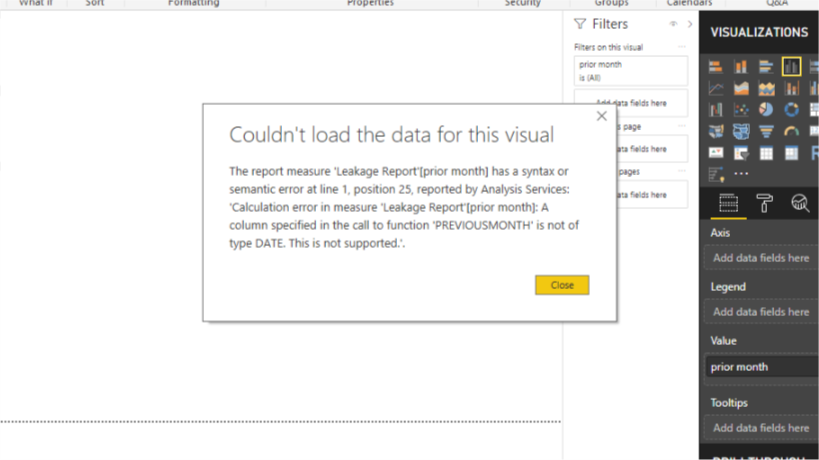
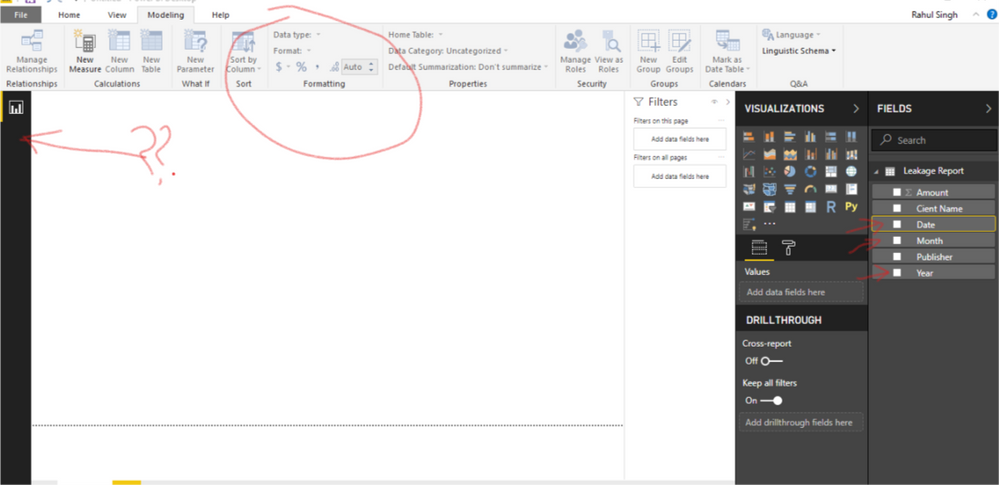 My dates column just has two dates 2/1/2019 for 38 rows and 3/1/2019 for 40 rows. Basically I just have data for monthly analysis and no specific dates are given.
My dates column just has two dates 2/1/2019 for 38 rows and 3/1/2019 for 40 rows. Basically I just have data for monthly analysis and no specific dates are given.Let me know if more information is needed from me.
Solved! Go to Solution.
- Mark as New
- Bookmark
- Subscribe
- Mute
- Subscribe to RSS Feed
- Permalink
- Report Inappropriate Content
Hi @Anonymous
In the second way, when connecting to Power BI dataset with Power BI Desktop, since this is a live connection, left-navigation and modeling are disabled, similar to the behavior when connected to SQL Server Analysis Services.
More explaination here:
In the first way, since you connect to on-premises folder,you need to add this data source under a gateway.
References how to install gateway and configure schedule refresh are as below:
https://docs.microsoft.com/en-us/power-bi/service-gateway-install
https://docs.microsoft.com/en-us/power-bi/service-gateway-manage
https://docs.microsoft.com/en-us/power-bi/refresh-scheduled-refresh
Best Regards
Maggie
Community Support Team _ Maggie Li
If this post helps, then please consider Accept it as the solution to help the other members find it more quickly.
- Mark as New
- Bookmark
- Subscribe
- Mute
- Subscribe to RSS Feed
- Permalink
- Report Inappropriate Content
Hi @Anonymous
Is this problem sloved?
If it is sloved, could you kindly accept it as a solution to close this case?
If not, please let me know.
Best Regards
Maggie
- Mark as New
- Bookmark
- Subscribe
- Mute
- Subscribe to RSS Feed
- Permalink
- Report Inappropriate Content
Hi @Anonymous
More quick and easy way:
How to Use and Refresh Power BI Using OneDrive Data Sources
This method contains two parts(more explanation in links below):
Connect to One Drive For Bussiness with Power BI Desktop using URL
Refresh a dataset created from a .CSV file on OneDrive or SharePoint Online
Best Regards
Maggie
Community Support Team _ Maggie Li
If this post helps, then please consider Accept it as the solution to help the other members find it more quickly.
- Mark as New
- Bookmark
- Subscribe
- Mute
- Subscribe to RSS Feed
- Permalink
- Report Inappropriate Content
Hi @Anonymous
In the second way, when connecting to Power BI dataset with Power BI Desktop, since this is a live connection, left-navigation and modeling are disabled, similar to the behavior when connected to SQL Server Analysis Services.
More explaination here:
In the first way, since you connect to on-premises folder,you need to add this data source under a gateway.
References how to install gateway and configure schedule refresh are as below:
https://docs.microsoft.com/en-us/power-bi/service-gateway-install
https://docs.microsoft.com/en-us/power-bi/service-gateway-manage
https://docs.microsoft.com/en-us/power-bi/refresh-scheduled-refresh
Best Regards
Maggie
Community Support Team _ Maggie Li
If this post helps, then please consider Accept it as the solution to help the other members find it more quickly.
Helpful resources

Microsoft Fabric Learn Together
Covering the world! 9:00-10:30 AM Sydney, 4:00-5:30 PM CET (Paris/Berlin), 7:00-8:30 PM Mexico City

Power BI Monthly Update - April 2024
Check out the April 2024 Power BI update to learn about new features.

| User | Count |
|---|---|
| 107 | |
| 107 | |
| 79 | |
| 71 | |
| 66 |
| User | Count |
|---|---|
| 141 | |
| 107 | |
| 100 | |
| 82 | |
| 74 |
