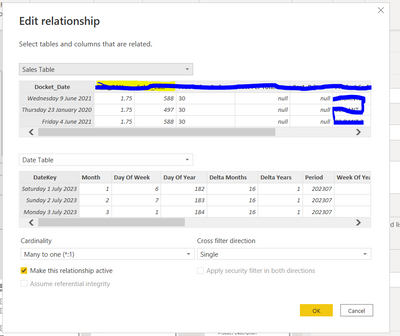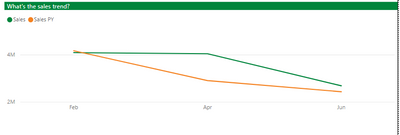- Power BI forums
- Updates
- News & Announcements
- Get Help with Power BI
- Desktop
- Service
- Report Server
- Power Query
- Mobile Apps
- Developer
- DAX Commands and Tips
- Custom Visuals Development Discussion
- Health and Life Sciences
- Power BI Spanish forums
- Translated Spanish Desktop
- Power Platform Integration - Better Together!
- Power Platform Integrations (Read-only)
- Power Platform and Dynamics 365 Integrations (Read-only)
- Training and Consulting
- Instructor Led Training
- Dashboard in a Day for Women, by Women
- Galleries
- Community Connections & How-To Videos
- COVID-19 Data Stories Gallery
- Themes Gallery
- Data Stories Gallery
- R Script Showcase
- Webinars and Video Gallery
- Quick Measures Gallery
- 2021 MSBizAppsSummit Gallery
- 2020 MSBizAppsSummit Gallery
- 2019 MSBizAppsSummit Gallery
- Events
- Ideas
- Custom Visuals Ideas
- Issues
- Issues
- Events
- Upcoming Events
- Community Blog
- Power BI Community Blog
- Custom Visuals Community Blog
- Community Support
- Community Accounts & Registration
- Using the Community
- Community Feedback
Register now to learn Fabric in free live sessions led by the best Microsoft experts. From Apr 16 to May 9, in English and Spanish.
- Power BI forums
- Forums
- Get Help with Power BI
- Desktop
- Previous Year Total With Non-Continuous Dates
- Subscribe to RSS Feed
- Mark Topic as New
- Mark Topic as Read
- Float this Topic for Current User
- Bookmark
- Subscribe
- Printer Friendly Page
- Mark as New
- Bookmark
- Subscribe
- Mute
- Subscribe to RSS Feed
- Permalink
- Report Inappropriate Content
Previous Year Total With Non-Continuous Dates
Hello,
I have a barchart that plots data over a period of time. Users are able to select and multiselect individual bars to filter the dashboard to just the months that are selected from the bar chart.
I would like to display the prior year total for the same period of the previous year. The following calculation is working great when single or multiple Continuous months are selected:
LY = CALCULATE(SUM(SALES),FILTER(SALES_TABLE, SALES_TABLE[DATE] IN (DATEADD(VALUES(CALENDARTABLE[DATE],-1,YEAR)))
When a user selects non-Continuous months, like March, June, September. The calculation raises an error that DATEADD requires continious dates. I've tried wrapping the calculation in IFERROR and just returning something else to move past this, but that does not work either.
I have the following questions:
1.) Is there a calculation I can use to accurately aggregate the previous years result of multiple non-continious dates?
2.) If #1 is not possible, is it possible to somehow suppress this error and return a static value when this is encountered? Worst case I can add a tooltip that calls out the limitation of the calculation and display a placeholder value instead.
Solved! Go to Solution.
- Mark as New
- Bookmark
- Subscribe
- Mute
- Subscribe to RSS Feed
- Permalink
- Report Inappropriate Content
- Mark as New
- Bookmark
- Subscribe
- Mute
- Subscribe to RSS Feed
- Permalink
- Report Inappropriate Content
- Mark as New
- Bookmark
- Subscribe
- Mute
- Subscribe to RSS Feed
- Permalink
- Report Inappropriate Content
"SAMEPERIODLASTYEAR expects a contigious selection when the date column comes from a table on the 1-side of a bi-directional relationship."
I've tried swapping the relationships from Calendar-> Sales, single.
Sales -> Calendar, single.
Sales <-> Calendar, both.
Same error each time.
- Mark as New
- Bookmark
- Subscribe
- Mute
- Subscribe to RSS Feed
- Permalink
- Report Inappropriate Content
Are you passing the date from the fact table or the date from your date table into the measure. It should be the date table.
If the date table are the dates continuos as in 1st January to 31st December with no missing date values?
Contgious means in sequence.
- Mark as New
- Bookmark
- Subscribe
- Mute
- Subscribe to RSS Feed
- Permalink
- Report Inappropriate Content
The dates in the chart are driven from the CalendarTable. I'm saying users are able to select non-continious dates from the chart (CalendarTable) and the rest of the measures on the dashboard aggregates based on what a user selects. If you select Janaury-2021 and April-2021, it aggregates the sales from those two years, that works flawlessly for multiple measures. The problem is getting the previous year aggregation when a user selects non-continious months, like January and April.
I don't want the previous year aggregation of sales BETWEEN January and April, I want the aggregated previous year sales of January and April.
- Mark as New
- Bookmark
- Subscribe
- Mute
- Subscribe to RSS Feed
- Permalink
- Report Inappropriate Content
I understand that, however the potential reason that it is not working is that there is non continuos rows somewhere. See example from my dashboard that is using Sameperiodlastyear
example supplied.
- Mark as New
- Bookmark
- Subscribe
- Mute
- Subscribe to RSS Feed
- Permalink
- Report Inappropriate Content
What is the relationship configure between the sales table and the calendartable?
- Mark as New
- Bookmark
- Subscribe
- Mute
- Subscribe to RSS Feed
- Permalink
- Report Inappropriate Content
See below.
- Mark as New
- Bookmark
- Subscribe
- Mute
- Subscribe to RSS Feed
- Permalink
- Report Inappropriate Content
Looks like my relationship as the problem. Thank you!
- Mark as New
- Bookmark
- Subscribe
- Mute
- Subscribe to RSS Feed
- Permalink
- Report Inappropriate Content
No problem, Glad you got sorted. 🙂
Helpful resources

Microsoft Fabric Learn Together
Covering the world! 9:00-10:30 AM Sydney, 4:00-5:30 PM CET (Paris/Berlin), 7:00-8:30 PM Mexico City

Power BI Monthly Update - April 2024
Check out the April 2024 Power BI update to learn about new features.

| User | Count |
|---|---|
| 107 | |
| 105 | |
| 79 | |
| 69 | |
| 62 |
| User | Count |
|---|---|
| 142 | |
| 105 | |
| 103 | |
| 85 | |
| 70 |