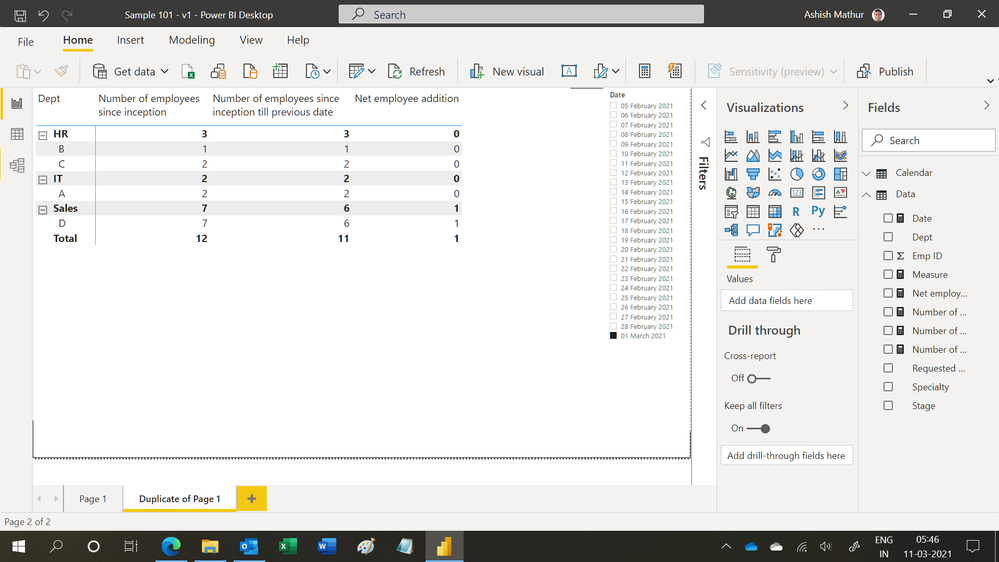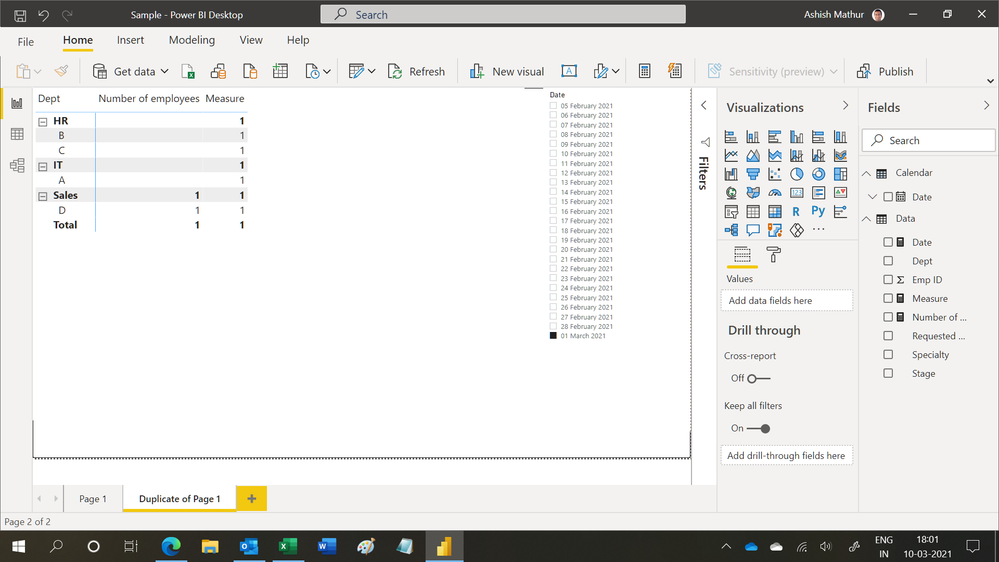- Power BI forums
- Updates
- News & Announcements
- Get Help with Power BI
- Desktop
- Service
- Report Server
- Power Query
- Mobile Apps
- Developer
- DAX Commands and Tips
- Custom Visuals Development Discussion
- Health and Life Sciences
- Power BI Spanish forums
- Translated Spanish Desktop
- Power Platform Integration - Better Together!
- Power Platform Integrations (Read-only)
- Power Platform and Dynamics 365 Integrations (Read-only)
- Training and Consulting
- Instructor Led Training
- Dashboard in a Day for Women, by Women
- Galleries
- Community Connections & How-To Videos
- COVID-19 Data Stories Gallery
- Themes Gallery
- Data Stories Gallery
- R Script Showcase
- Webinars and Video Gallery
- Quick Measures Gallery
- 2021 MSBizAppsSummit Gallery
- 2020 MSBizAppsSummit Gallery
- 2019 MSBizAppsSummit Gallery
- Events
- Ideas
- Custom Visuals Ideas
- Issues
- Issues
- Events
- Upcoming Events
- Community Blog
- Power BI Community Blog
- Custom Visuals Community Blog
- Community Support
- Community Accounts & Registration
- Using the Community
- Community Feedback
Register now to learn Fabric in free live sessions led by the best Microsoft experts. From Apr 16 to May 9, in English and Spanish.
- Power BI forums
- Forums
- Get Help with Power BI
- Desktop
- Previous Day Value
- Subscribe to RSS Feed
- Mark Topic as New
- Mark Topic as Read
- Float this Topic for Current User
- Bookmark
- Subscribe
- Printer Friendly Page
- Mark as New
- Bookmark
- Subscribe
- Mute
- Subscribe to RSS Feed
- Permalink
- Report Inappropriate Content
Previous Day Value
Hi All,
Is anyone able to share how to get previous day values. I need to take the MAX date in my table and then calculate a count of EmpID for the day before.
i.e. latest value is Feb 27, i need to find count of emp id for Feb 26. But this needs to be dynamic so that when data gets added for Feb 28, previous value = Feb 27 value.
Thanks all
Solved! Go to Solution.
- Mark as New
- Bookmark
- Subscribe
- Mute
- Subscribe to RSS Feed
- Permalink
- Report Inappropriate Content
Hi,
Assuming you:
- Have a Calendar Table which has the last day as Today's date and which auto reads the last date appearing in the Start date column of the Emp table; and
- There is a relationship from the Start date column to the Date column of the Calendar Table
try this measure,
= calculate(COUNTA([EmpID]),datesbetween(calendar[date],minx(all(calendar),calendar[date]),max(calendar[date])-1))
Hope this helps.
Regards,
Ashish Mathur
http://www.ashishmathur.com
https://www.linkedin.com/in/excelenthusiasts/
- Mark as New
- Bookmark
- Subscribe
- Mute
- Subscribe to RSS Feed
- Permalink
- Report Inappropriate Content
Hi,
You may download my PBI file from here.
Hope this helps.
Regards,
Ashish Mathur
http://www.ashishmathur.com
https://www.linkedin.com/in/excelenthusiasts/
- Mark as New
- Bookmark
- Subscribe
- Mute
- Subscribe to RSS Feed
- Permalink
- Report Inappropriate Content
Hi @Anonymous
Your initial question said you just needed the total for the previous day.
I'm unclear what you mean when you say cumulative. Presumably you mean you want a total count for all dates up to and including yesterday?
What dates are in your 'Emp Data'[StartDate] column? Again I have to presume that it contains dates up to and including today. If it contains dates beyond today then your count will be incorrect because MAX will return the latest date which isn't necessarily today.
If you want a count of EmpID for all dates upto and including yesterday - assuming the latest date in Emp Data[StartDate] is today:
Count= CALCULATE(COUNT[EmpID], FILTER(ALL('Emp Data'), 'Emp Data'['Start Date] <= MAX('Emp Data'[StartDate]) -1 ))Regards
Phil
Did I answer your question? Then please mark my post as the solution.
If I helped you, click on the Thumbs Up to give Kudos.
Blog :: YouTube Channel :: Connect on Linkedin
Proud to be a Super User!
- Mark as New
- Bookmark
- Subscribe
- Mute
- Subscribe to RSS Feed
- Permalink
- Report Inappropriate Content
Hi @Anonymous
Please always supply some sample data, otherwise I'm just guessing at your table and column names.
You'd use something like this
Measure = CALCULATE(COUNTROWS('Table'[EmpID]), FILTER('Table', 'Table'[Dates] = MAX('DateTable'[Date])-1 ) )Regards
Phil
Did I answer your question? Then please mark my post as the solution.
If I helped you, click on the Thumbs Up to give Kudos.
Blog :: YouTube Channel :: Connect on Linkedin
Proud to be a Super User!
- Mark as New
- Bookmark
- Subscribe
- Mute
- Subscribe to RSS Feed
- Permalink
- Report Inappropriate Content
Hi Phil,
Thanks for your reply.
That seems to be returning the individual count for the day whereas i need it to cumulate up until the previous day.
I've created a measure that does a cumulative count but i can't seem to display the cumulative count for the previous day based on MAX date in the table.
Measure i'm using is:
- Mark as New
- Bookmark
- Subscribe
- Mute
- Subscribe to RSS Feed
- Permalink
- Report Inappropriate Content
Hi,
Assuming you:
- Have a Calendar Table which has the last day as Today's date and which auto reads the last date appearing in the Start date column of the Emp table; and
- There is a relationship from the Start date column to the Date column of the Calendar Table
try this measure,
= calculate(COUNTA([EmpID]),datesbetween(calendar[date],minx(all(calendar),calendar[date]),max(calendar[date])-1))
Hope this helps.
Regards,
Ashish Mathur
http://www.ashishmathur.com
https://www.linkedin.com/in/excelenthusiasts/
- Mark as New
- Bookmark
- Subscribe
- Mute
- Subscribe to RSS Feed
- Permalink
- Report Inappropriate Content
Thanks so much! Is there a way to do this through a calculated column rather than a measure?
- Mark as New
- Bookmark
- Subscribe
- Mute
- Subscribe to RSS Feed
- Permalink
- Report Inappropriate Content
Hi,
Calculated column formulas do not respond to a change in filter/slicers. So stick to a measure.
Regards,
Ashish Mathur
http://www.ashishmathur.com
https://www.linkedin.com/in/excelenthusiasts/
- Mark as New
- Bookmark
- Subscribe
- Mute
- Subscribe to RSS Feed
- Permalink
- Report Inappropriate Content
Hi Ashish,
Will a measure allow me to do the following:
I essentially have a table with col Start Date, EmpID, Dept, Specialty and i need to put it into a matrix for both MAX date and previous max date if that makes sense. So we want to see breakdown of specialty and department for both the max date and the previous date (in a matrix) and then i also want to be able to subtract the value and see increase/decrease between the days.
Is that possible through a measure?
- Mark as New
- Bookmark
- Subscribe
- Mute
- Subscribe to RSS Feed
- Permalink
- Report Inappropriate Content
On a simple dataset, show me the exact result you are expecting.
Regards,
Ashish Mathur
http://www.ashishmathur.com
https://www.linkedin.com/in/excelenthusiasts/
- Mark as New
- Bookmark
- Subscribe
- Mute
- Subscribe to RSS Feed
- Permalink
- Report Inappropriate Content
Hi Ashish,
Please find attached a sample. Essentially i need to mimic the matrix on the PBIX file for previous date (which in this case would be 22/02/21 as that's the next date prior to 1/3/21. And i would also need to find the difference between Max date and previous date for each row header (i.e. difference between count of emp by department for max date vs. previous date)
- Mark as New
- Bookmark
- Subscribe
- Mute
- Subscribe to RSS Feed
- Permalink
- Report Inappropriate Content
Hi,
Is this the result you want? Down load the PBI file from here.
Regards,
Ashish Mathur
http://www.ashishmathur.com
https://www.linkedin.com/in/excelenthusiasts/
- Mark as New
- Bookmark
- Subscribe
- Mute
- Subscribe to RSS Feed
- Permalink
- Report Inappropriate Content
Hi Ashish,
Thanks for your help so far. Unfortunately that's not quite what i need to do.
Essentially the count of employees should be cumulative. For example, for March 1(which is the MAX date in my DueDate column) should be a cumulative count of employee ID from the MIN date all the way to MAX date (March 1).
Then previous date would be Feb 22 (as that's the next date before March 1) and the total for Feb 22 would be a cumulative count of all employees from MIN date all the way till Feb 22.
The difference between count of emp in March 1 vs count of emp in Feb 22 = increase/decrease in hires.
In the matrix, i essentially need to be able to see for (feb 22 in this case) a breakdown of total emp count (cumulative) for each department.
WHen i replace the measure with a cumulative count formula as opposed to a count, it's just giving me static numbers against each department, rather than an actual count by department.
I'm not sure how to achieve this. I've tried a few measures but i keep getting static values rather than an accurate representation of the count against department.
- Mark as New
- Bookmark
- Subscribe
- Mute
- Subscribe to RSS Feed
- Permalink
- Report Inappropriate Content
Hi,
You may download my PBI file from here.
Hope this helps.
Regards,
Ashish Mathur
http://www.ashishmathur.com
https://www.linkedin.com/in/excelenthusiasts/
- Mark as New
- Bookmark
- Subscribe
- Mute
- Subscribe to RSS Feed
- Permalink
- Report Inappropriate Content
Truly appreciate the help! Thank you!
- Mark as New
- Bookmark
- Subscribe
- Mute
- Subscribe to RSS Feed
- Permalink
- Report Inappropriate Content
You are welcome.
Regards,
Ashish Mathur
http://www.ashishmathur.com
https://www.linkedin.com/in/excelenthusiasts/
Helpful resources

Microsoft Fabric Learn Together
Covering the world! 9:00-10:30 AM Sydney, 4:00-5:30 PM CET (Paris/Berlin), 7:00-8:30 PM Mexico City

Power BI Monthly Update - April 2024
Check out the April 2024 Power BI update to learn about new features.

| User | Count |
|---|---|
| 96 | |
| 95 | |
| 82 | |
| 71 | |
| 64 |
| User | Count |
|---|---|
| 115 | |
| 105 | |
| 95 | |
| 79 | |
| 72 |